Who Has Access
The following users can add SCORM courses from the Courses Dashboard:
- Users with the Group Manager or Create Course group permission.
- Administrators or owners.
Adding a SCORM Course
To add a SCORM course:
- From the Admin menu, select Course Admin.
- Select Courses. The Courses Dashboard displays.
- Click SCORM Course.
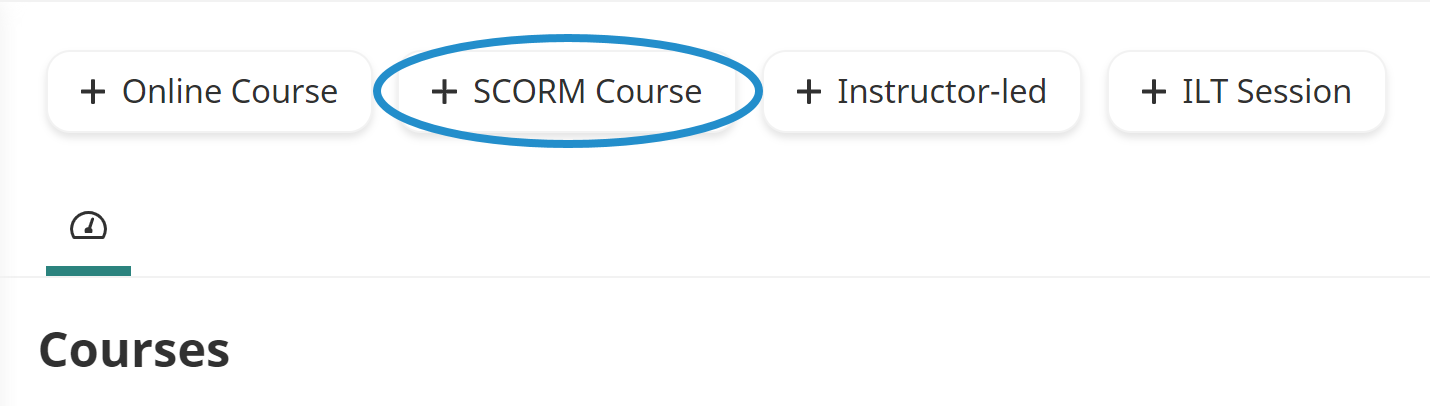
A new tab displays the Course Information workscreen.
.png)
- Specify the SCORM course's settings in the following accordions:
- Main
- Groups
- Prerequisites
- Access Options
- Customization
- Notifications
- Tags
- Course Managers
- Completion Setup
- Post-Course Evaluations
- Scheduled Reminders
- Points and Rewards (Note, this accordion only displays after the course is saved and if the account's Points and Rewards setting is checked.)
- Click Save.