These category settings are located in the Main accordion of the Add/Edit Set Category workscreen.
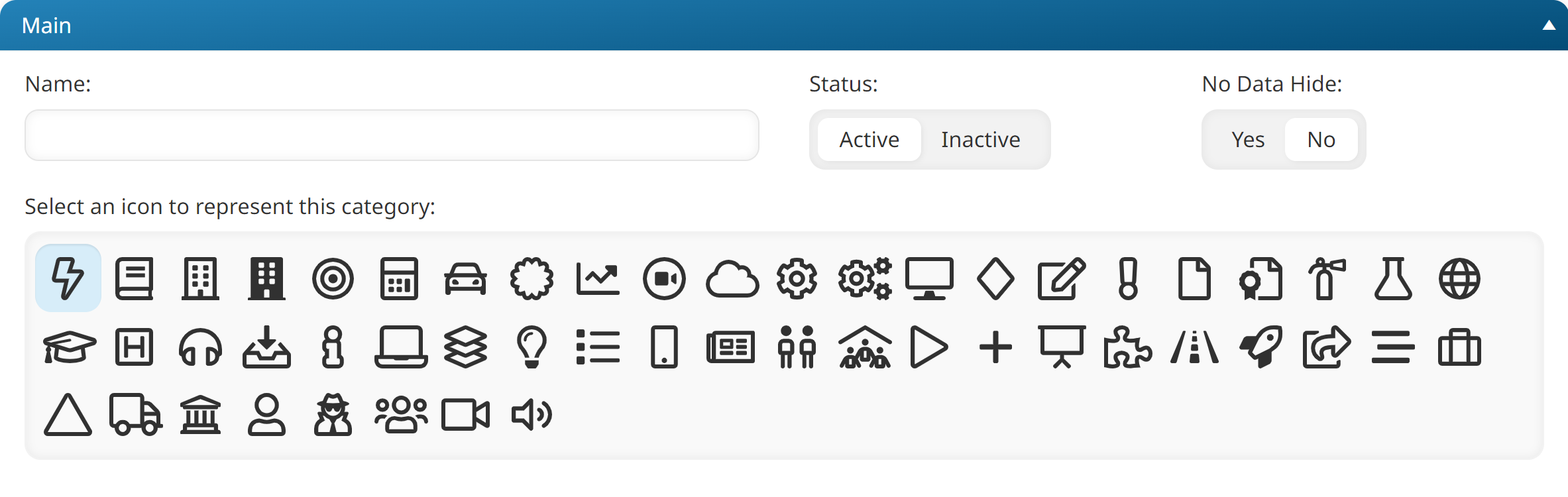
Settings
Name
The name of the category.
Status
Select the status of the category:
- Active - The category displays on the dashboard set.
- Inactive - The category does not display on the dashboard set.
No Data Hide
Select whether the category displays when all pages in the category have no data:
- Yes - The category is hidden when it contains no data.
- No - The category displays even if it contains no data.
Icon
Select the icon to display beside the category label.