This feature is not enabled by default. If you're interested in using this feature, contact our Success Desk to have it enabled.
To change the expiration date of a proctor code:
- Run the Proctor Report
- Click the
 beside the proctor code you would like to change. The Extend Expiration Date window displays.
beside the proctor code you would like to change. The Extend Expiration Date window displays.
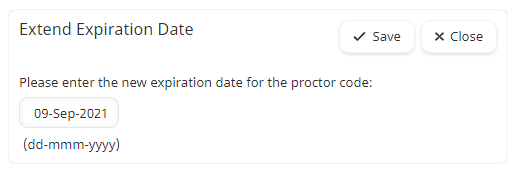
- Enter the new expiration date for the proctor code.
- Click Save.