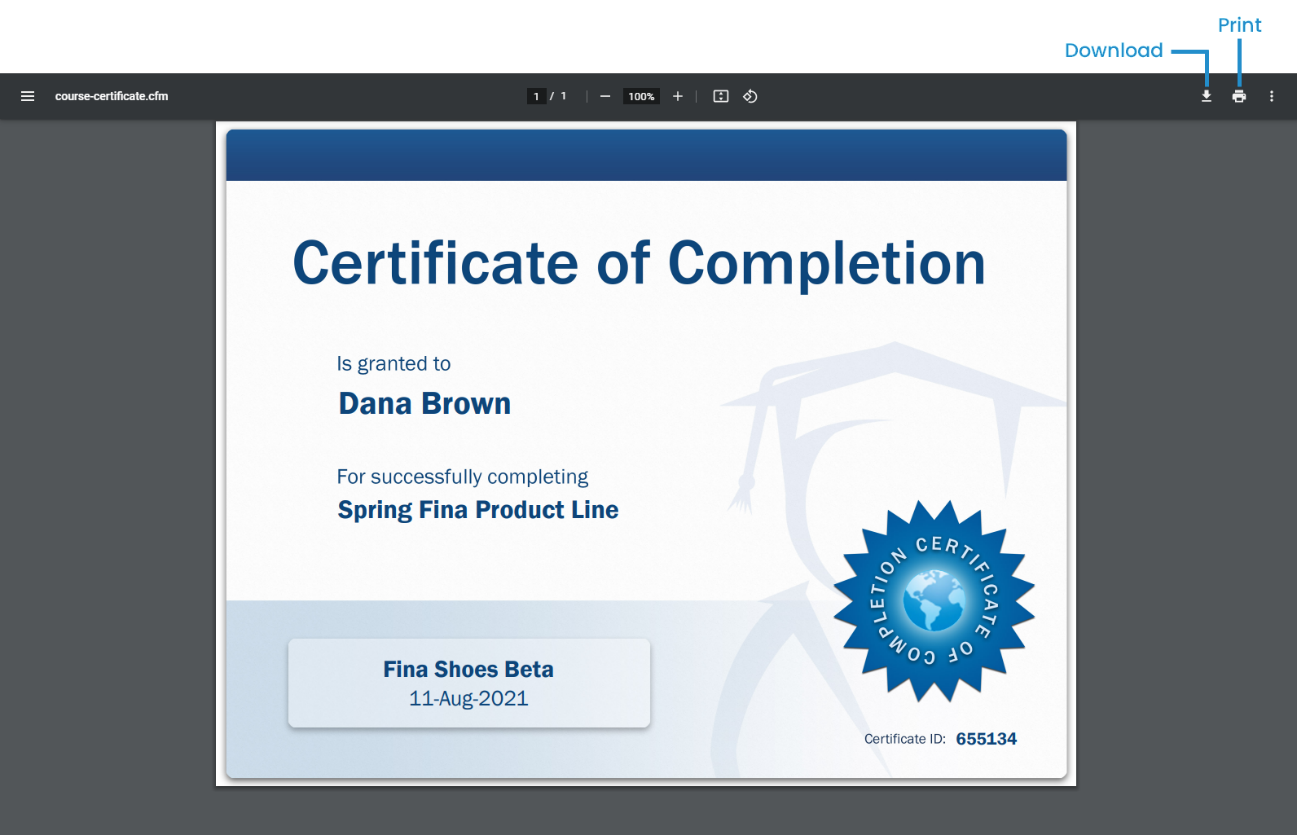If a learner has completed the course and the course's Course Certificate setting is set to Default or Custom, a  displays beside the learner's name in the Enrollment Report.
displays beside the learner's name in the Enrollment Report.
To view a learner's completion certificate:
- Run the default Enrollment Report, or your custom Enrollment Report.
- From the Report section, click
 .
.
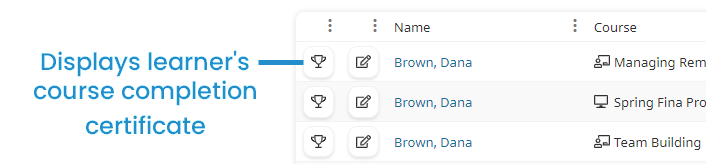
The learner's course completion certificate displays. To download the certificate, click  . To print the certificate, click
. To print the certificate, click  .
.