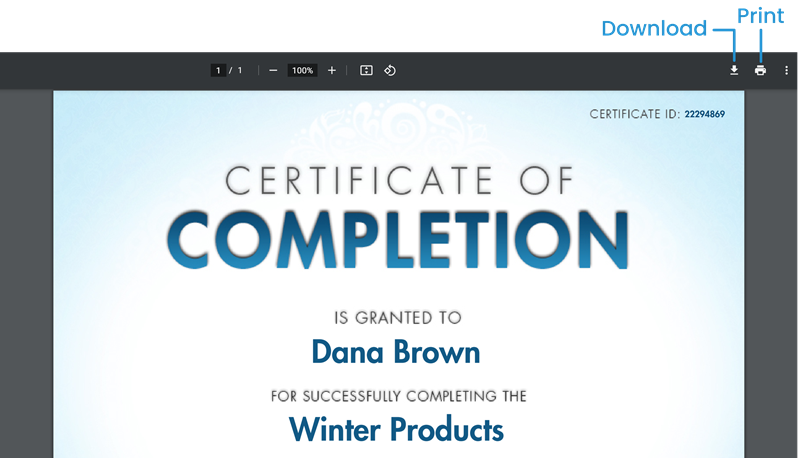If you've previously completed a course, the course details page displays a View Enrollment History link at the top of the page.
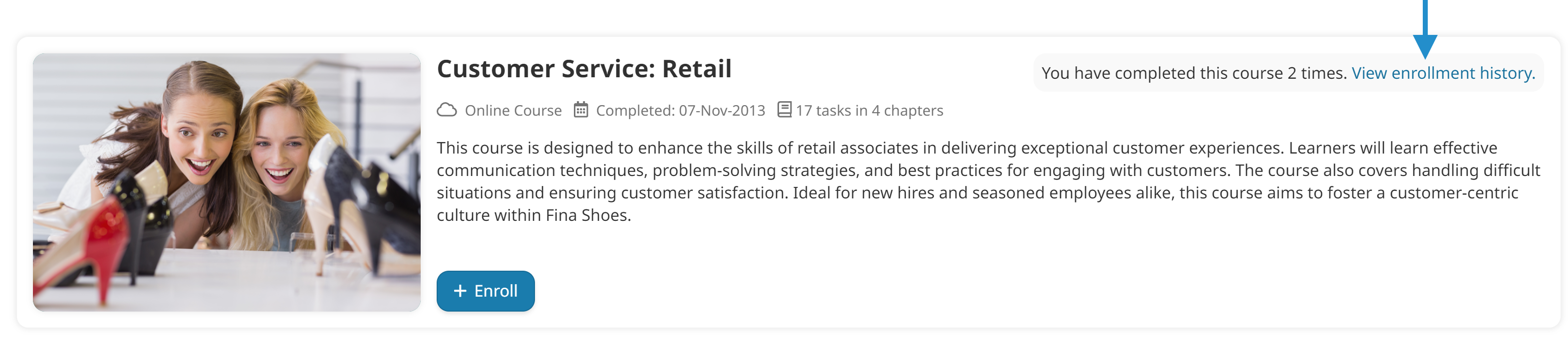
Clicking this link displays the start date, completion date, grade, and icons to download related documents for each enrollment you have completed.
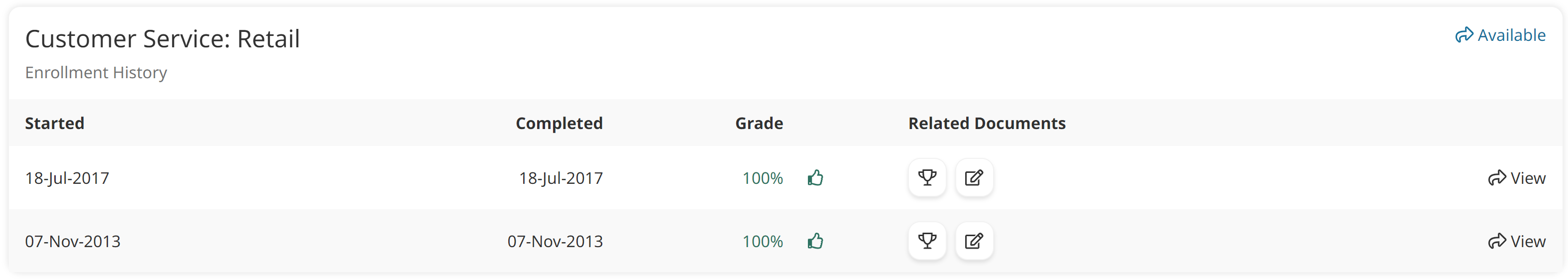
Below are some of the icons that might be available for a course.
Icon | Description |
|---|---|
| Displays your course completion certificate. To download your certificate, click
|
| Download your learner notes for the course. |
Below are the links that might be available for a course.
Available
This link displays if you are able to enroll in the course. Click Available to display the course details page to enroll in the course.
View
Click View to view the course details page for the completed instance of the online, SCORM, or instructor-led course.

 . To print your certificate, click
. To print your certificate, click  .
.