You may also revert to a previous file version.
To replace an existing knowledge base file:
- Edit the knowledge base file.
- From the File Information accordion, click Replace File.
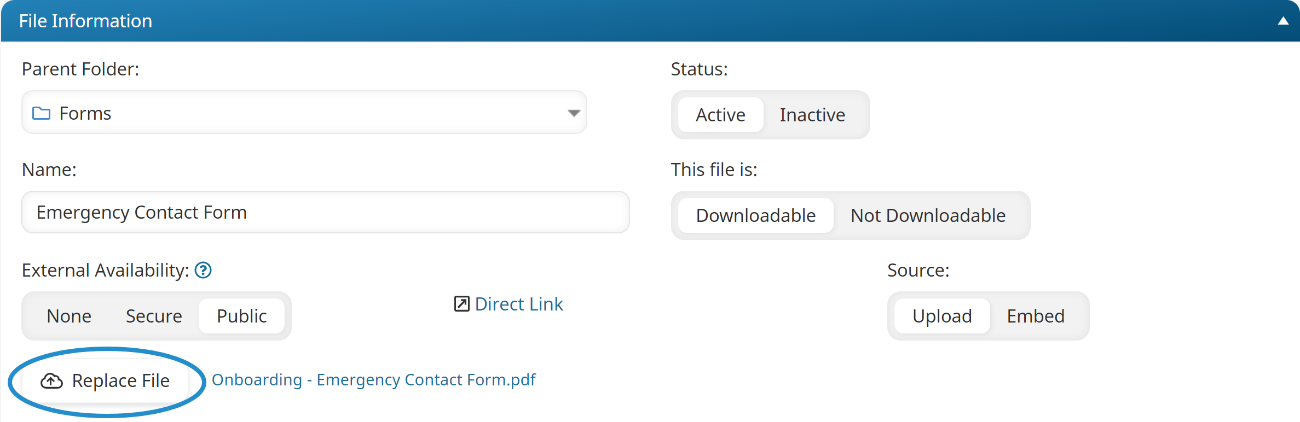
- Select the file you would like to upload.
- Click Open. The selected file's name displays beside the Replace File button.
- Click Save.