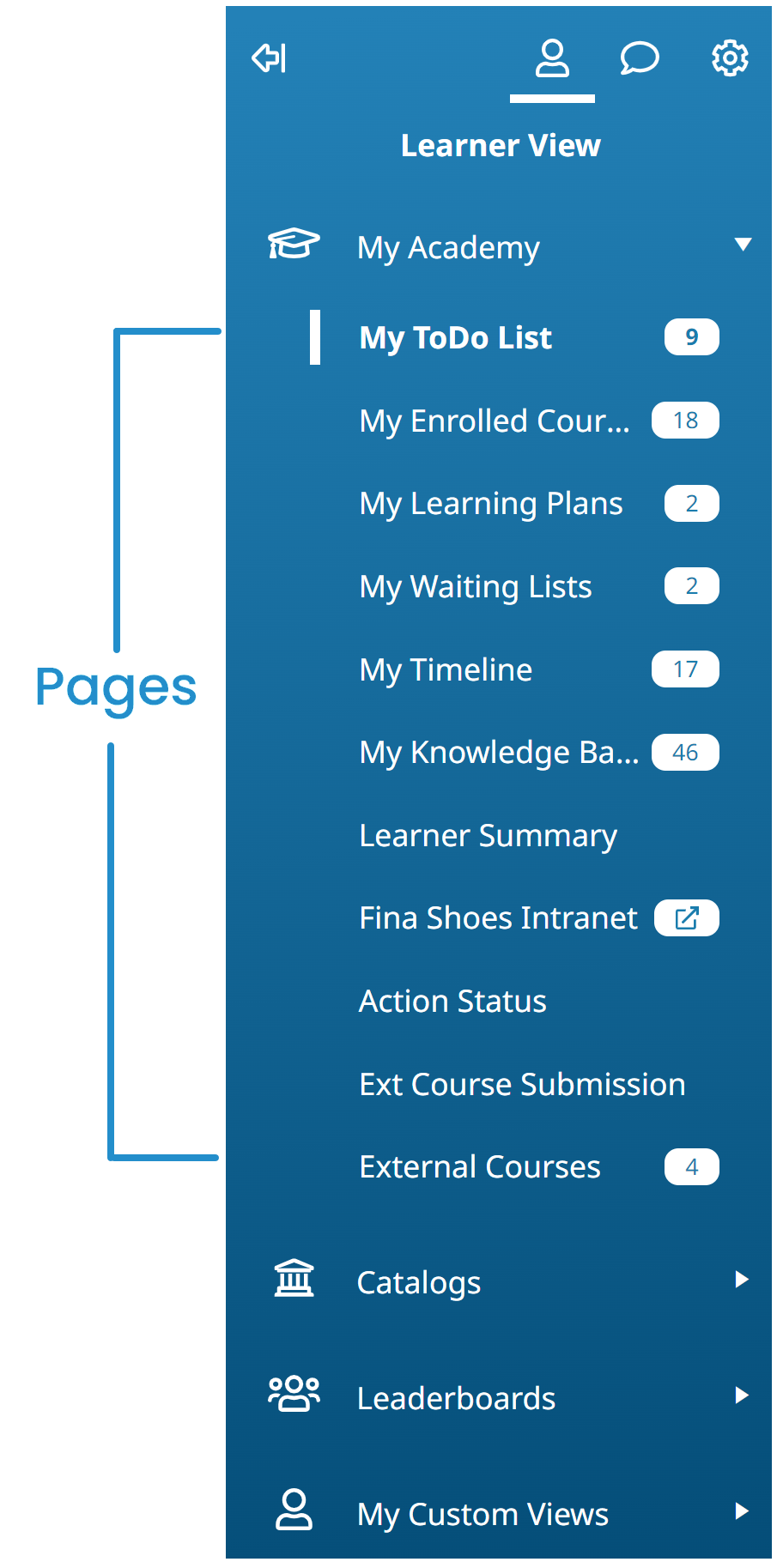Each dashboard set has one or more categories. Categories are the menus that are available in the learner interface. In the example below, there are four categories:
- My Academy
- Catalogs
- Leaderboards
- My Custom Views
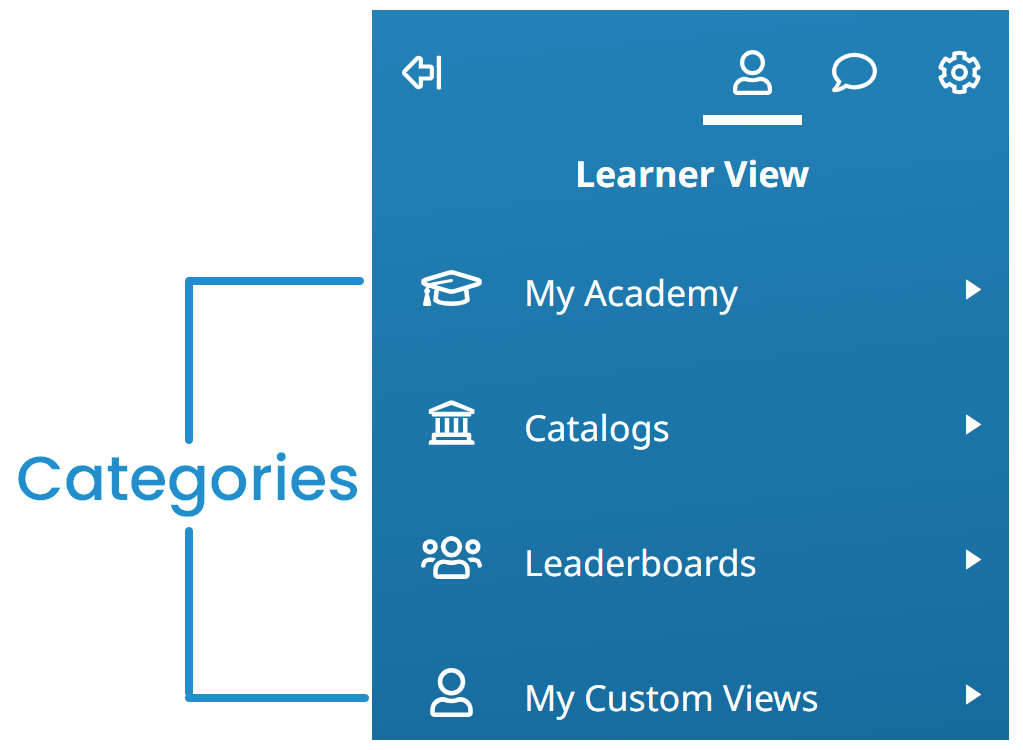 Each category may contain one or more screens of information. These screens are called pages. For example, the My Academy category has several pages:
Each category may contain one or more screens of information. These screens are called pages. For example, the My Academy category has several pages:
- My ToDo List
- My Enrolled Courses
- My Learning Plans
- My Waiting Lists
- My Timeline
- My Knowledge Base
- Learner Summary
- Fina Shoes Intranet
- Action Status
- Ext Course Submission
- External Courses