Users who are associated with organizations that are different from the account display in the Users accordion of the Organization Profile page.
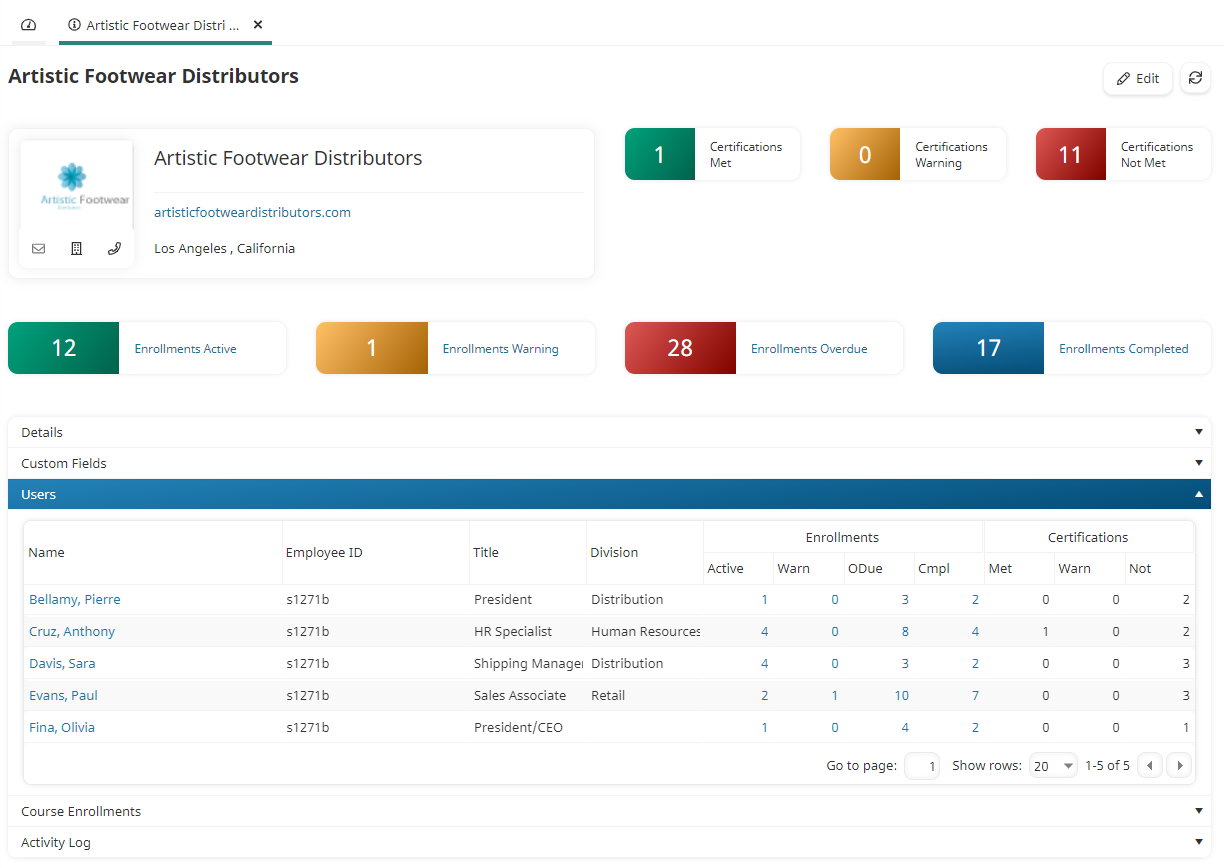
Adding Users to an Organization
To add users to an organization:
- Add or edit an organization. The Organization Profile workscreen displays.
- If you are adding users to an existing organization, click User. Otherwise, proceed to step 3.
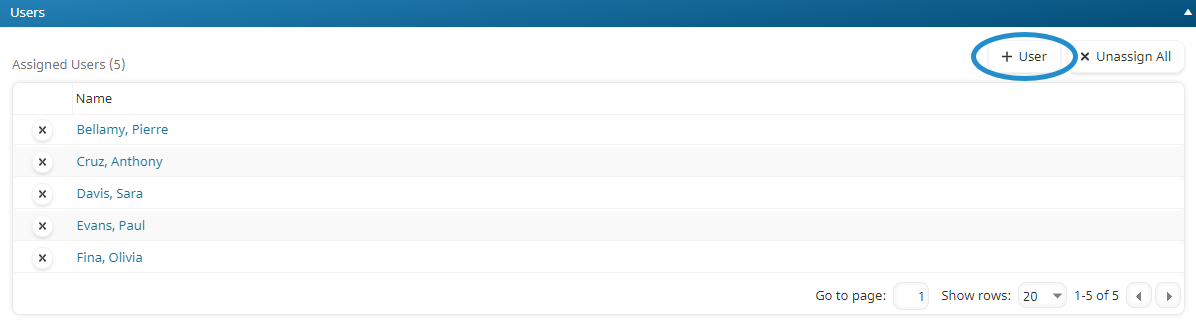
- Click the
 displayed beside the user's name. To add all users to the organization, click Assign All. The selected user rows are shaded.
displayed beside the user's name. To add all users to the organization, click Assign All. The selected user rows are shaded. - Click Save.
Removing Users from an Organization
To remove users from an organization:
- Edit the organization.
- From the Organization Profile workscreen, expand the Users accordion.
- Click the
 beside the user you would like to remove from the organization. To remove all users from the organization, click Unassign All.
beside the user you would like to remove from the organization. To remove all users from the organization, click Unassign All. - Click Save.