The Venues & Rooms Dashboard enables you to view and manage venues and rooms.
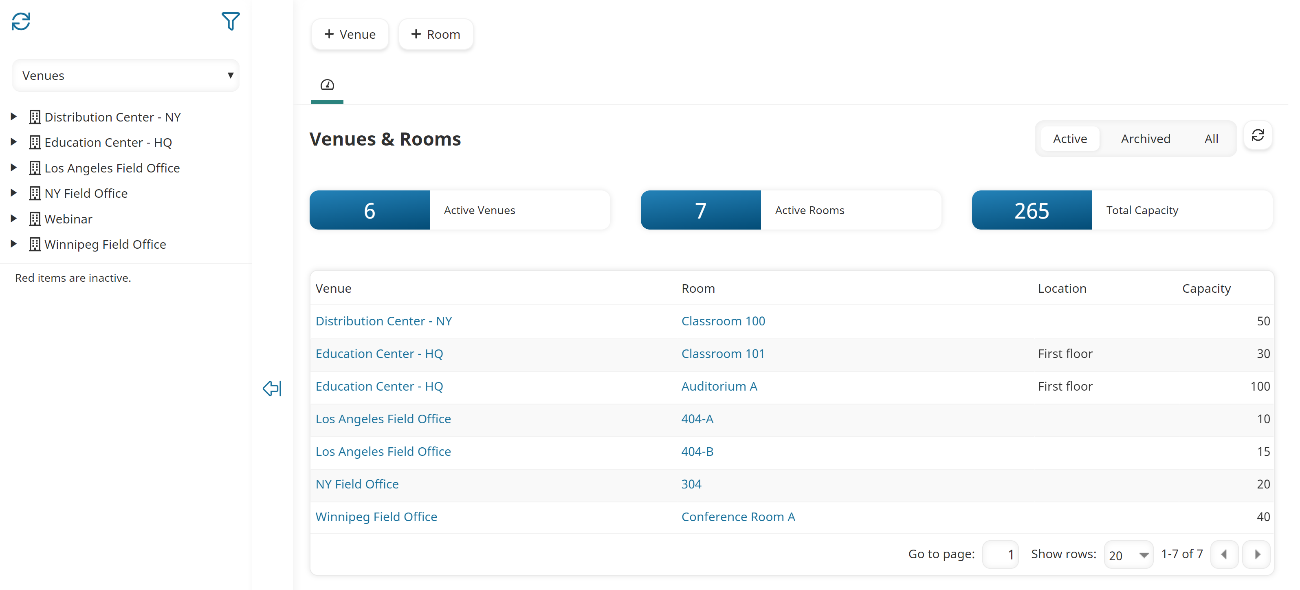
Who Has Access
The following users have access to the Venues & Rooms Dashboard:
- Users with the Manage Venues and Rooms account permission.
- Administrators and owners.
Viewing the Venues & Rooms Dashboard
To view the Venues & Rooms Dashboard:
- From the Admin menu, select Account Admin.
- Select Venues & Rooms.
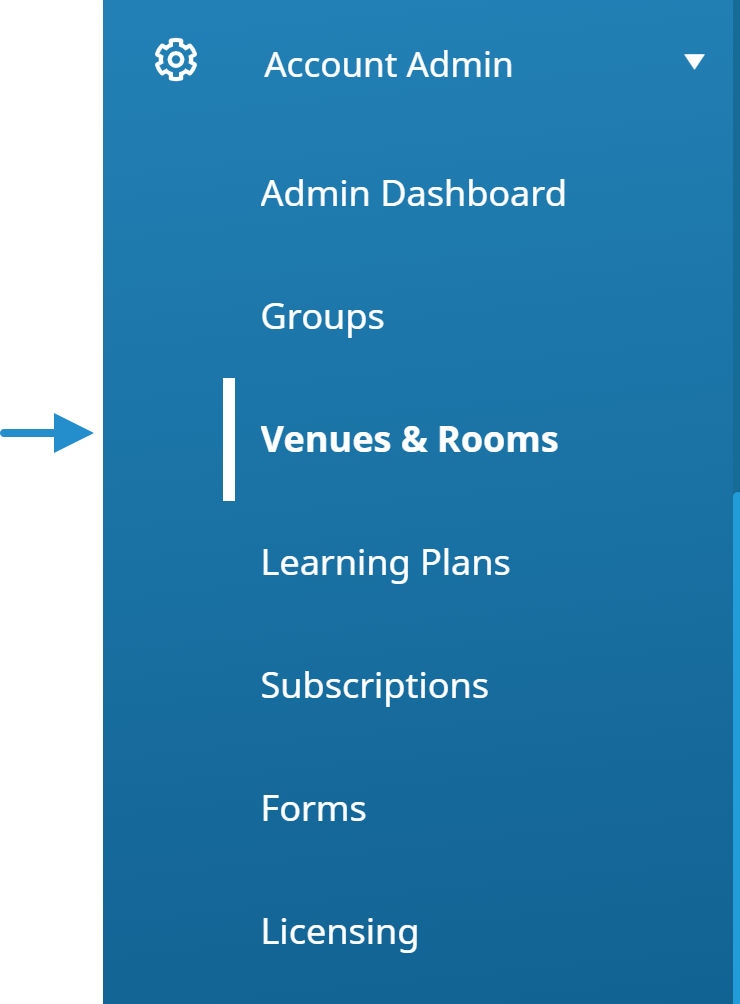
The Venues & Rooms Dashboard displays. By default, the Venues list option is selected.
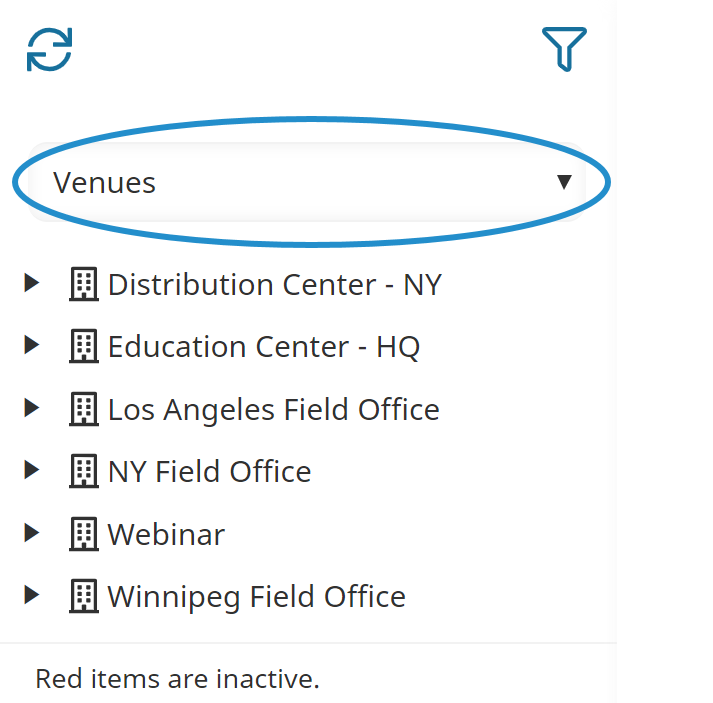
The right pane all venues and rooms in a grid.
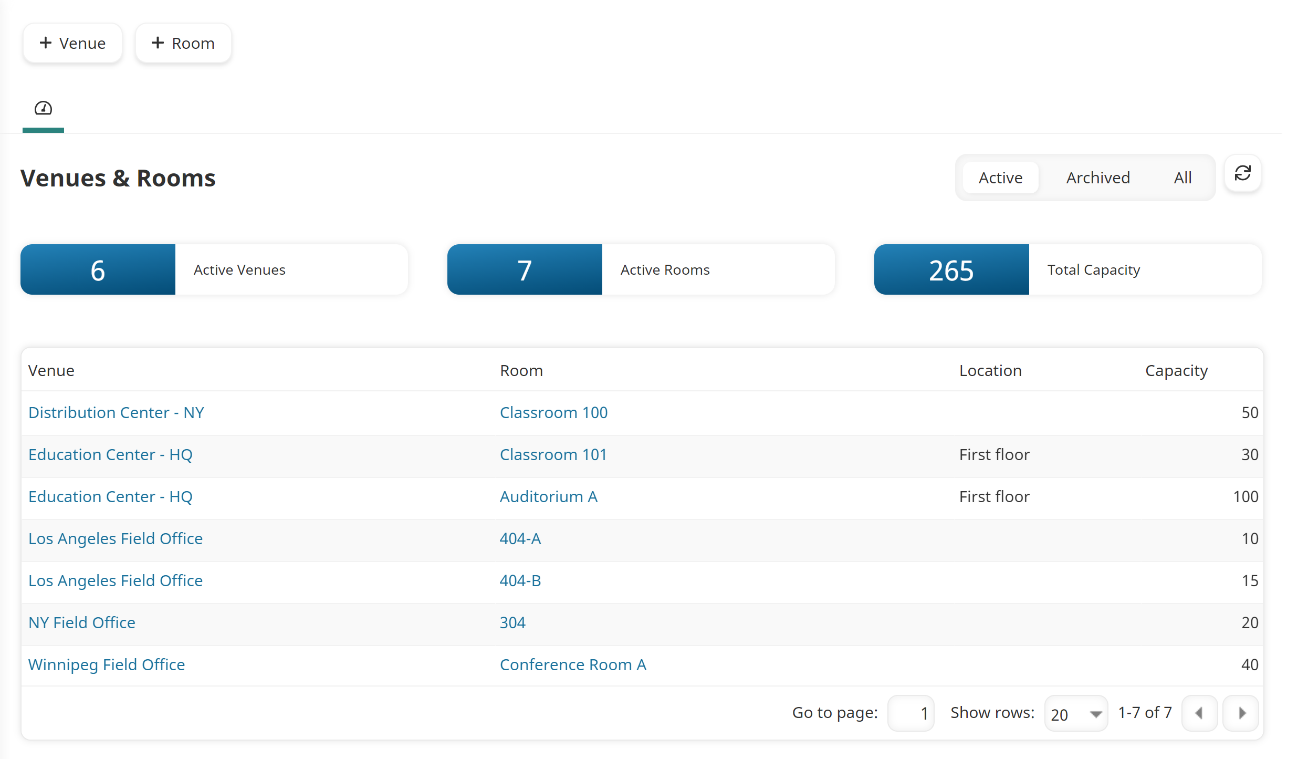
Refer to Dashboards for more information on refreshing and filtering the Venues & Rooms Dashboard.
Columns in the Grid
The columns of the Venues & Rooms Dashboard's grid are described below.
Column | Description |
|---|---|
Venue | The name of the venue. |
Room | The name of the room at the venue. |
Location | The location of the room. |
Capacity | The number of learners the room can accommodate. |