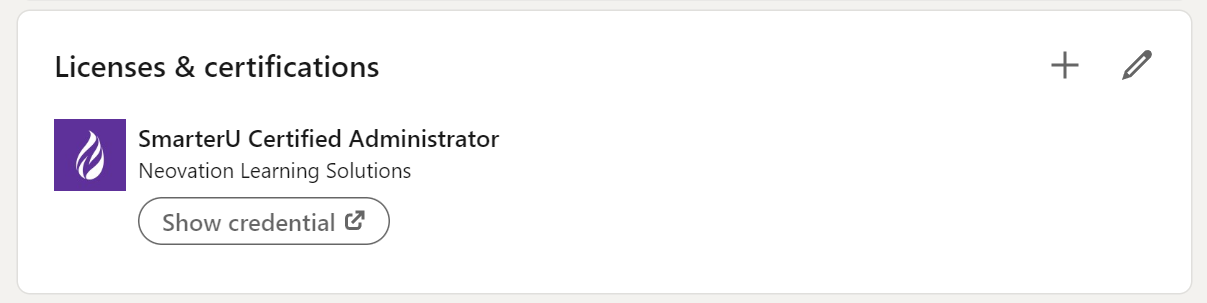To add your SmarterU Certified Administrator Certification to LinkedIn, do one of the following:
Complete the form at this link to automatically add the certification to your profile.
OR
Manually Adding the Certification to Your LinkedIn Profile
To manually add your SmarterU Certified Administration to your LinkedIn profile:
- Go to your LinkedIn profile.
- Navigate to the Licenses & Certifications section.
- Click Add. The following form displays.
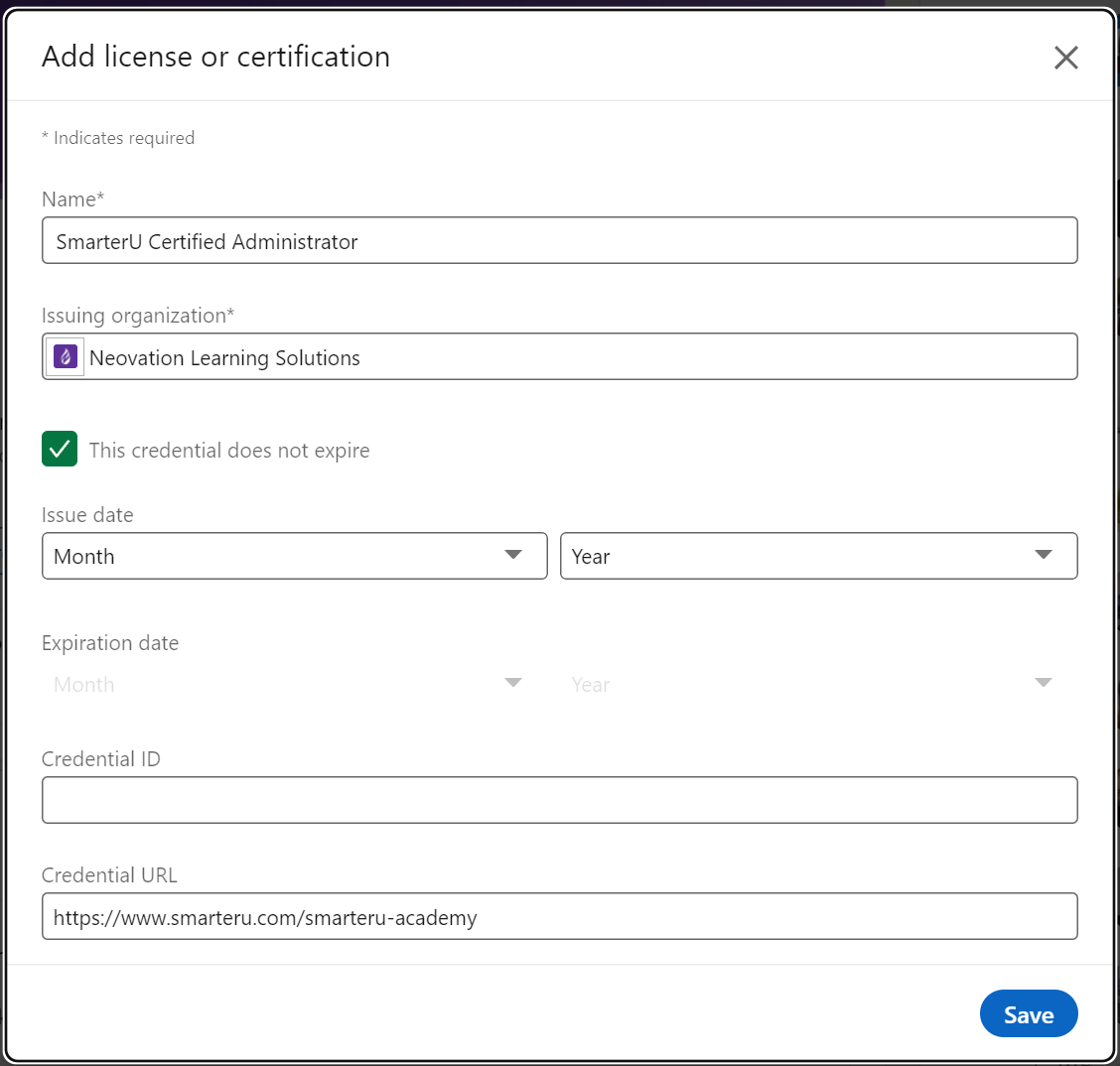
- Complete the form.
- Click Save.