The Linked Objects accordion displays all SmarterU records to which the template is associated. Each time you associate an email template with a certification course, course task, or group, SmarterU creates a linked object.
For example, suppose we added a custom email template named Fina Task Feedback. We then change the assigned email template for task feedback for our Employee Onboarding course.
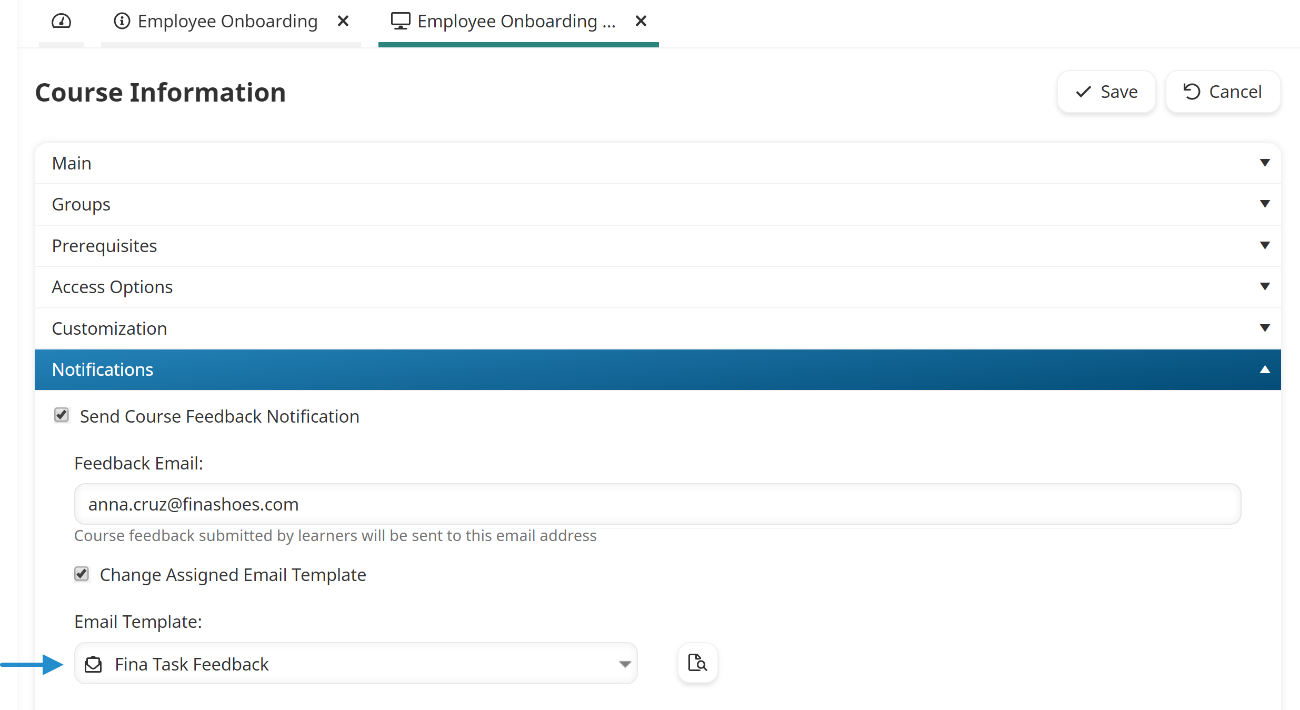
If we view the Linked Objects for the Fina Task Feedback email template, the course would be listed as a linked object.
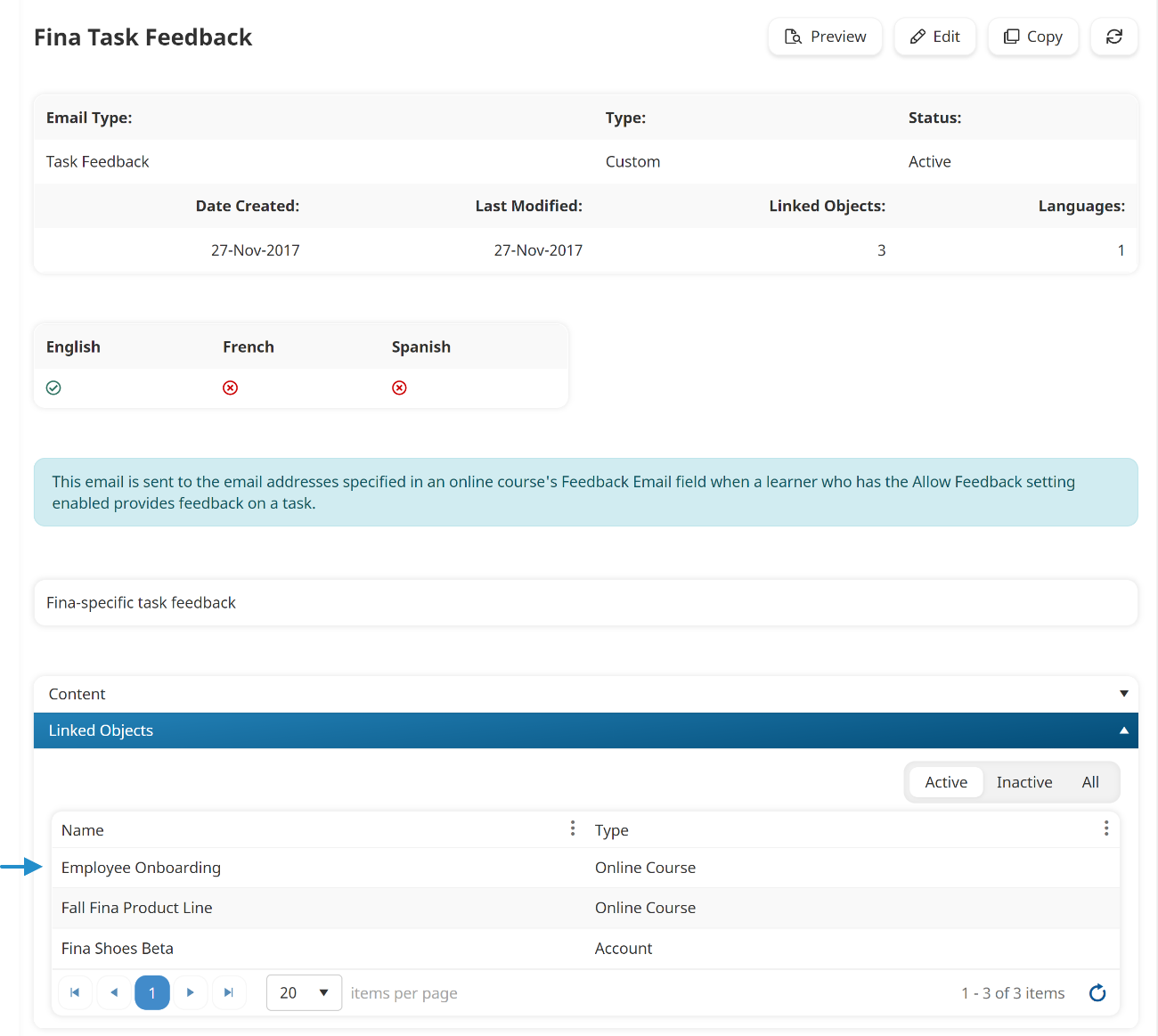
We can also see that the Fina Task Feedback email template is also being used by the Employee Onboarding course.
Viewing an email template's linked objects is particularly important when you are planning to edit a template's content. By viewing the linked objects you can easily see what SmarterU records are using the email template.