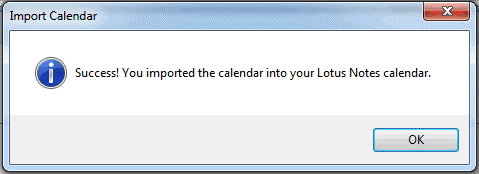To import a calendar entry for an instructor-led course to Lotus Notes:
- Open the Session Information email that you received.
- Click the Add to Calendar link in the email. The Open Attachment window displays.
- Click Open.
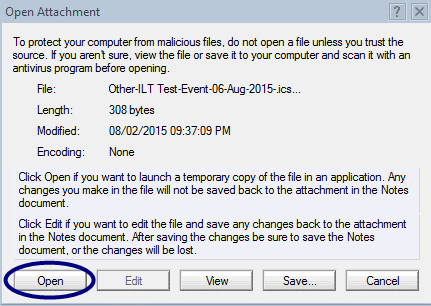
An IBM Lotus Notes window displays a prompt asking what you'd like to do with the file.
- Select the Import These Entries Into Your Personal Calendar option.
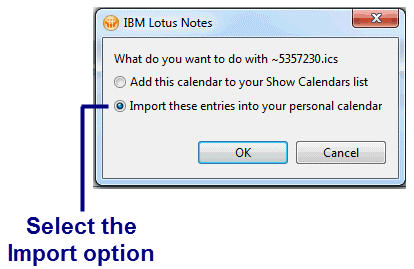
- Click OK. The Import Calendar window displays.
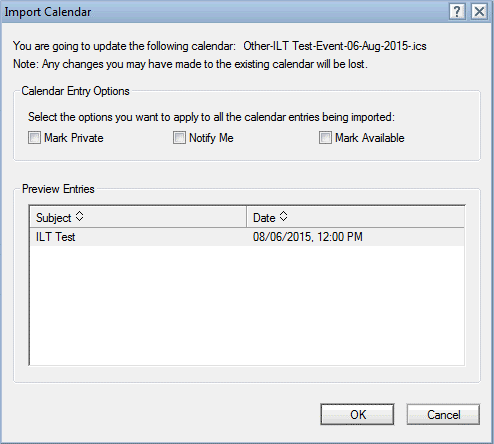
- Review your entry options.
- Click OK. The entry is added to your calendar.