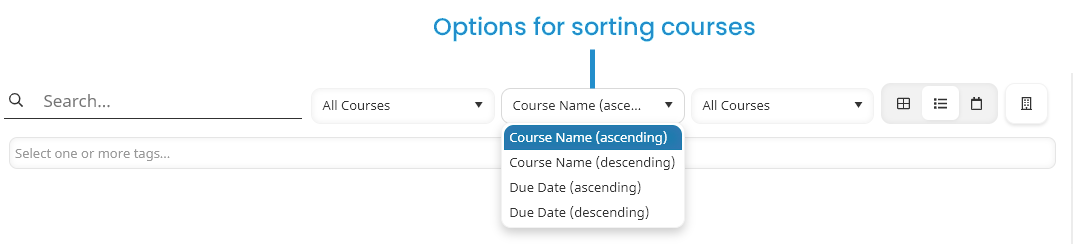The ability to change the course sort order is only available if a page's Sort Order setting is enabled.
The ability to change the sort order is only applicable when you are viewing courses using the tile or list view. You can sort the courses in ascending or descending order by course name or due date.
To change the display order of the courses on the page, select the sort order from the list.