In order to use this feature, be sure to enable discussions for your account.
To edit a discussion forum:
- From the Admin menu, select Account Admin.
- Select Discussion Forums. The Discussion Forums Dashboard displays.
- View the discussion forums details.
- Click Edit.
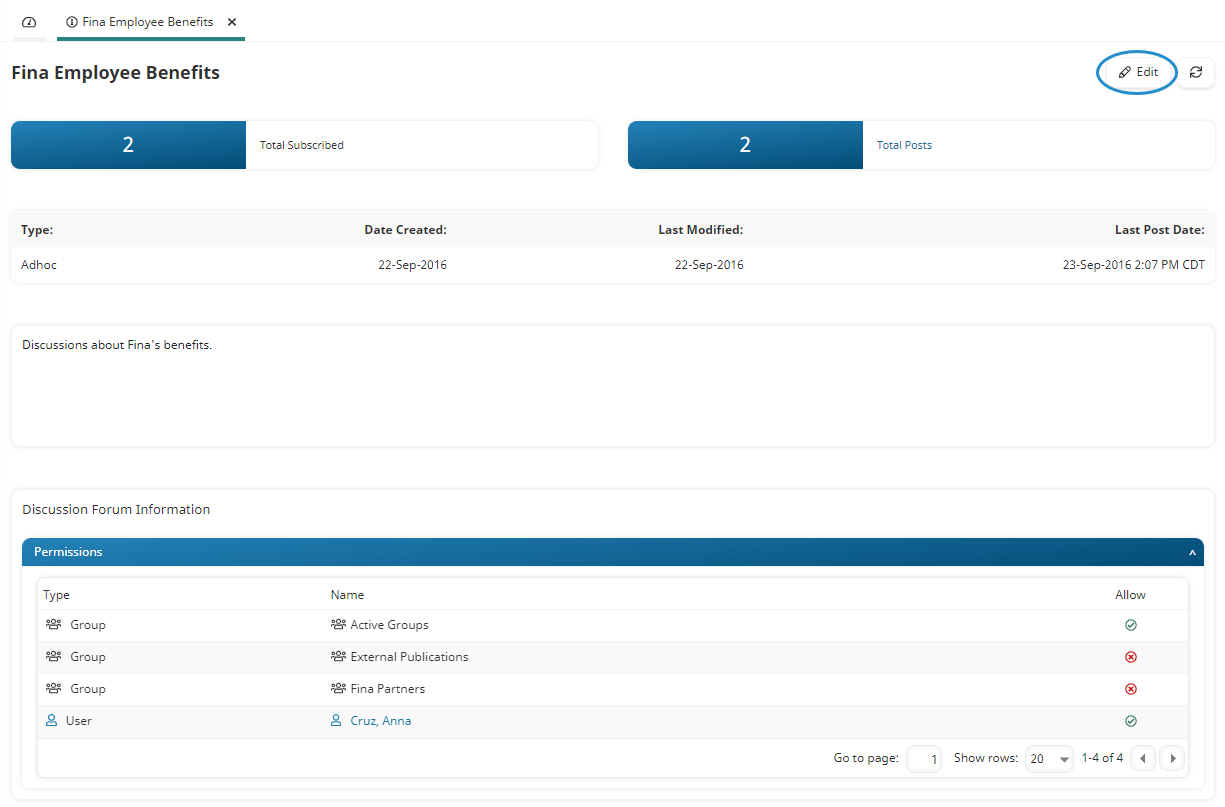
The Add/Edit Discussion Forum workscreen displays for the forum.
- Edit the forum's settings as needed. Information about the various accordions can be found on the pages below:
If you are editing a forum for a course (i.e., an object type forum), you will only be able to edit the Main settings.