To export SCORM quiz data:
- Run the Enrollment Report.
- Click the percentage or In Progress link displayed in the Progress % column of the SCORM course.
- From the list located on the right above the grid, select one of the following:
- Export Summary (CSV) - The CSV file contains four columns.
- Export Detailed (XLS) - The XLS file will contain two worksheets. The Interactions worksheet contains a row for each answer option the learner selected. For questions that allow the learner to select more than one option (e.g., "select all" type questions), the worksheet will contain a row for each selected answer option. The Activity Objectives worksheet contains a row for each question in the quiz.
- Export Detailed (JSON) - The .JSON file contains an Activities and ActivitiesObjectives tags.
- Export Detailed (XML) - The .XML file contains an Activities and ActivitiesObjectives tags.
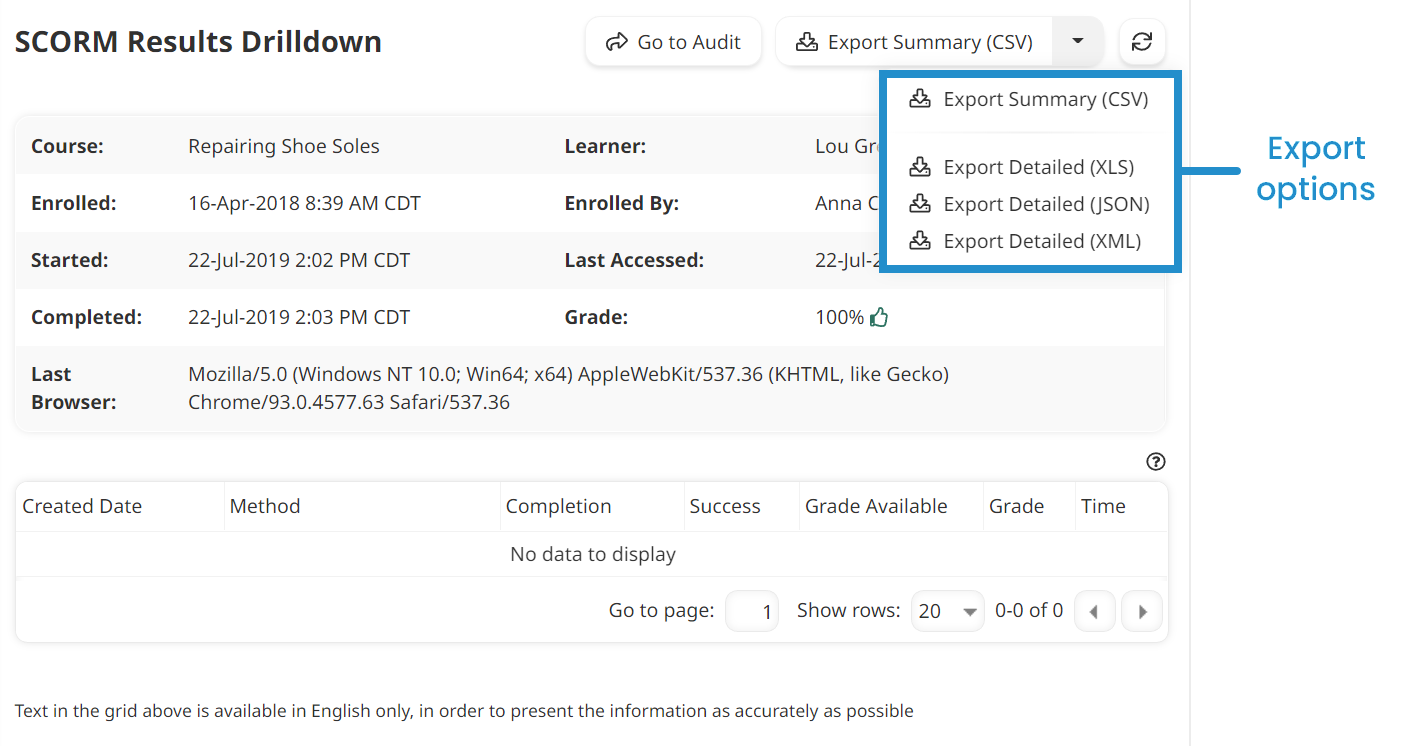
- Save the file.
Summary Export
The summarized export file contains the following columns.
Column | Description |
|---|---|
Question ID | The question identifier. |
Question | The quiz question. |
Response | The response the user selected. |
Correct | Either Correct or Incorrect depending on whether the user answered the question correctly. |
Detailed Export
The detailed export file contains information for:
Detailed Export: Interaction
If you exported an .XLS file, the tags below will be shown as columns in the Interactions worksheet.
The Activities tag contains the following for each interaction in the quiz. If the question allows the learner to select more than one answer, each selected answer will have an Interaction tag
SCORMActivityID
The identifier for the SCORM quiz.
InteractionIndex
The identifier for the interaction.
Weighting
A number that indicates the importance of this question relative to other questions.
Description
The question text.
Timestamp
The time the activity was first made available to the learner for their interaction and response.
TimestampUTC
The UTC time the activity was first made available to the learner for their interaction and response.
Latency
The amount of time it took the learner to make the interaction in hundreths of a second.
ID
The identifier for the response.
LearnerResponse
The learner's response to the question.
Type
The question type:
- 1 = True/False
- 2 = Multiple choice
- 3 = Fill in the blank
- 4 = Long fill in
- 5 = Likert
- 6 = Matching
- 7 = Performance
- 8 = Sequencing
- 9 = Numeric
Result
The result of the learner's response:
- 1 = Correct
- 2 = Incorrect
- 3 = Unanticipated
- 4 = Neutral
- 5 = Real (i.e., they responded in a way that is represented by a number)
Detailed Export: ActivityObjective
ScoreRaw
The raw score (not normalized to any range) that the learner achieved on this objective. A number that reflects the learner's performance relative to the range bounded by the values of min and max.
ScormActivityObjectiveID
The internal identifier for the objective.
CompletionStatus
Indicates whether the learner has completed the activity:
- True - the learner completed the activity.
- False - the learner has not completed the activity.
MeasureStatus
Indicates whether the data in the NormalizedMeasure property is known:
- True - The data in the NormalizedMeasure property is known.
- False - The data in the NormalizedMeasure property is unknown (not initialized) and unrelieable.
PrevSatisfiedStatus
The value of the satisfied status on the learner's previous attempt of the activity. This is only applicable to SCORM 2004.
ProgressMeasureStatus
The value of the measure status on the learner's previous attempt of the activity. This is only applicable to SCORM 2004.
ScoreMax
The maximum score the learner could have achieved.
CompletionStatusValue
The current completion status of the objective.
Primary
Indicates whether the objective is the activity's primary objective.
PrevNormalizedMeasure
The value of the normalized measure on the learner's previous attempt of the activity.
NormalizedMeasure
Specifies whether the learner achieved the score on this objective. If this objective is the primary objective, this score translates to the score of the Activity as a whole.
ScormActivityId
The internal ID of the activity that the objective is associated with.
FirstSuccessTimestampUtc
The UTC time that the learner first successfully completed the objective.
ScoreMin
The minimum score the learner could have achieved on this objective.
SatisfiedStatus
Indicates whether the learner satisified the objective.
ProgressMeasure
The amount of progress the learner has made towards completing the objective measured as a decimal from 0-1.
ProgressStatus
Indicates whether the data in the SatisfiedStatus property is known.
PrevMeasureStatus
The value of the measure status on the learner's previous attempt of the activity.
Identifier
The identifier of this activity objective.
PrevProgressStatus
The value of the progress status on the learner's previous attempt of the activity.
FirstNormalizedMeasure
The first score recorded for this objective.