Immediately after adding a multichoice activity, the workscreen displays a sample multichoice activity.
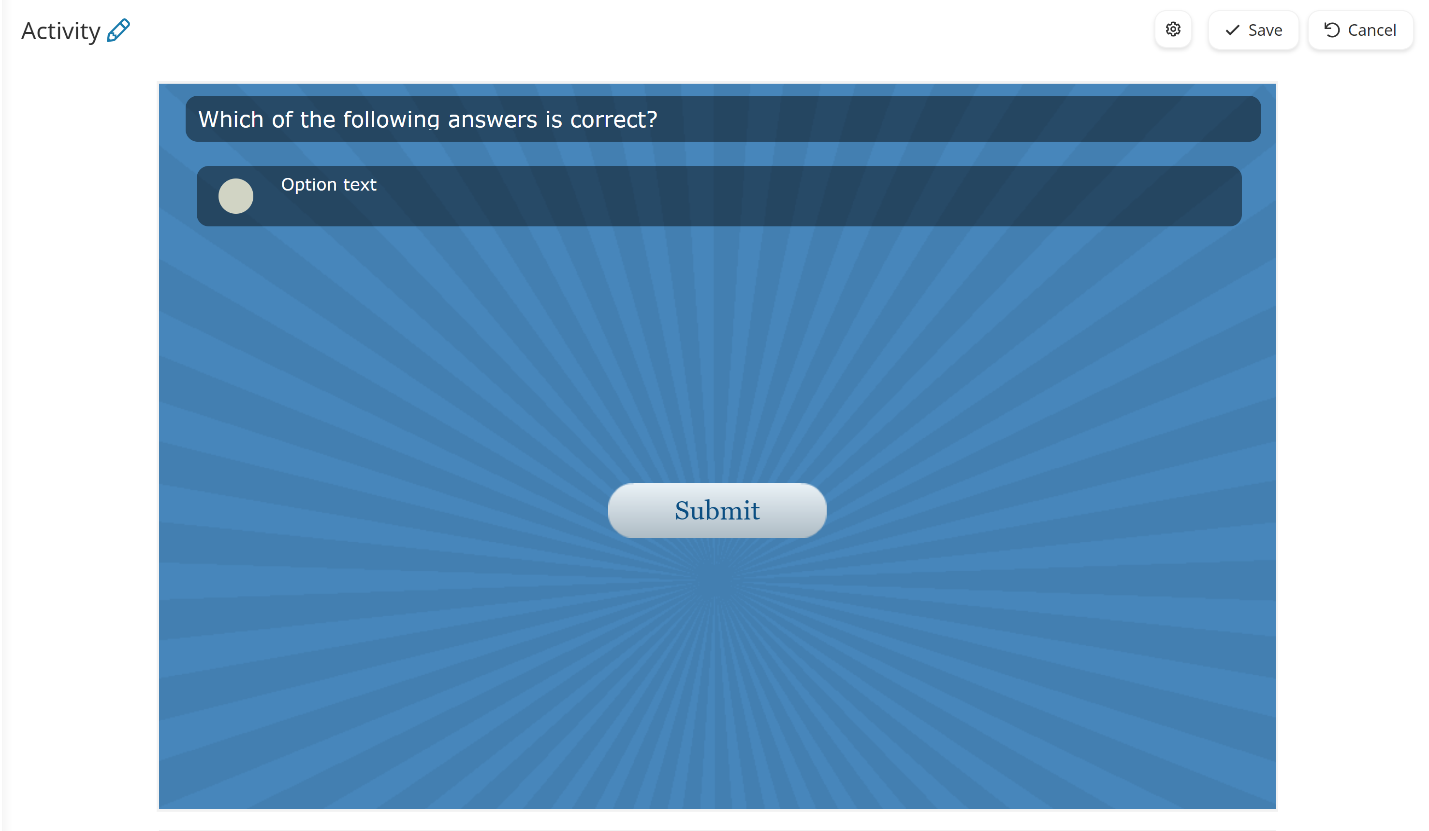
When you add content to the multichoice activity, a preview of the activity with your question and answer options displays. Any changes you've made to the activity's settings and design are also reflected in the preview.
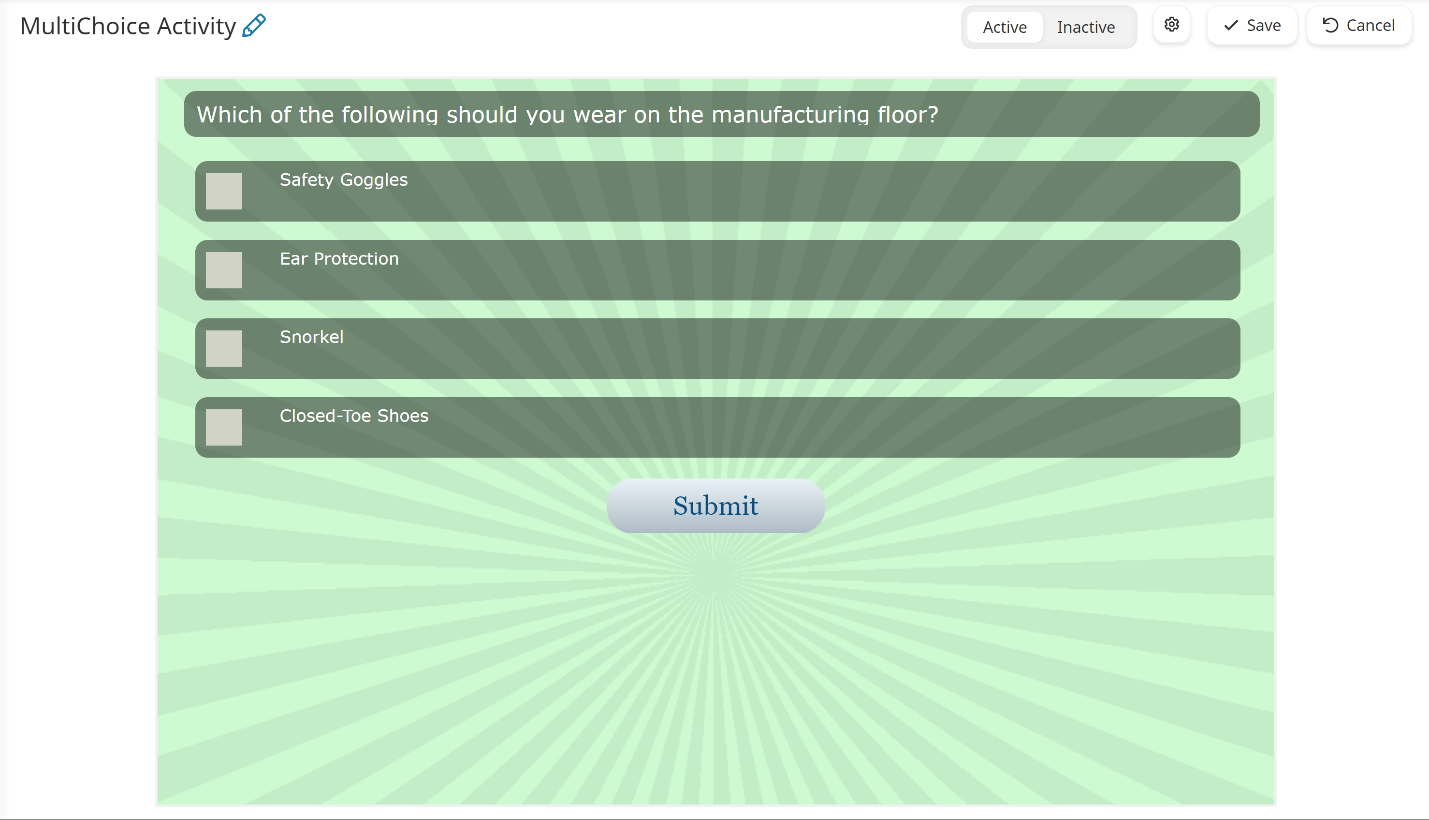
If you edit your multichoice activity, you'll need to click Save to reflect the changes in the preview.