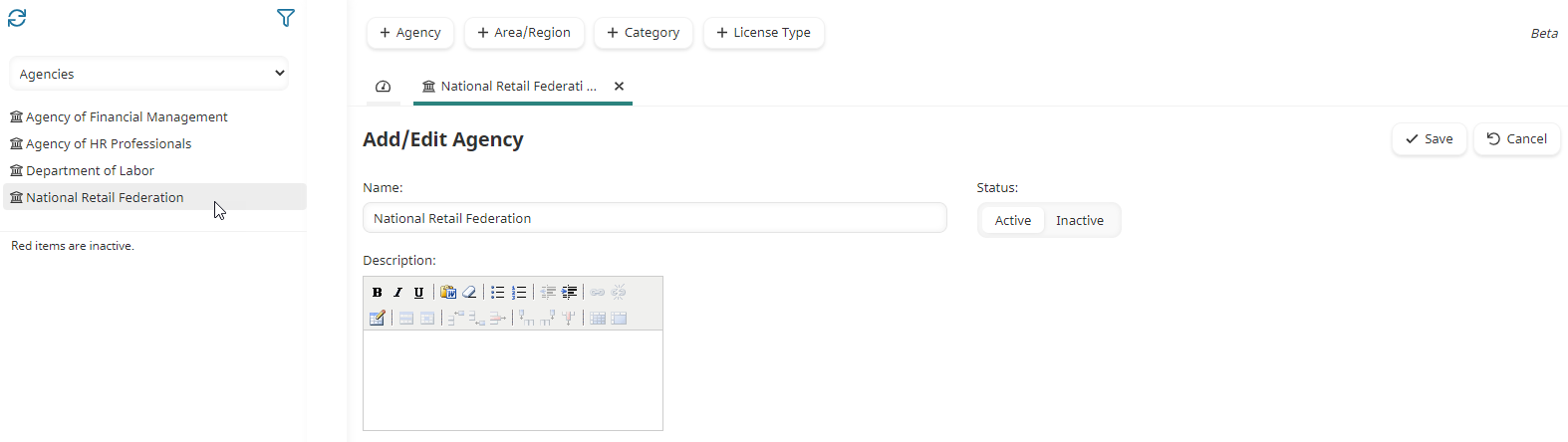In order to use this feature, be sure to enable licensing for your account.
SmarterU's licensing feature enables you to track licenses and certifications issued by agencies.
To view agencies in your account:
- From the Admin menu, select Account Admin.
- Select Licensing. The Licensing Dashboard displays.
- From the list, select Agencies.
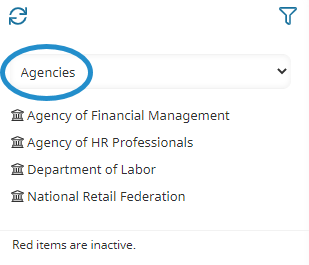
A list of agencies displays. Click on any agency name to view its details.