The admin interface enables administrators and other users responsible for managing SmarterU to access dashboards and workscreens.
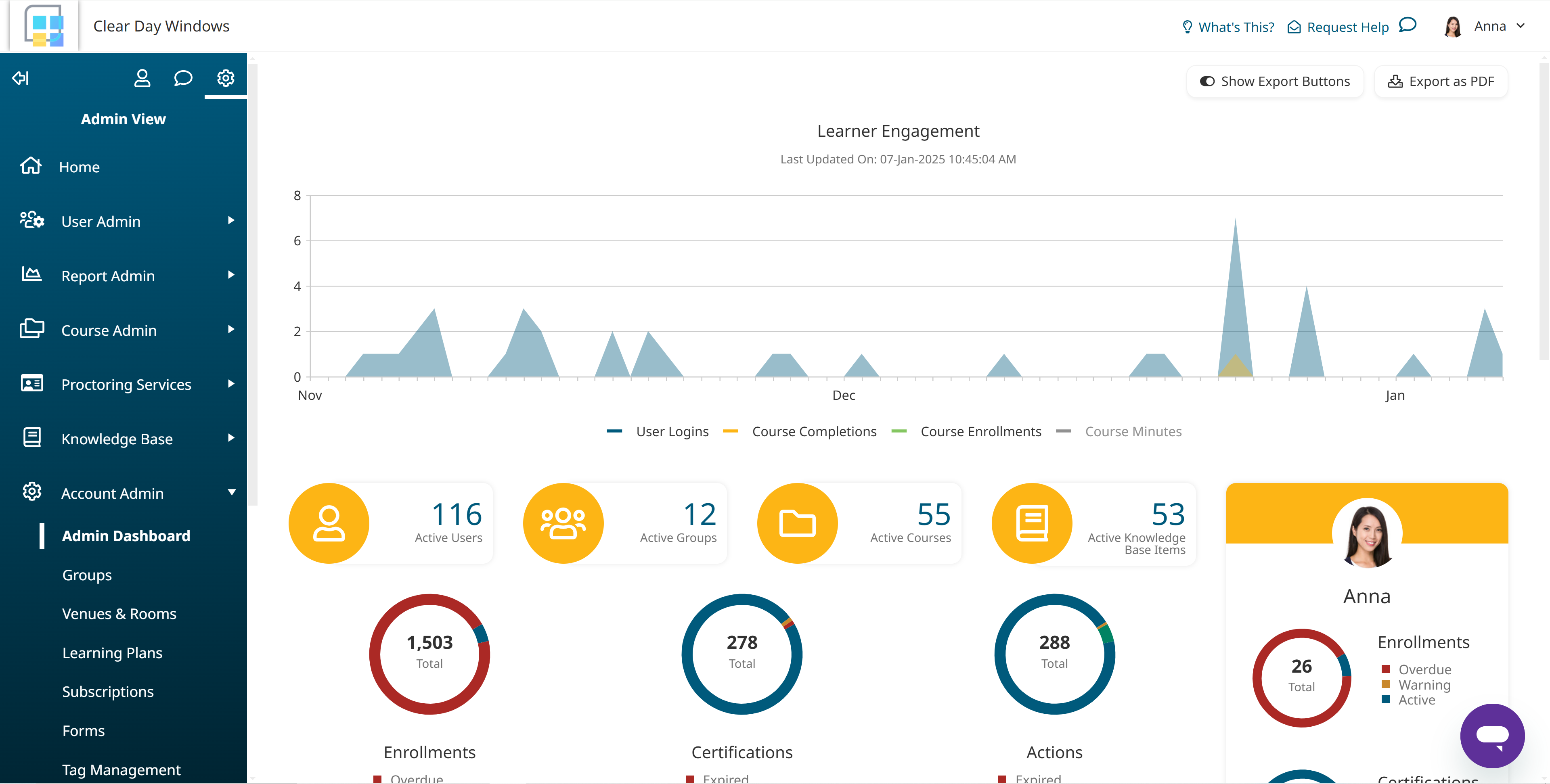
To view the admin interface, click the ![]() located in the upper left.
located in the upper left.
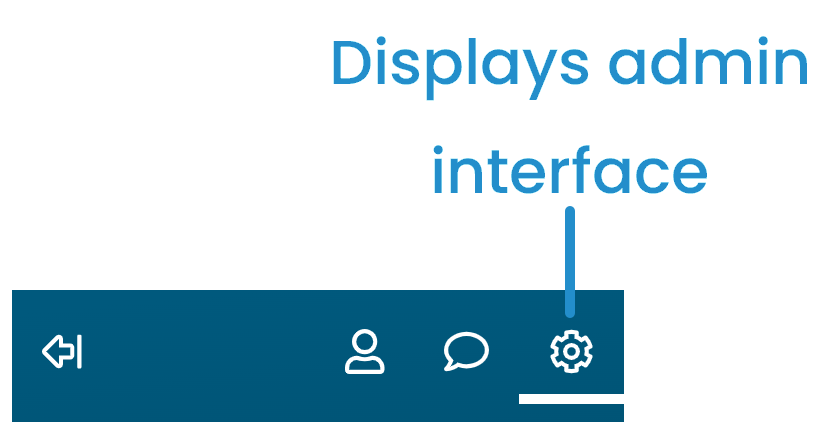
The menus available to you will depend on your permissions and role.