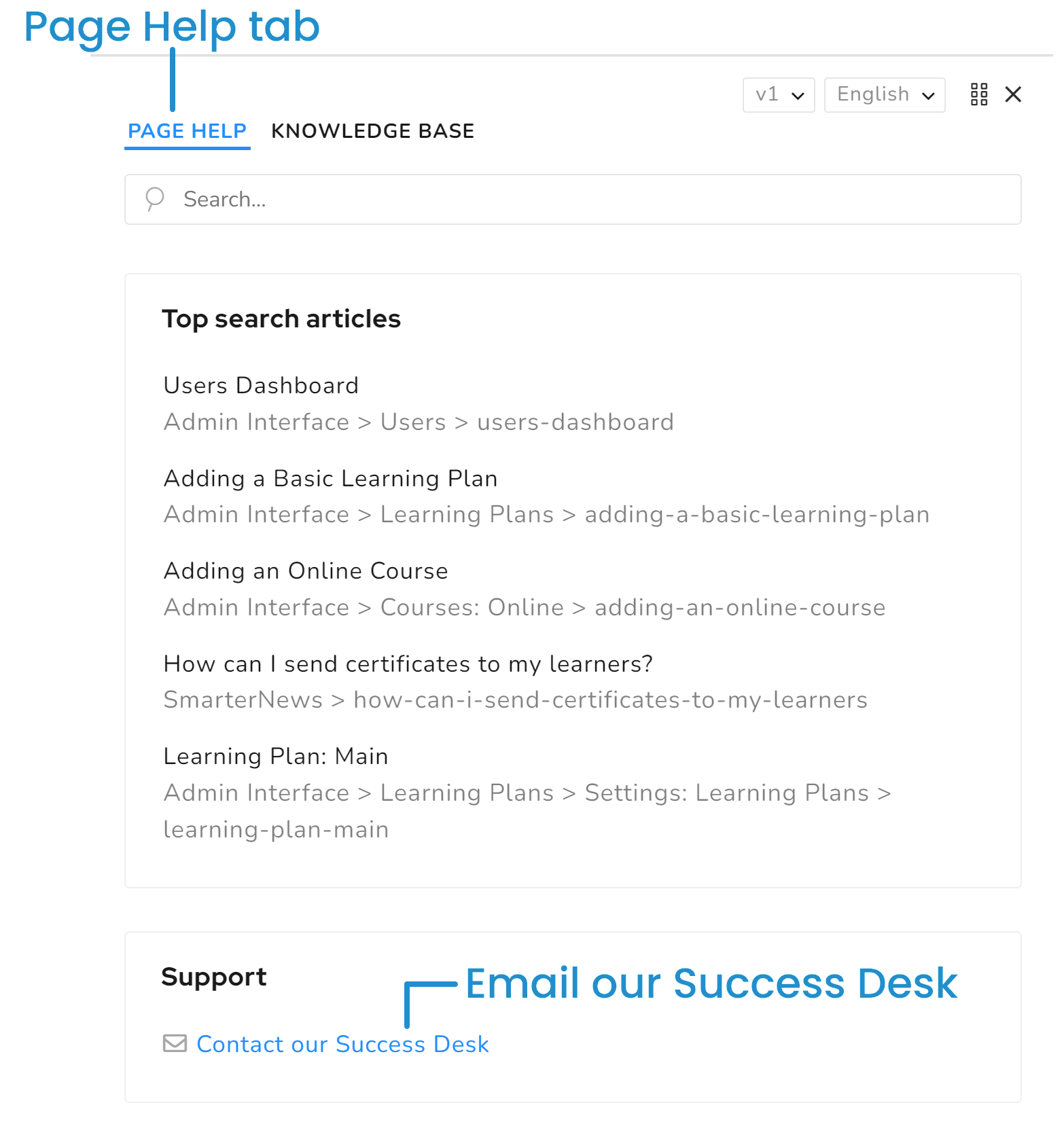Contacting Our Success Desk
You can use any of the options below to contact our Success Desk®:
Send an email to success@neovation.com.
What You Should Provide
In the event that you need to contact our Success Desk for help, you should be prepared to provide the following information:
The browser and version that you are using.
The operating system that you are using.
Detailed steps for reproducing the behavior.
If you are getting an error, the exact text of the error. If you have a screen capture tool, you can use it to capture the error message that is displayed. You can then save the screen capture to a file and attach the file to your support form.
Determining Your Browser Version
Refer to the browser-specific help page for information on how to determine your browser version:
Chat with Us
Do you have a question about how to do something in SmarterU? Do you need an answer immediately? Jovie, our knowledgeable AI assistant, is happy to help 24/7/365 or connect you with a member of our Success Desk!
Administrators can initiate an online chat from SmarterU by clicking the ![]() Chat icon in the bottom corner or the Ask Us a Question link on the Admin Dashboard.
Chat icon in the bottom corner or the Ask Us a Question link on the Admin Dashboard.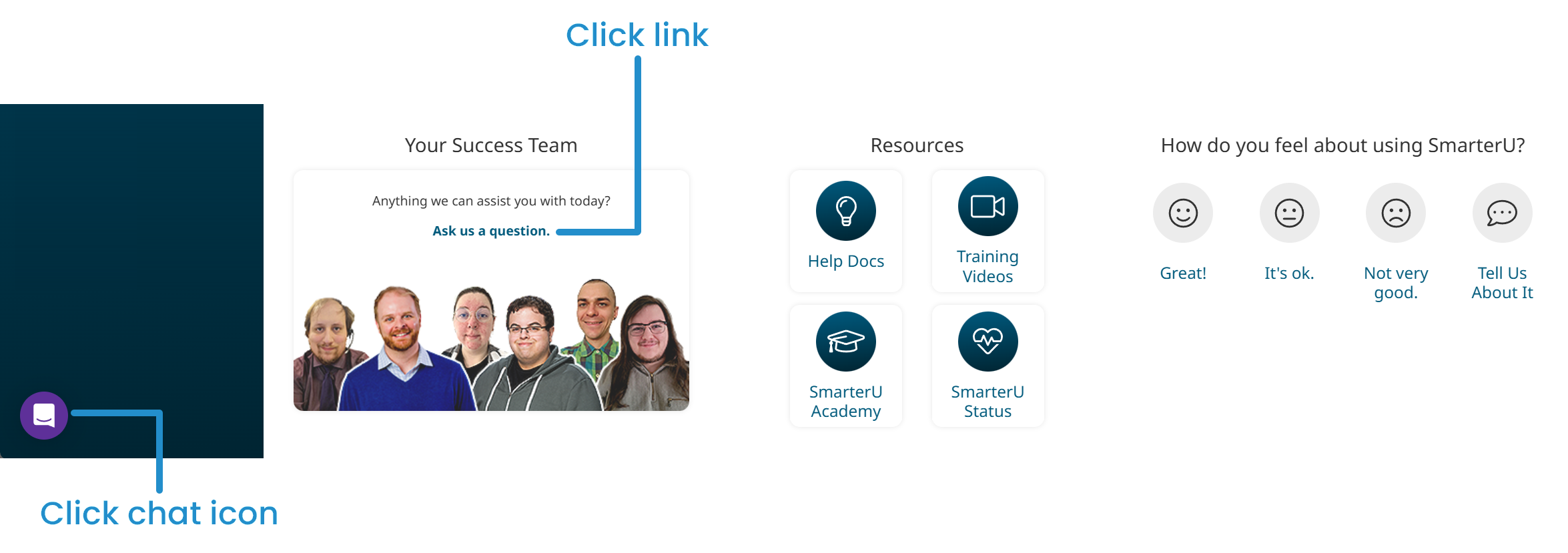 You can also start a chat from our Success Center by clicking Contact Us, or the
You can also start a chat from our Success Center by clicking Contact Us, or the ![]() Chat icon in the bottom corner.
Chat icon in the bottom corner.
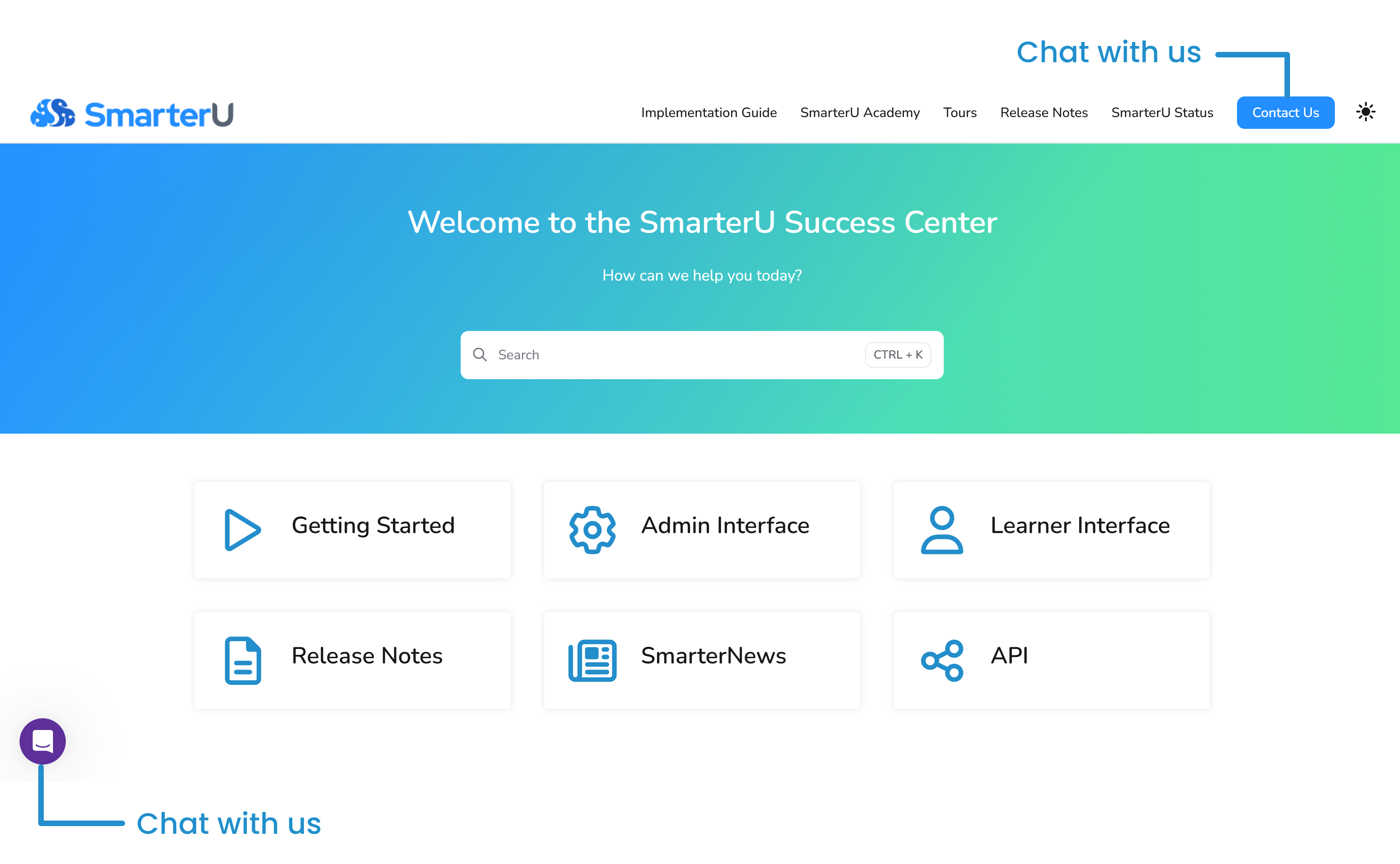
Click Ask a Question, type your question in the chat, then press Enter.
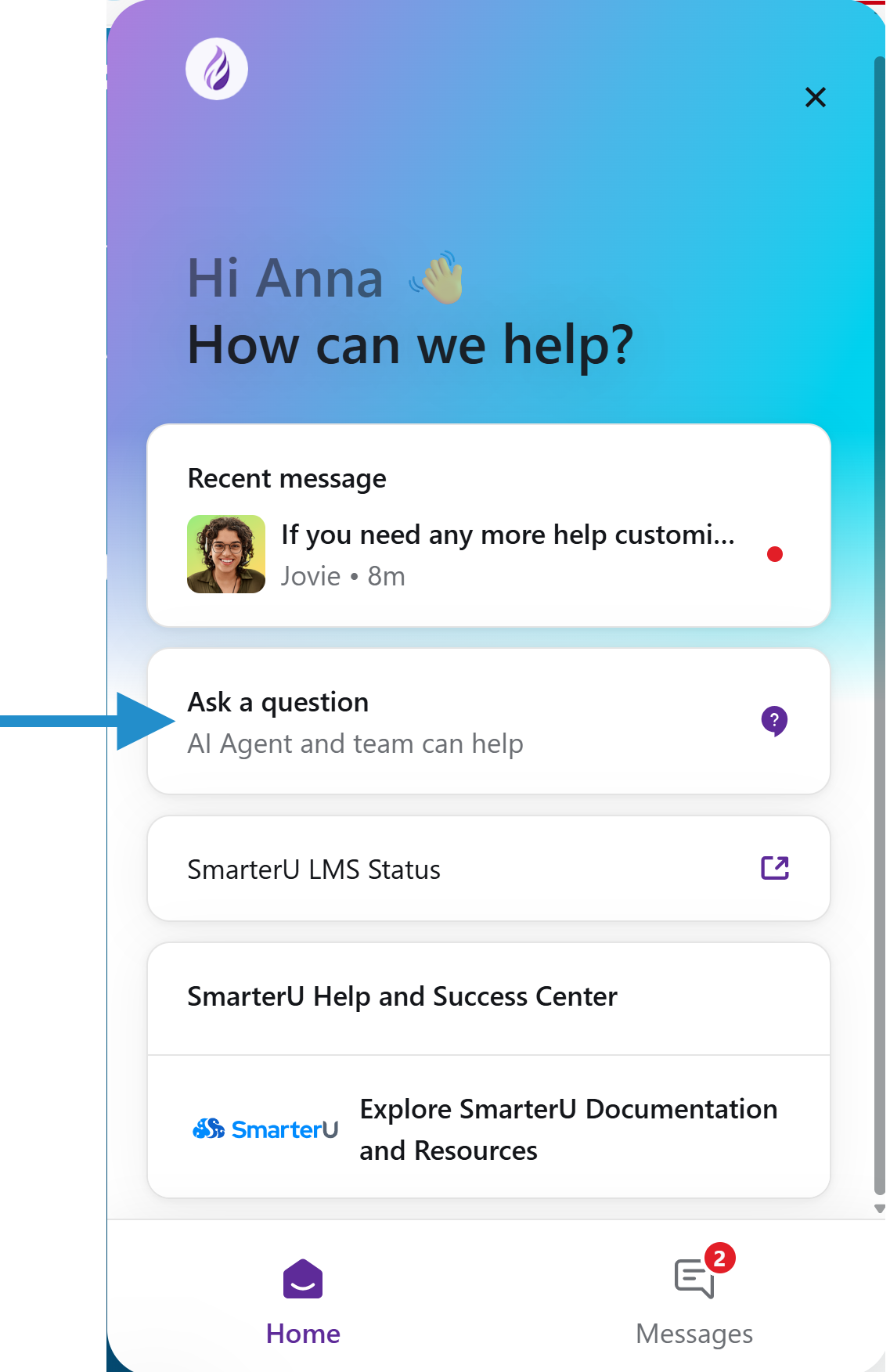
Jovie will respond immediately and even include links to relevant resources if you’d like to learn more!
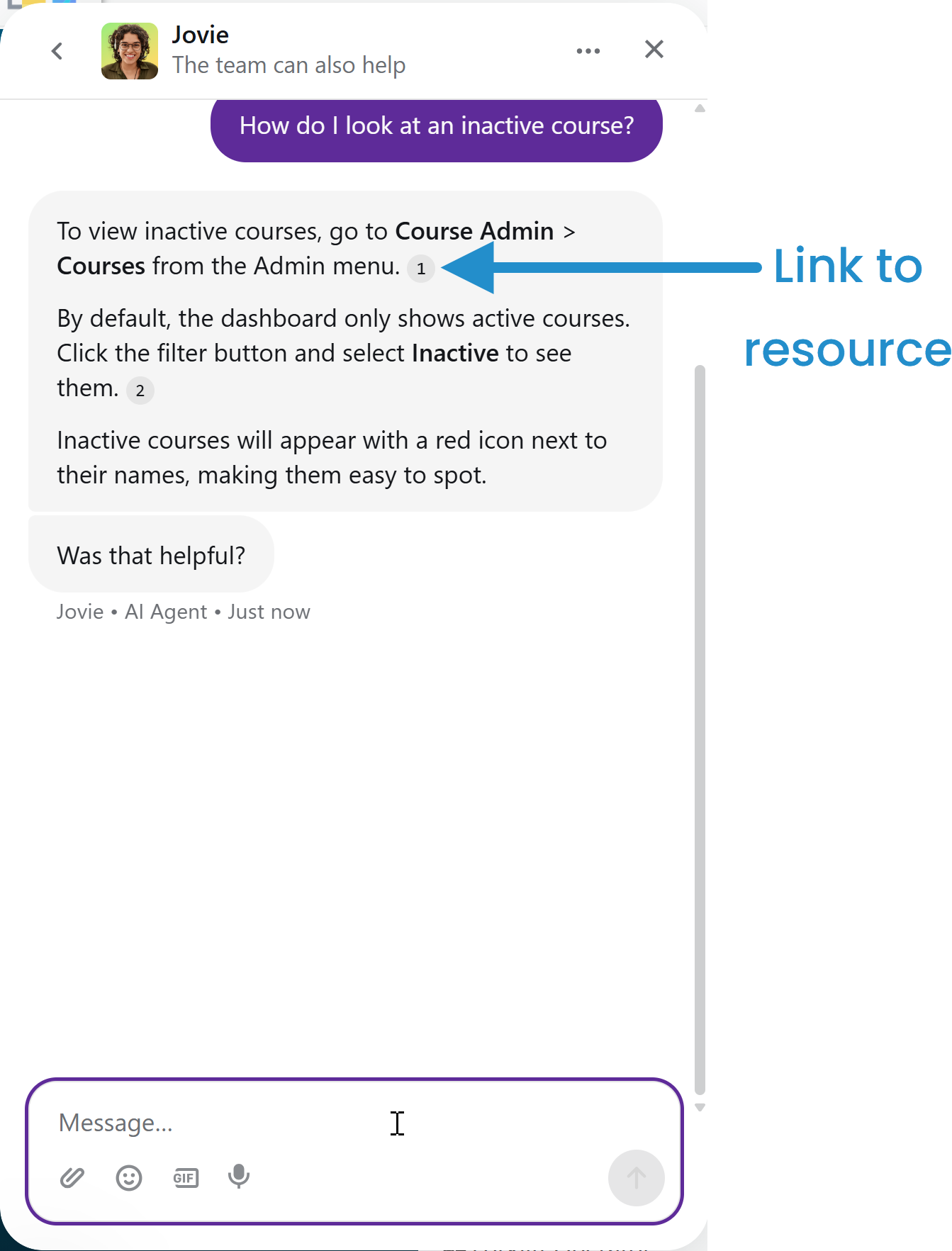
Your most recent message to Jovie displays above the Ask a Question card so you can get back to it quickly if you need to refer to it.
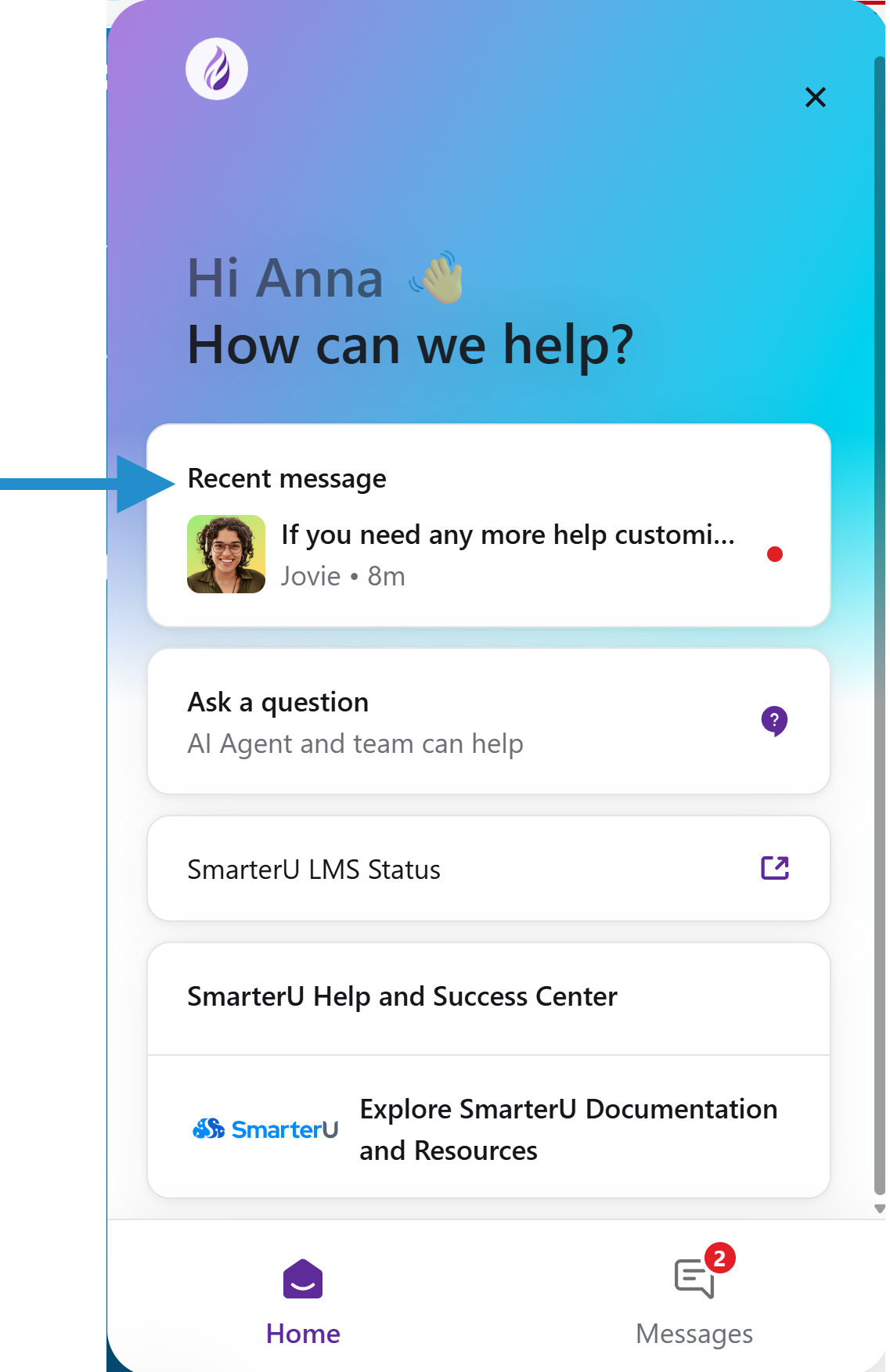
You can also click the Messages tab to see all your previous messages.
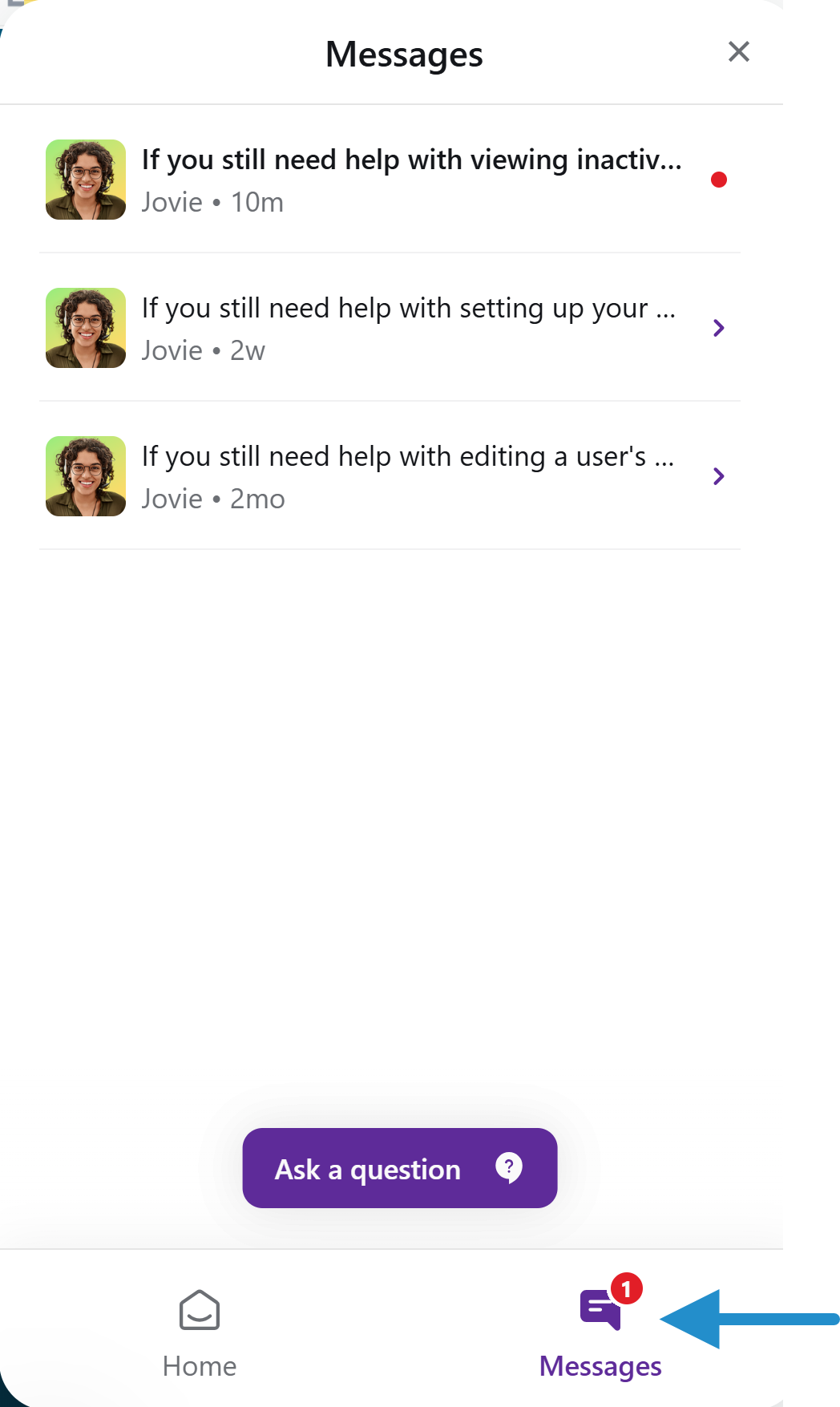
If you’d prefer to chat with someone from our Success Desk, just tell Jovie, and she’ll connect you with someone on our team.
Want to learn more? Check out our SmarterNews post, Meet Jovie: Your AI Assistant for Instant Support.
Email Us from the In-App Help
If you're using SmarterU's in-app help, you can email our Success Desk by clicking Contact Our Success Desk from the Page Help tab.