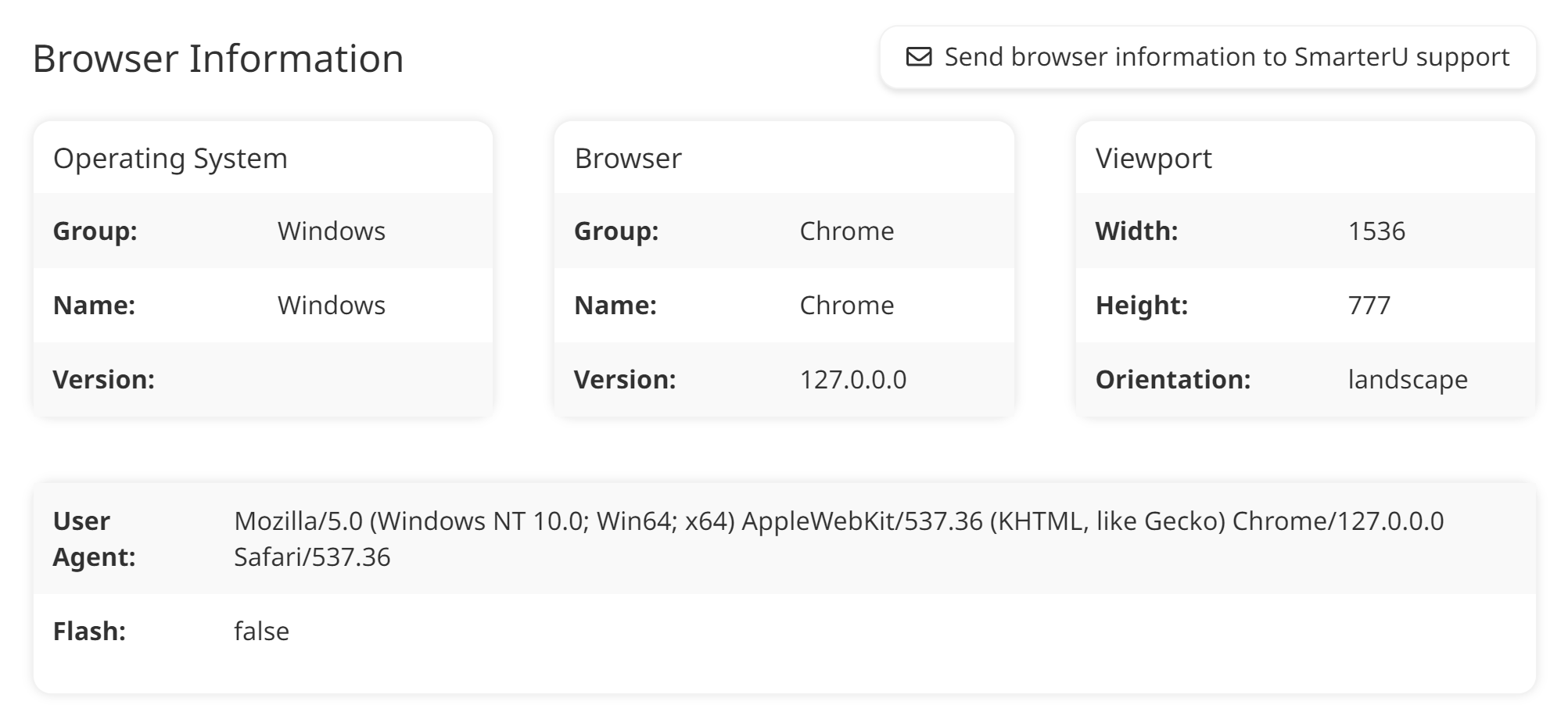There may be times when our Success Desk asks you to provide information about the browser that you're using. You can find this information from within SmarterU.
To view your browser information:
- From the learner interface, click the arrow beside your name in the upper, right corner.
- Select Browser Info.
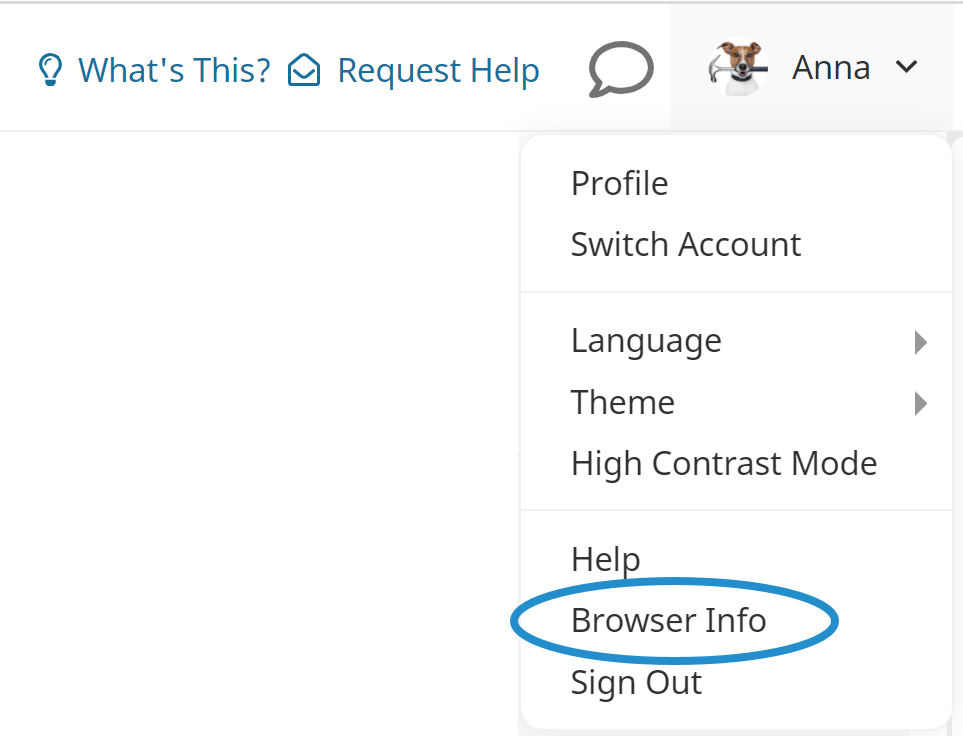
A window displays information about your operating system, browser, and display settings.