These dashboard set settings are located in the Scope of Availability accordion of the Add/Edit Dashboard Set workscreen.
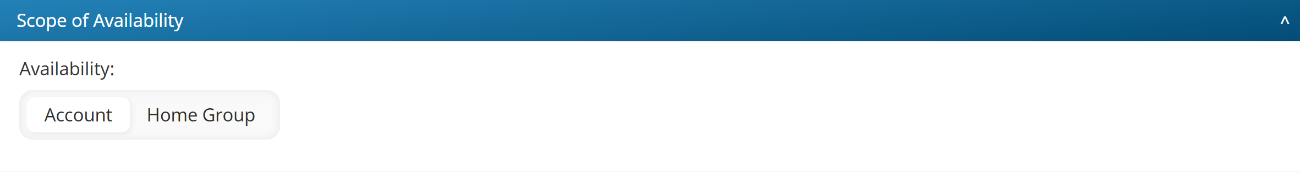
The scope of availability controls who is able to view the dashboard set.
Assigning the Scope of Availability
To assign the dashboard set:
- From the Add/Edit Dashboard Set workscreen, expand the Scope of Availability accordion.
- Select one of the following ways to assign the course to groups:
- Account - The dashboard set will be assigned to all users in the account.
- Home Group - The dashboard set will be assigned to the groups that you select. To assign the dashboard set to selected groups, click the
 beside the group(s). To assign the dashboard set to all groups, click Assign All.
beside the group(s). To assign the dashboard set to all groups, click Assign All.
The selected group rows are shaded in highlighted.
If the user's home group has a dashboard set, the home group's dashboard set will take precedence over the account's dashboard set.
- Click Save.