Accounts contain the groups and courses to which you have access.
To access another account:
- In the upper, right corner of the browser window, click the arrow beside your name.
- Select Switch Account.
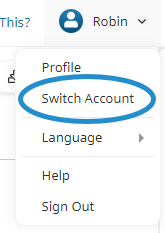
The accounts that you have access to are displayed.
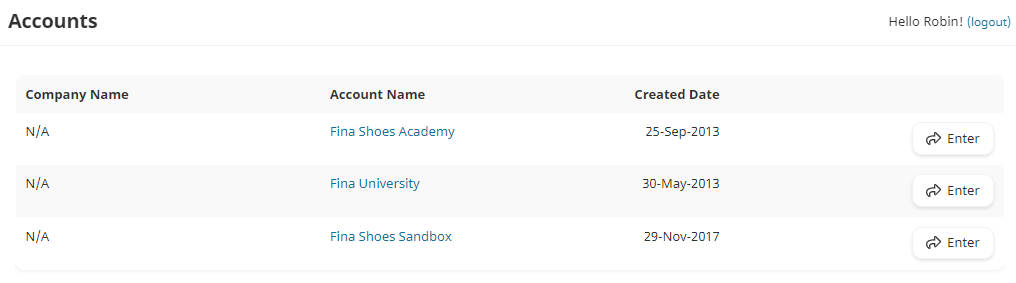
- To access an account, click the account name or Enter.