Logging in as user enables you to see the menus and options that the user has access to. It also enables you to confirm the user's permission settings. However, if you're trying to test content (e.g., courses) that you've added to your account, we recommend creating and using a test user so that you don't affect the history and data of actual users.
- Only administrators may log in as other users.
- Logging in as a user will not allow you to edit the user's email, password, first name, or last name.
To log in as a user:
- View the user's details.
- Click Login as User.
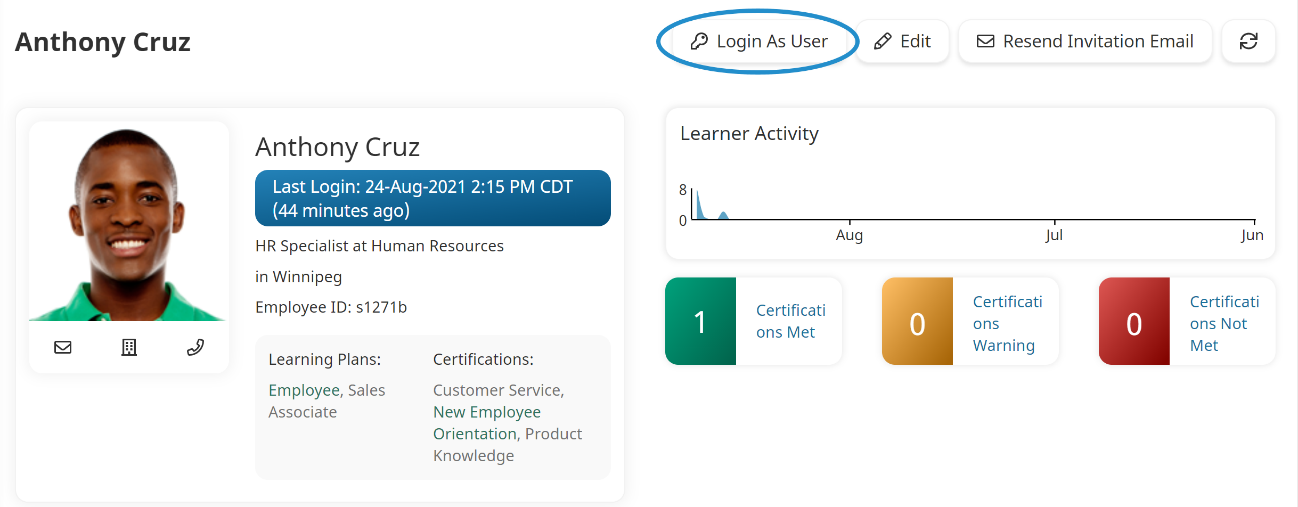
Your current session is terminated and you are logged into SmarterU using the selected user's account.