Viewing Learners on Either Course or Session Waiting List
To view courses with users on either the course or session waiting list:
- From the Admin menu, select Course Admin.
- Select ILT Waiting Lists. The ILT Waiting Lists Dashboard displays.
- From the list, select Waiting List Management.
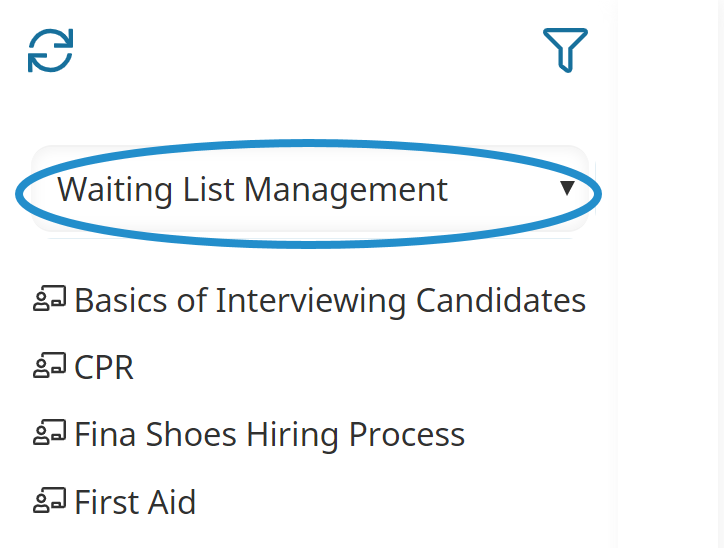
The courses with users on their course or session waiting list are listed.
- Select the course from the list.
The grid in the right panel displays the users on the course and session waiting lists.
Viewing Learners on the Course Waiting List
To view the learners on the course waiting list:
- From the Admin menu, select Course Admin.
- Select ILT Waiting Lists. The ILT Waiting Lists Dashboard displays.
- Click the number in the Course Waiting column for the course.
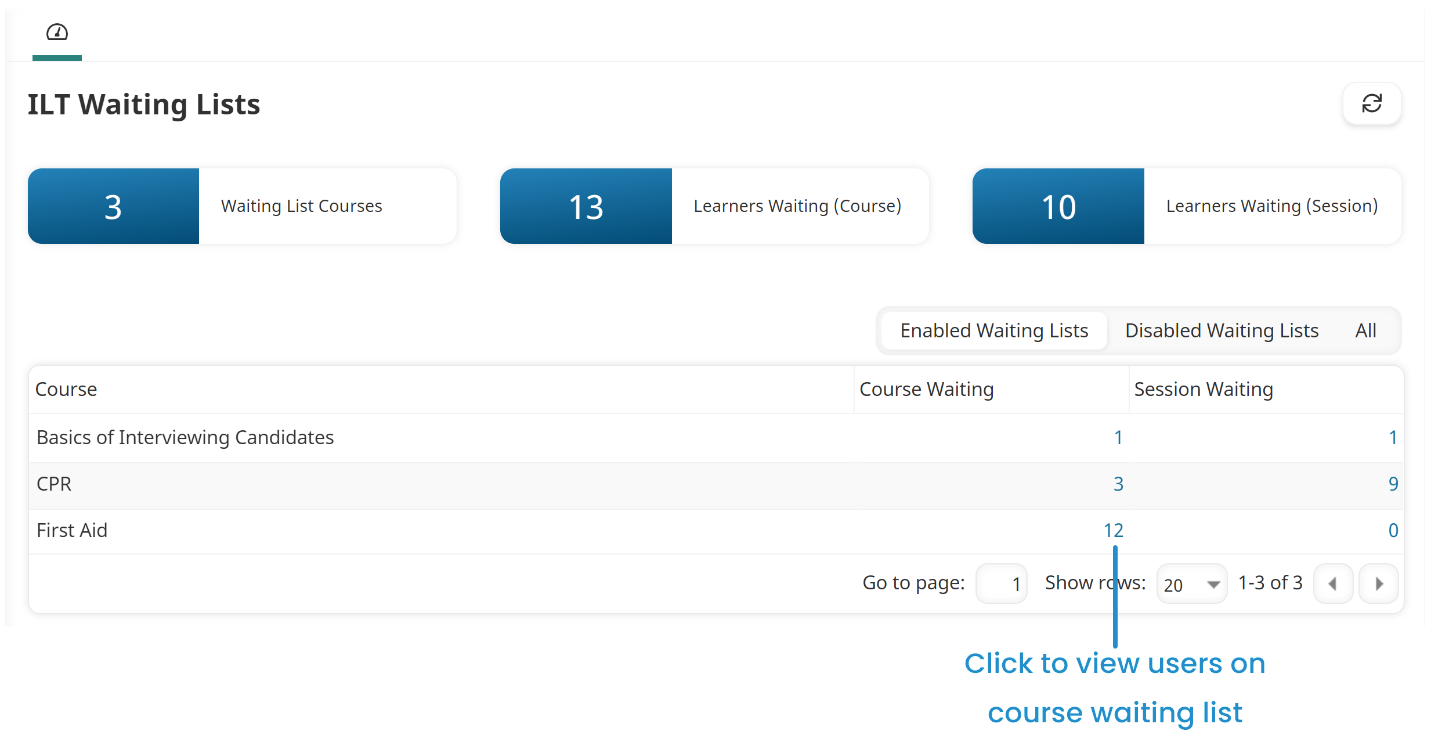
A grid displays the learners who are on the course waiting list.
Viewing Learners on a Session Waiting List
To view the learners who are on a session-level waiting list for sessions associated with the course:
- From the Admin menu, select Course Admin.
- Select ILT Waiting Lists. The ILT Waiting Lists Dashboard displays.
- Click the number in the Session Waiting column for the course.
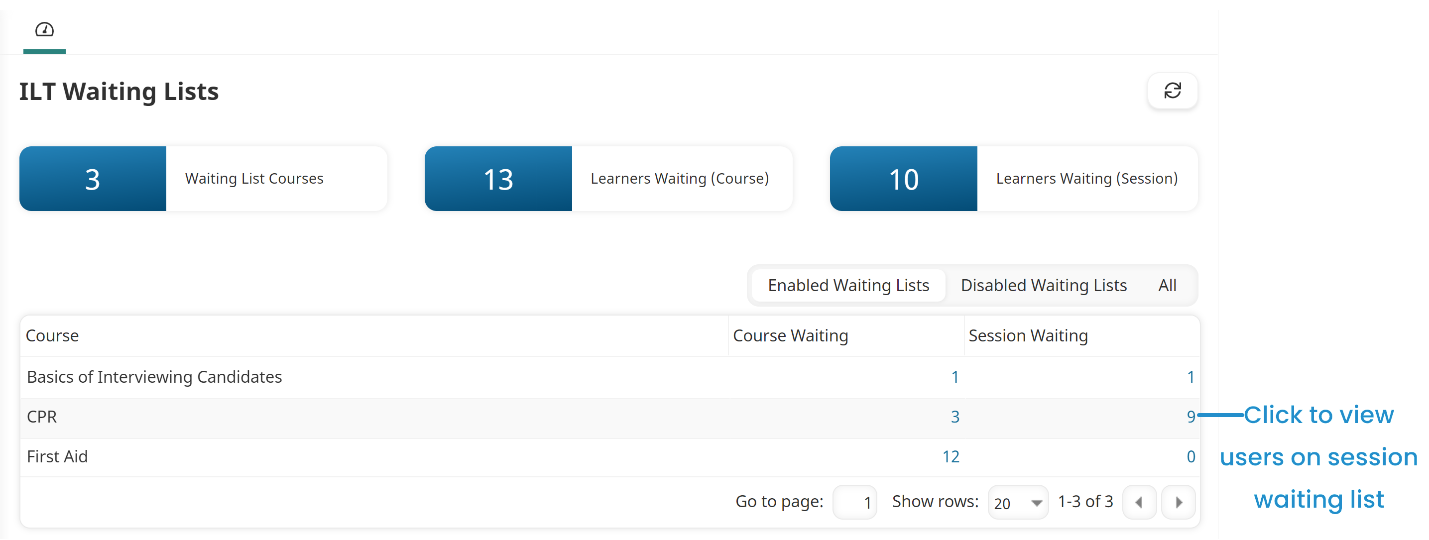
The Session Waiting List workscreen displays the course sessions that have learners on the session waiting list.
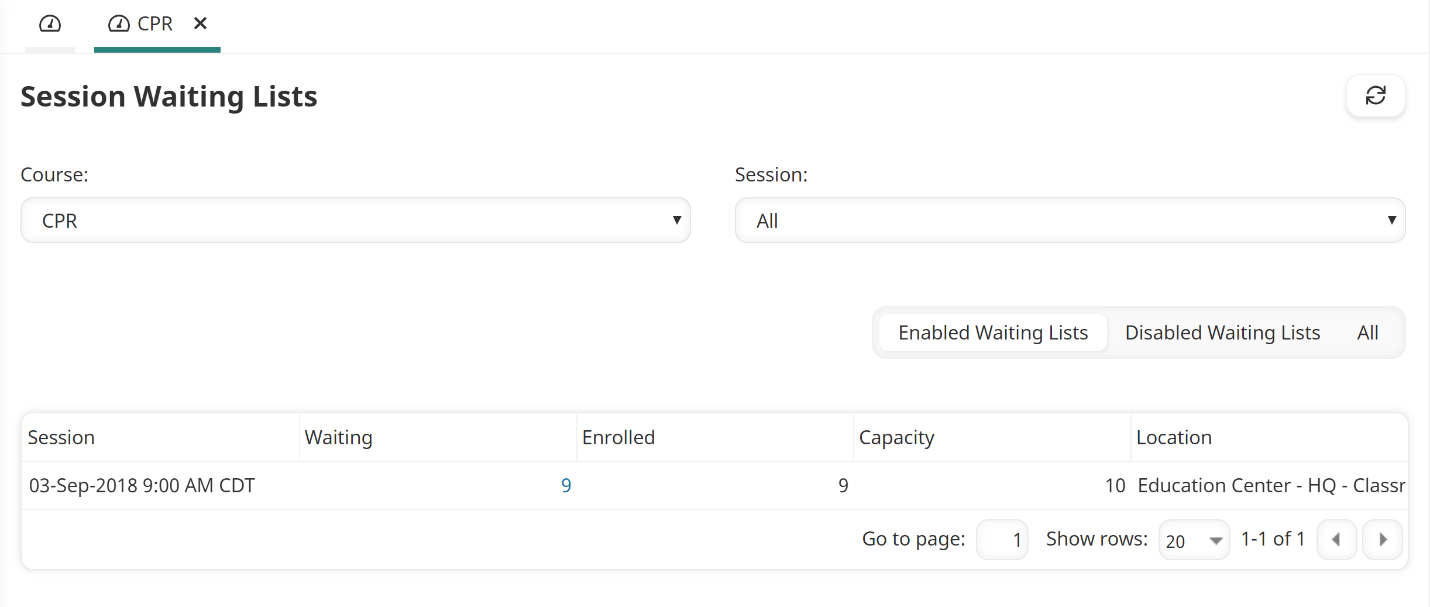
- Click the number in the Waiting column to view the learners on a session's waiting list.
A new tab labeled with the selected session's start date and time displays. A grid displays the learners on the selected session's waiting list.
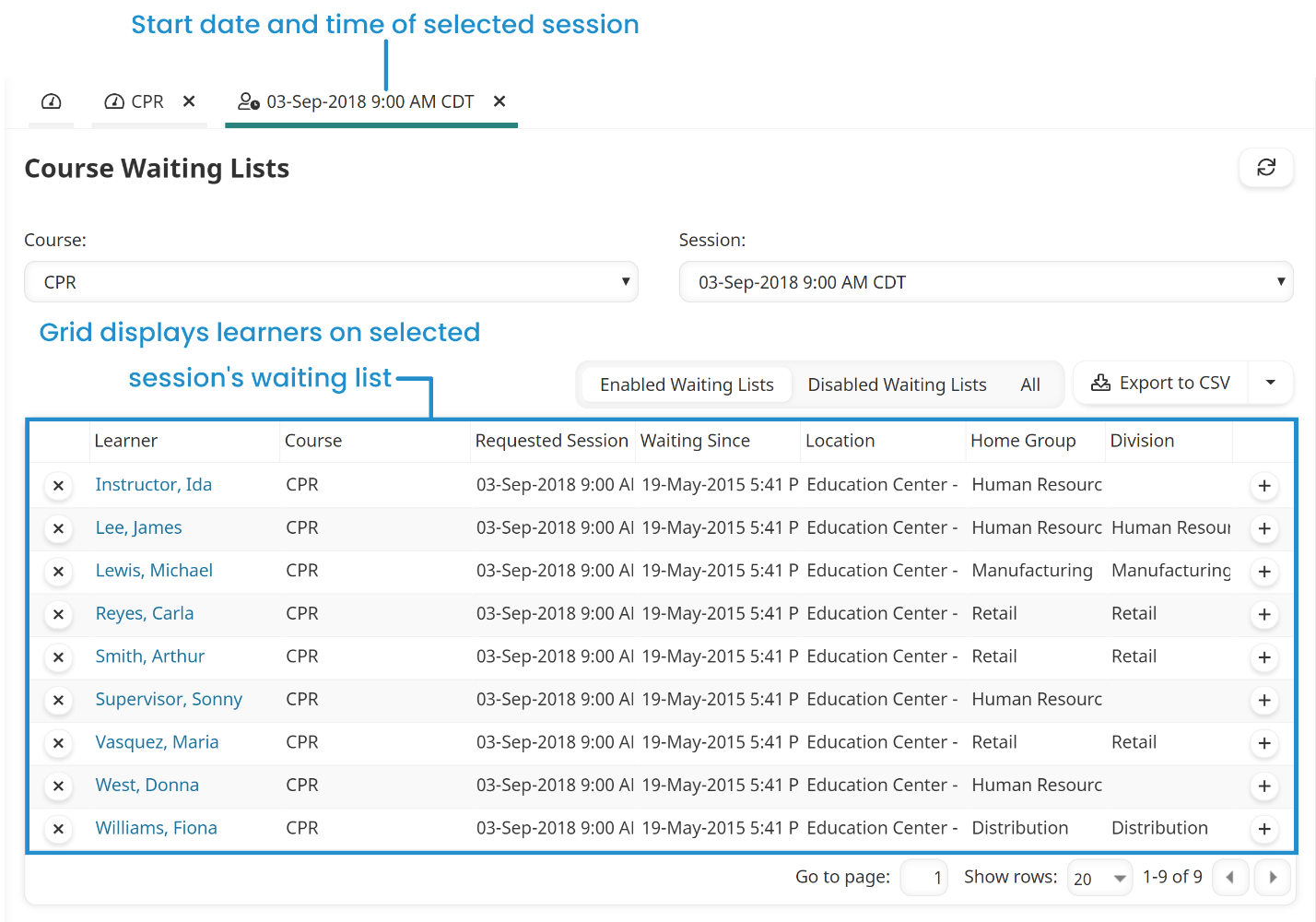
Columns in the Course or Session Waiting List Grid
The columns of the course or session waiting list grid are described below.
Column | Description |
|---|---|
Learner | The name of the learner on the session waiting list. |
Course | The name of the course. |
Requested Session | If the learner is on a session waiting list, the start date and start time of the session displays. If the learner is on a course waiting list, "Course Waiting List" displays. |
Waiting Since | The date that the learner was first added to the session waiting list. |
Location | If the learner is on a session waiting list, the venue, room, and room location where the session is to be held. If the learner is on a course waiting list, "N/A" displays. |
Home Group | The learner's home group. |
Division | The learner's division. |