Who Has Access
The following users can remove users from a waiting list:
- Users with the Group Manager or Instructor-Led Training Instructor group permission.
- Course managers, if the account's Course Manager Access setting'sILT Instructor option is checked. Course managers will only be able to view sessions that belong to courses that they manage.
- Administrators and owners.
Removing Users from a Waiting List
To remove a user from a waiting list:
- From the Admin menu, select Course Admin.
- Select ILT Waiting Lists.
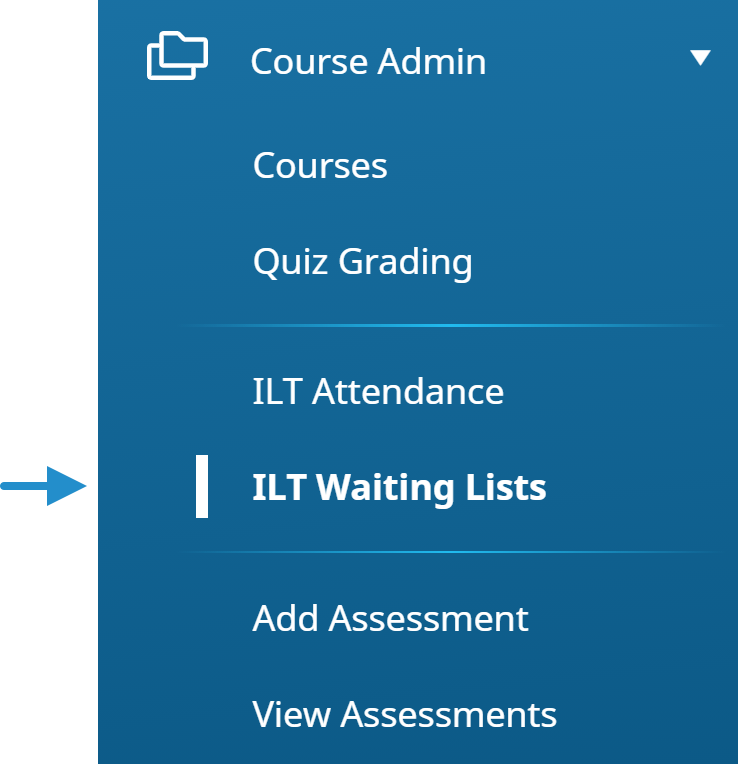
- View the waiting list for the course.
- Click the
 beside the user you would like to remove from the waiting list.
beside the user you would like to remove from the waiting list.
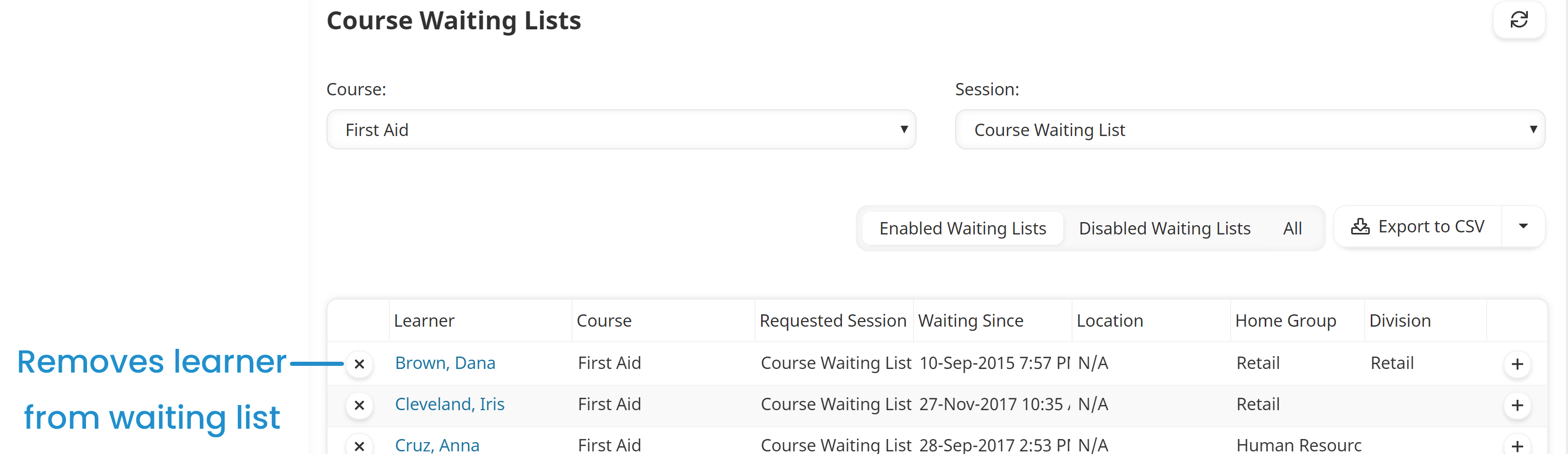
The Remove User from Waiting List window displays.
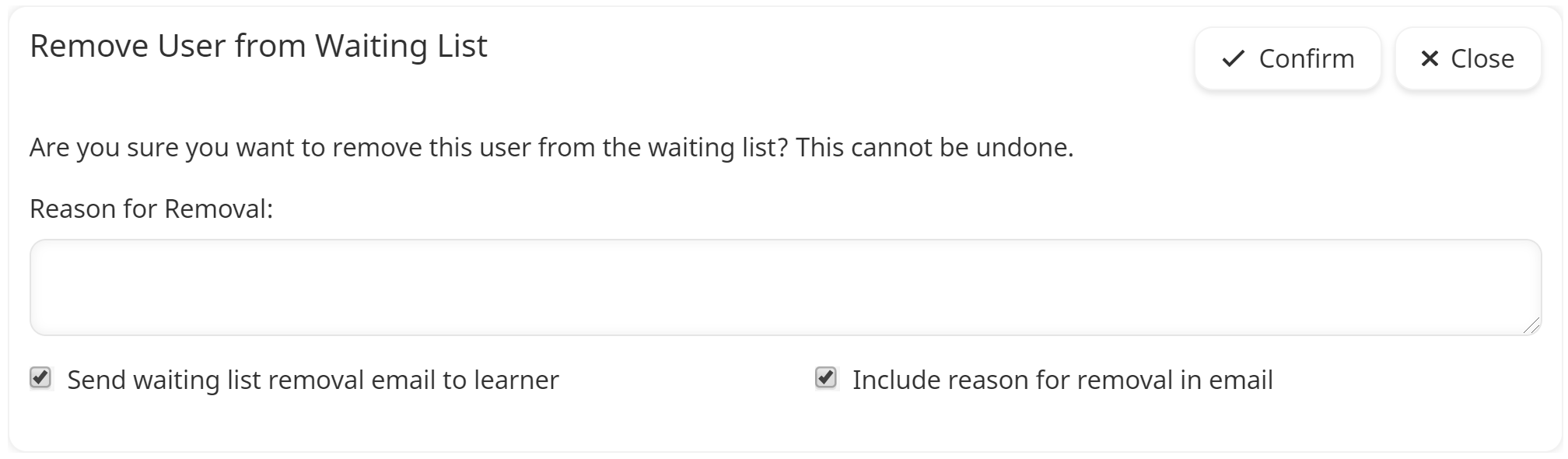
- Specify the following.
Reason for Removal
Enter why the user is being removed from the waiting list.
Send Waiting List Removal Email to Learner
Check to send the user an email to let them know they have been removed from the waiting list.
If you opt to not send an email to the learner, the reason for removal will still be recorded.
Include Reason for Removal in Email
Check to include the text entered in the Reason for Removal field in the email.
- Click Confirm.