The Storefront Management Dashboard enables you to manage your storefronts, tax variant profiles, and pages.
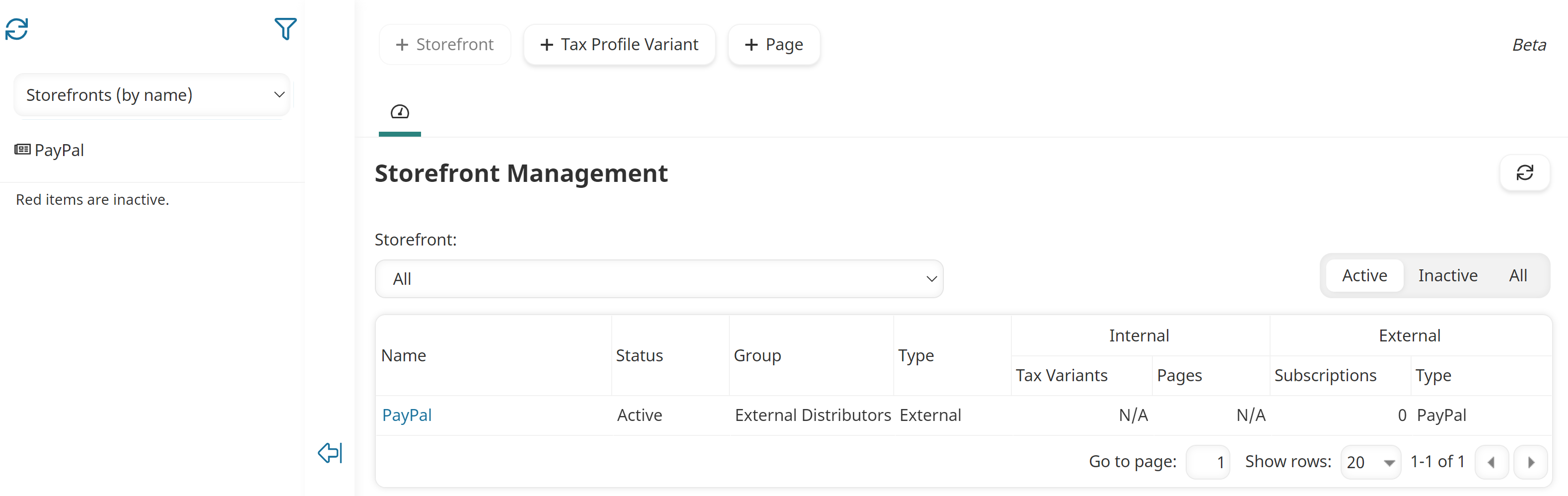
Who Has Access
Administrators and owners have access to the Storefront Management Dashboard.
Viewing the Storefront Management Dashboard
To view the Storefront Management Dashboard:
- From the Admin menu, select Account Admin.
- Select Storefront Management.
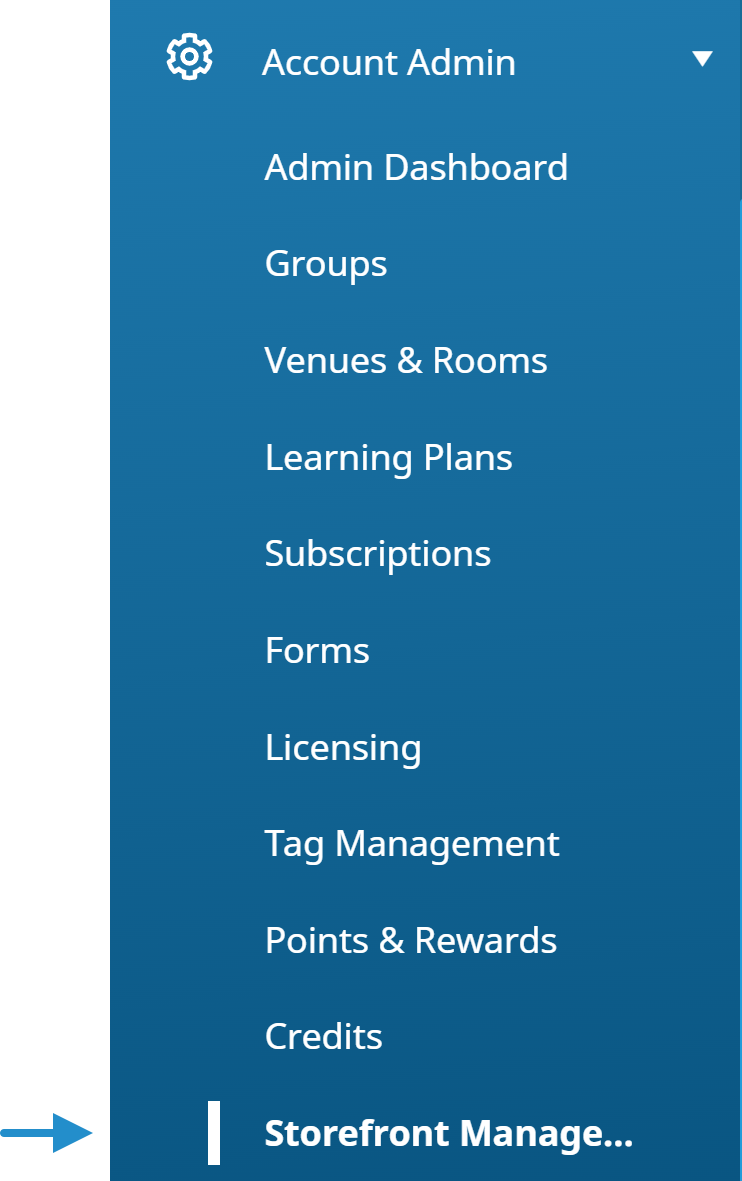
By default, the Storefronts (by name) list option is selected.
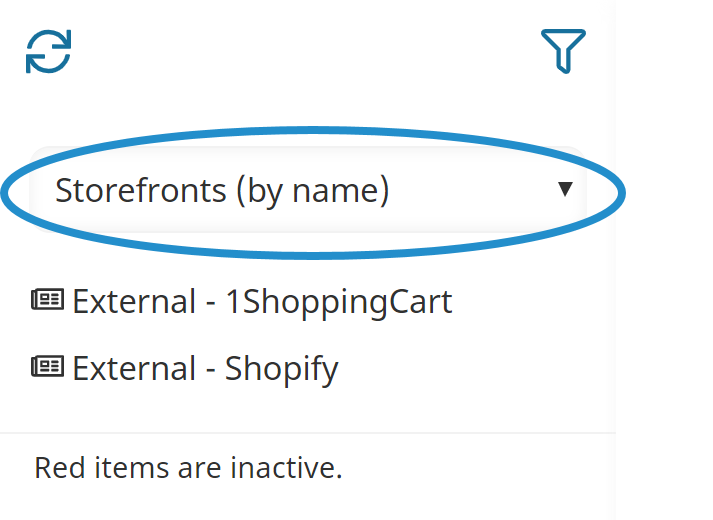
The right pane of the Storefront Management Dashboard displays active storefronts in a grid.
Columns In the Grid
The columns of the Storefront Management Dashboard's grid are described below.
| Column | Description |
|---|---|
Name | |
Status | The status of the storefront (i.e., Active or Inactive). |
Group | The group that users who purchase from the storefront will be added to. |
Type | The storefront's type (i.e., Internal or External). |
Internal | N/A. Internal storefronts are currently in beta. |
External | The number of subscription variants added to the storefront and the third-party eCommerce provider for the storefront. |