A number of the dashboards in SmarterU include a summary of enrollments at the top of the workscreen and in the grid.
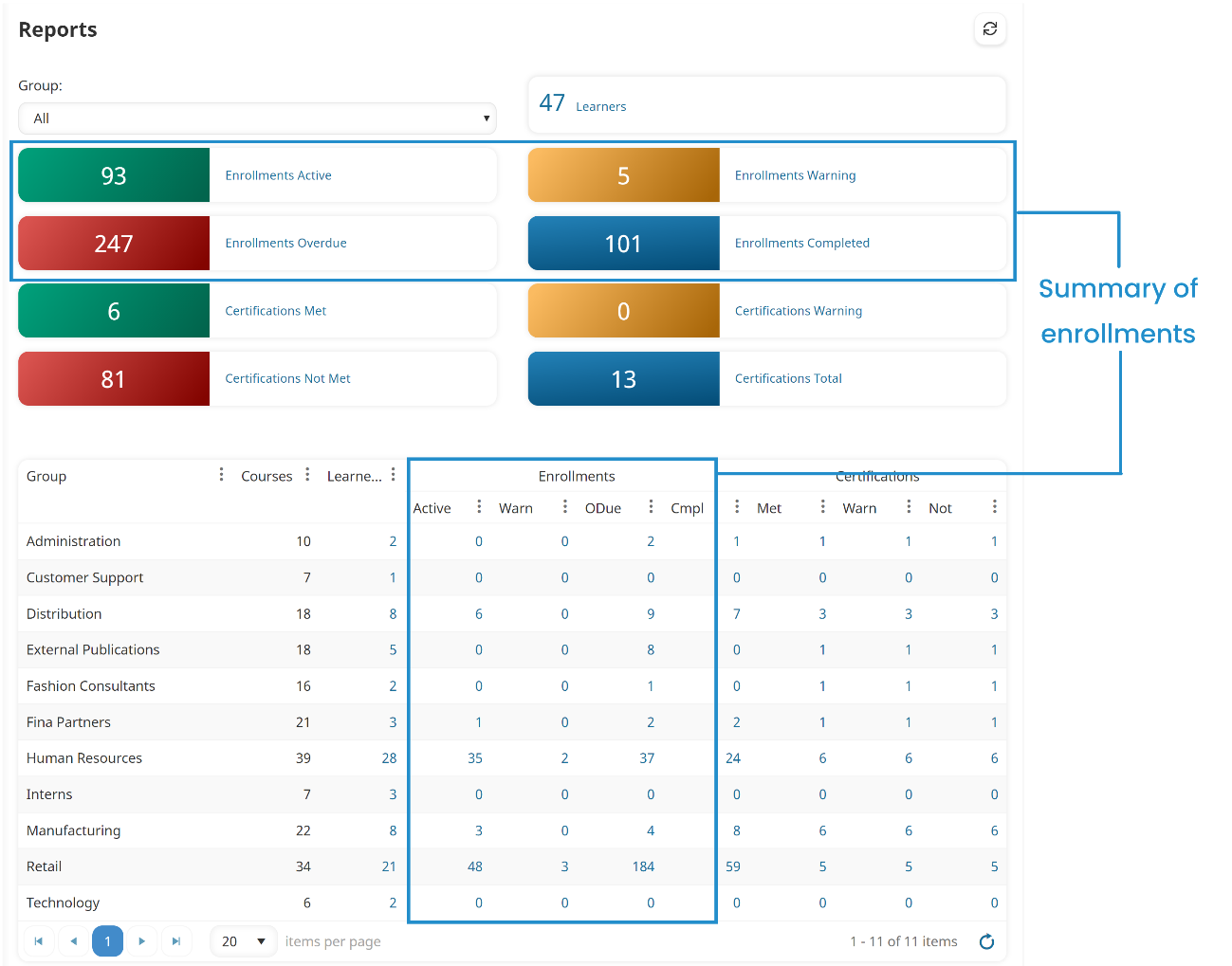
The numbers contained in the summary are described below.
- Enrollments Active - The number of active users that are enrolled in a course where they are less than 75% through the allotted completion time of the course. For example, suppose a course must be completed within 100 days of the enrollment date. The course status for a learner will be set to "Active" if the number of days from the enrollment date is less than 75.
- Enrollments Warning - The number of active users that are enrolled in a course, but have not finished although over 75% of the allotted completion time for the course has passed. For example, suppose a course must be completed within 100 days of the enrollment date. The course status for a learner will be set to "Warning" if the number of days from the enrollment date is between 75 and 100 days.
- Enrollments Overdue - The number of active users that are enrolled in a course, but have exceeded the amount of time allotted to complete the course. For example, if a course must be completed within 100 days of the enrollment date, the course status for the learner will be set to "Overdue" if the number of days is 100 or more.
- Enrollments Completed - The number of active users that have completed a course.
The numbers in the summary include active and inactive courses.
To view the Enrollment Report for an enrollment status, click the number. A new browser tab displays the Enrollment Report which is pre-filtered with the enrollment status.