SmarterU supports three kinds of enrollments in the Admin interface:
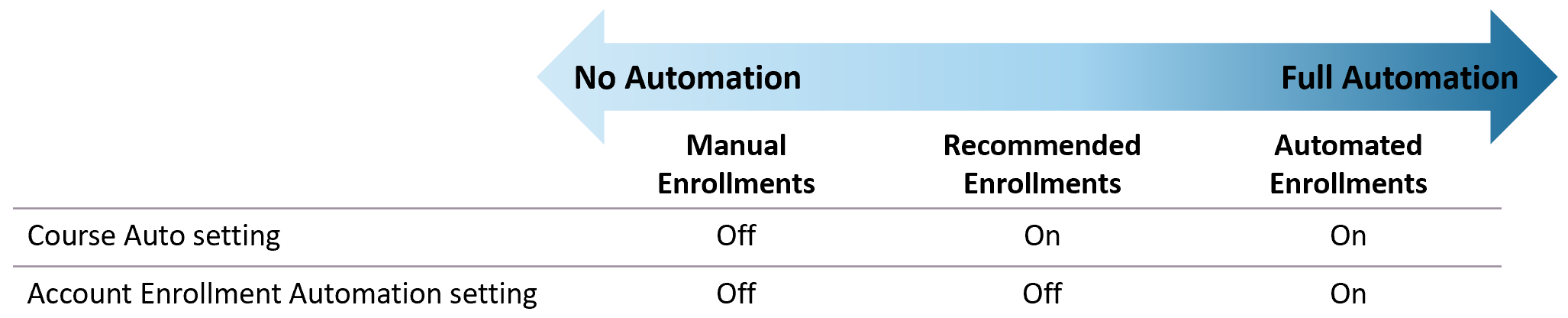
Manual Enrollments
With manual enrollments, you select the users, the courses and/or subscriptions, and specify options before submitting the enrollments for processing. You would need to perform this process each time you wanted to enroll users in courses or subscriptions.
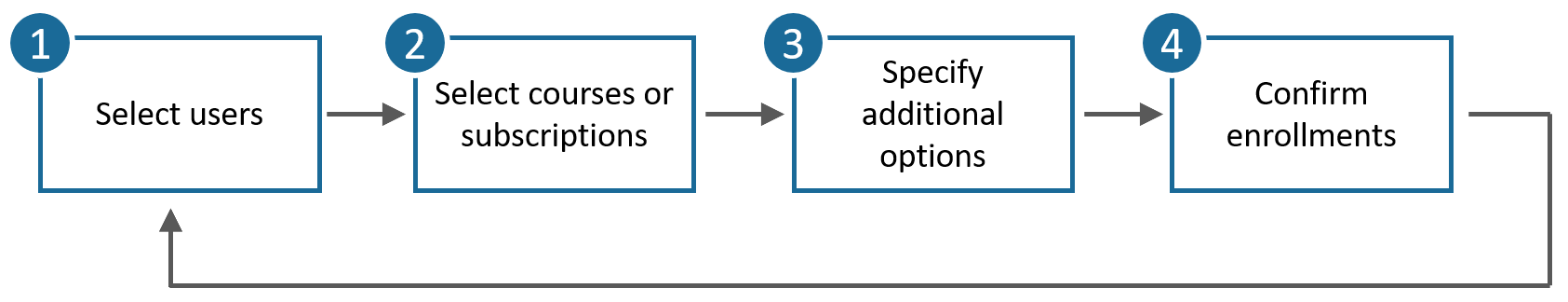
In order to enroll a user into a course or subscription, the course or subscription must be assigned to at least one of the user's groups.
Recommended Enrollments
When a course that's assigned to a group, subscription variant, or learning plan requirement has its Auto setting enabled but the account's enrollment automation option is disabled (i.e., unchecked), SmarterU includes the course in its analysis of recommended enrollments. SmarterU identifies the users assigned to the group, enrolled in the subscription, or assigned the learning plan who are not currently enrolled in the course. When you view the Recommended Enrollments workscreen, you can select the courses you would like to enroll the user into.
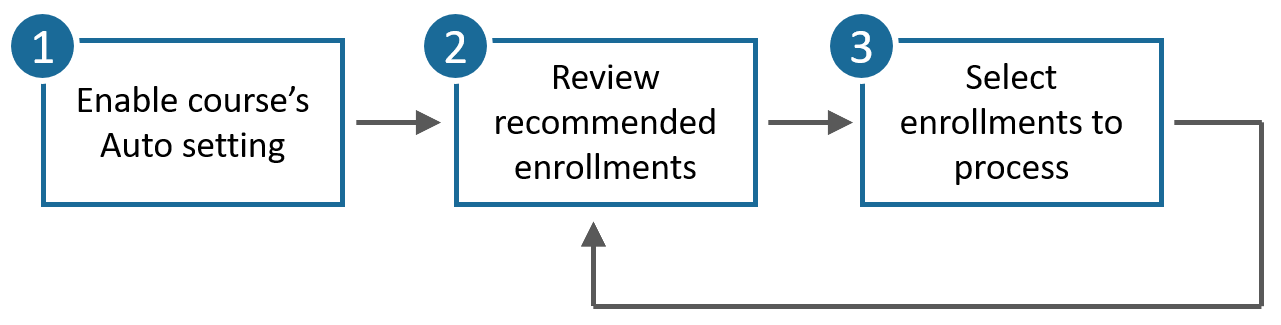
Recommended enrollments provide a way to suggest courses for users who are associated with a group, subscription, or learning plan. For example, you may want users in the Retail group to take the online Customer Service at Fina Shoes course until they earn a passing grade. You might want users enrolled in the Business Partners subscription to take the Managing Supply Chains course that's included in the subscription. Or, you may want users assigned the Store Manager learning plan to take the Theft Prevention course.
Automated Enrollments
Similar to recommended enrollments, automated enrollments include group and learning plan courses that have their Auto setting enabled. The key difference is that when enrollments are automated for groups and/or learning plans, SmarterU automatically enrolls users in courses that have their Auto setting enabled. This includes courses assigned to the group, courses included in subscriptions assigned to the group, and courses included in learning plans. All you need to do is enable the account's enrollment automation for groups and/or learning plans once and SmarterU automatically processes the enrollments.
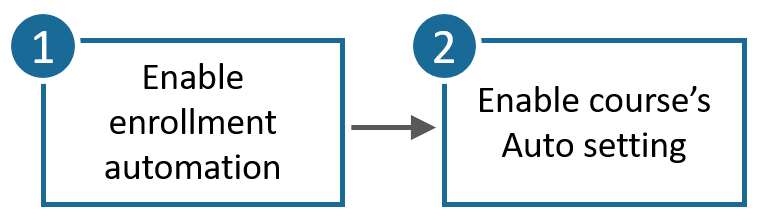
Automated enrollments are useful when you want to ensure users assigned to a group or learning plan are enrolled in a course. For example, you may want to ensure that all users added to the Manufacturing group are enrolled in the Safety in the Workplace course. Or, you may want to ensure that group users who are enrolled in the OSHA subscription variant are enrolled in the subscription's Hazardous Materials course. In the case of automated enrollments for learning plans, you may want all users who are assigned the Retail Store Management learning plan to take the Managing Store Inventory course.