Adding a course to a subscription enables users who are enrolled in the subscription to take the course.
A subscription's courses are managed in the Courses accordion of the Add/Edit Subscription workscreen.
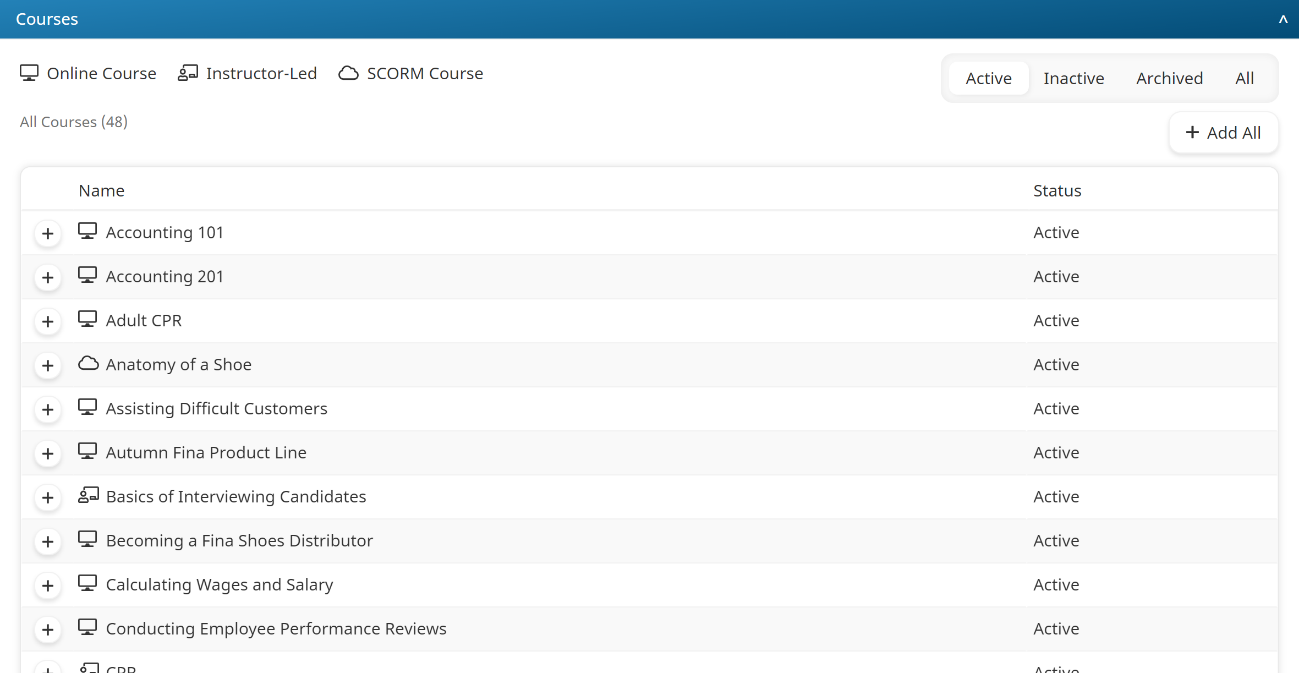
Adding Courses to a Subscription
To add a course to a subscription:
- From the Add/Edit Subscription workscreen, expand the Courses accordion. By default all active courses are displayed.
- Click the
 beside the courses you would like to add to the subscription. To add all courses to the group, click Add All. The selected course rows are shaded.
beside the courses you would like to add to the subscription. To add all courses to the group, click Add All. The selected course rows are shaded. - Click Save.
Removing Courses from a Subscription
To remove a course from a subscription:
- Edit the subscription.
- Expand the Courses accordion.
- Click the
 beside the course you want to remove from the subscription.
beside the course you want to remove from the subscription.
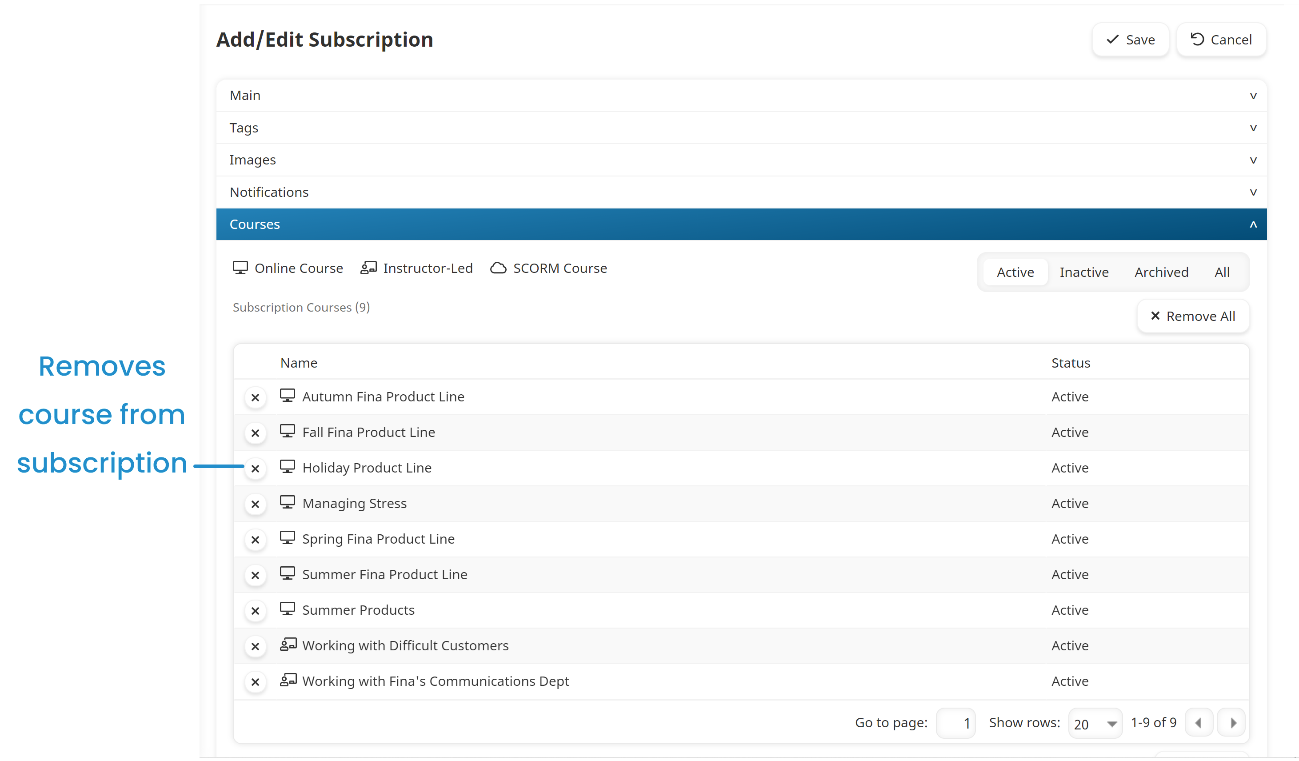
- Click Save.