SmarterU's recommended enrollments feature looks at which courses users need to complete for their assigned groups, subscriptions, and learning plans to provide you insight into what enrollments your users might need. The Recommended Enrollments workscreen gives you the opportunity to review the recommended course enrollments so you can decide whether you want to enroll a user in the course. You can view the Recommended Enrollments workscreen from the Enrollments Dashboard.
Refer to the following sections to learn how recommended enrollments work:
Recommended Enrollments and Groups
Each course that is added to a group has an Automation setting which enables you to control if and when the group's users are automatically enrolled in the course. For example, you could require each user in a group to take the Safety in the Workplace course until they pass the course.
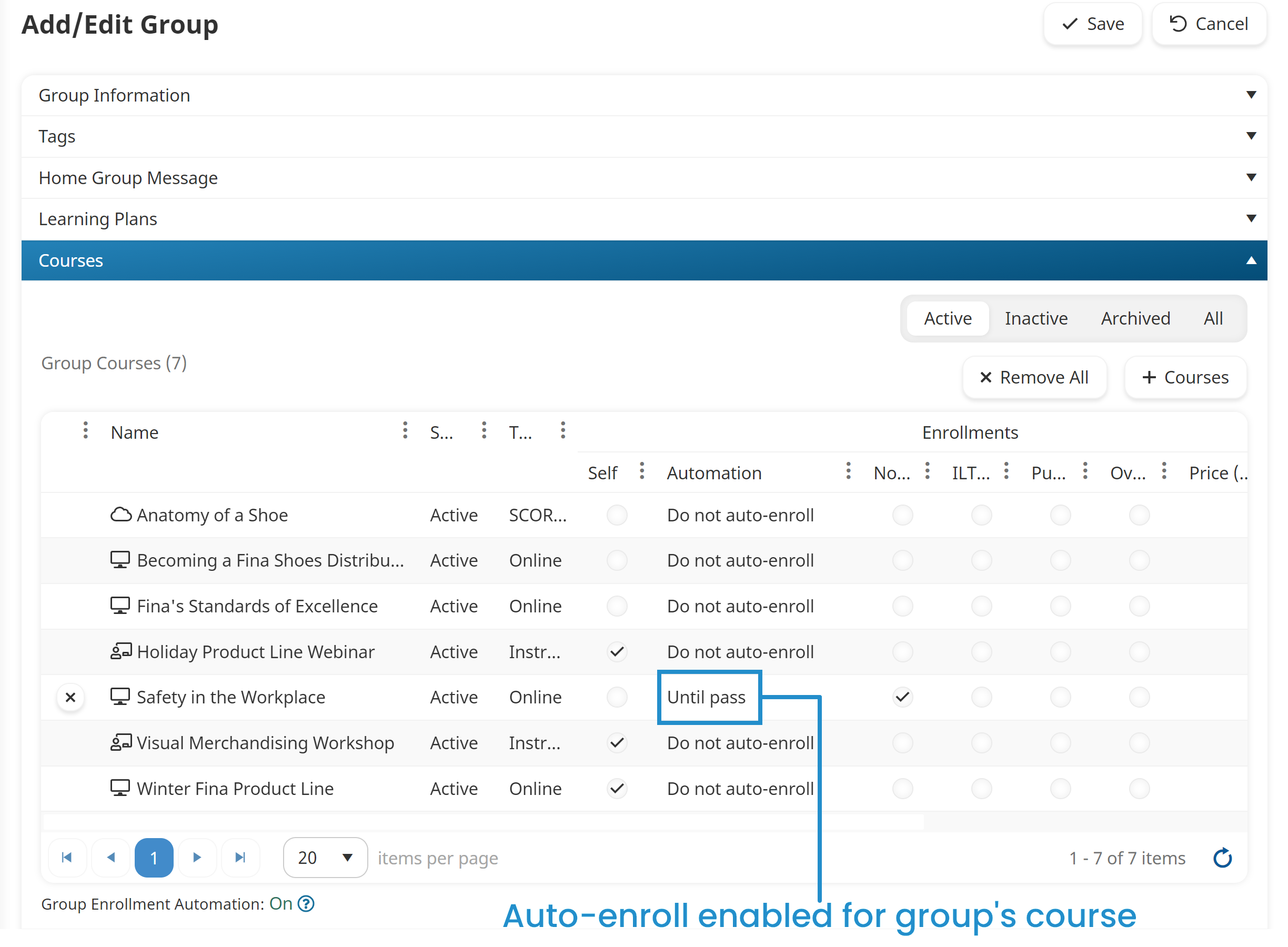
When a user is assigned to the group, SmarterU looks at the group's courses to determine if auto-enrollment is enabled for any of them. If a user does not satisfy a course's auto-enrollment setting, the user and recommended course enrollment display in the Recommended Enrollments workscreen.
If you would like SmarterU to automatically perform the enrollment process for recommended group courses, you will need to check the account's Enable Group Enrollment Automation setting.
Recommended Enrollments and Subscriptions
Each course that is added to a subscription variant has an Automation Enrollment setting that enables you to control whether users who are assigned the variant are automatically enrolled in the course. In the example below, auto enrollment is enabled for the Becoming a Fina Shoes Distributor course that's in the variant.
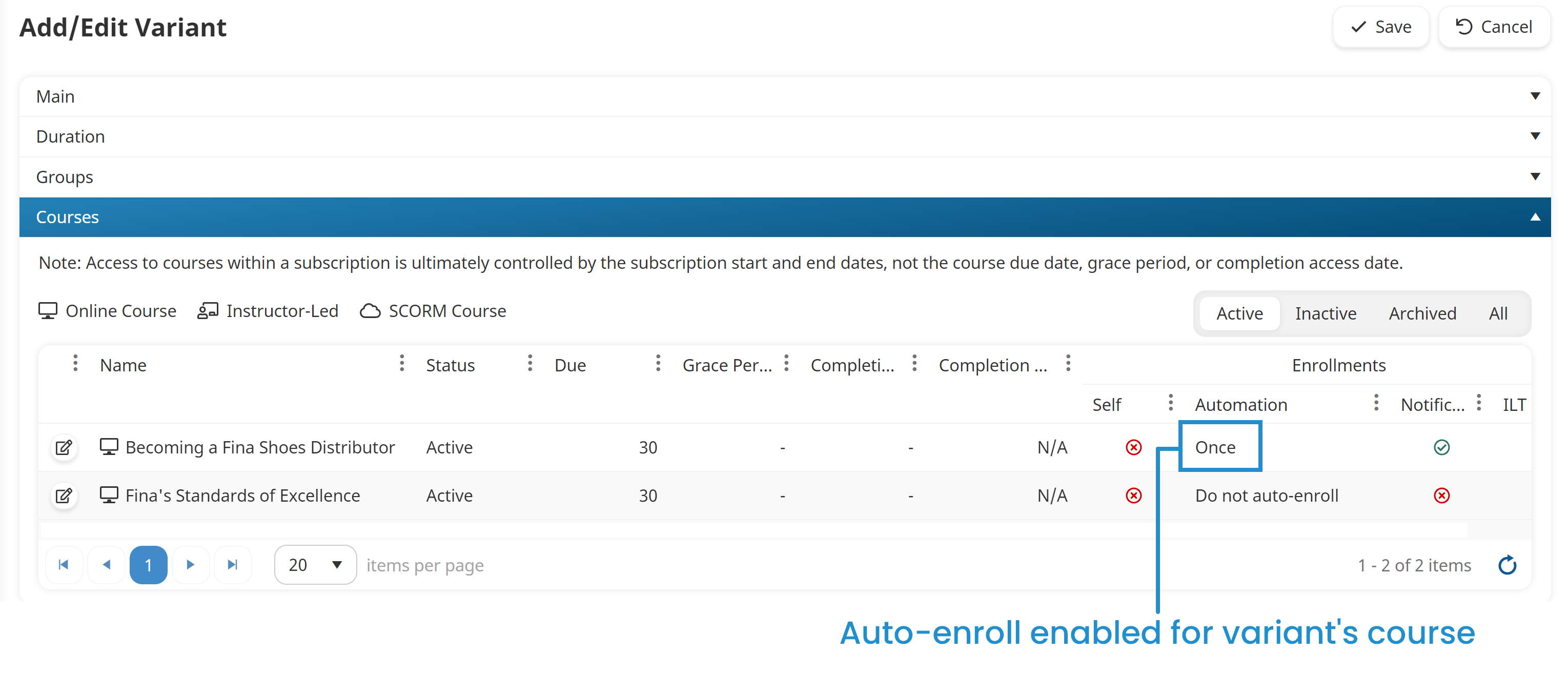
When a user is enrolled in a subscription variant, SmarterU looks at the variant's courses to determine if auto-enrollment is enabled for any of them. If a user does not satisfy a course's auto-enrollment setting, the user and recommended course enrollment display in the Recommended Enrollments workscreen.
If you would like SmarterU to automatically perform the enrollment process for recommended subscription courses, you will need to check the account's Enable Group Enrollment Automation setting.
Recommended Enrollments and Learning Plans
When a learning plan is assigned to a user, SmarterU analyzes the learning plan's certifications and requirements to determine what courses the user needs to complete. If a user does not satisfy a course's Automation setting, the user and recommended course enrollment display in the Recommended Enrollments workscreen.
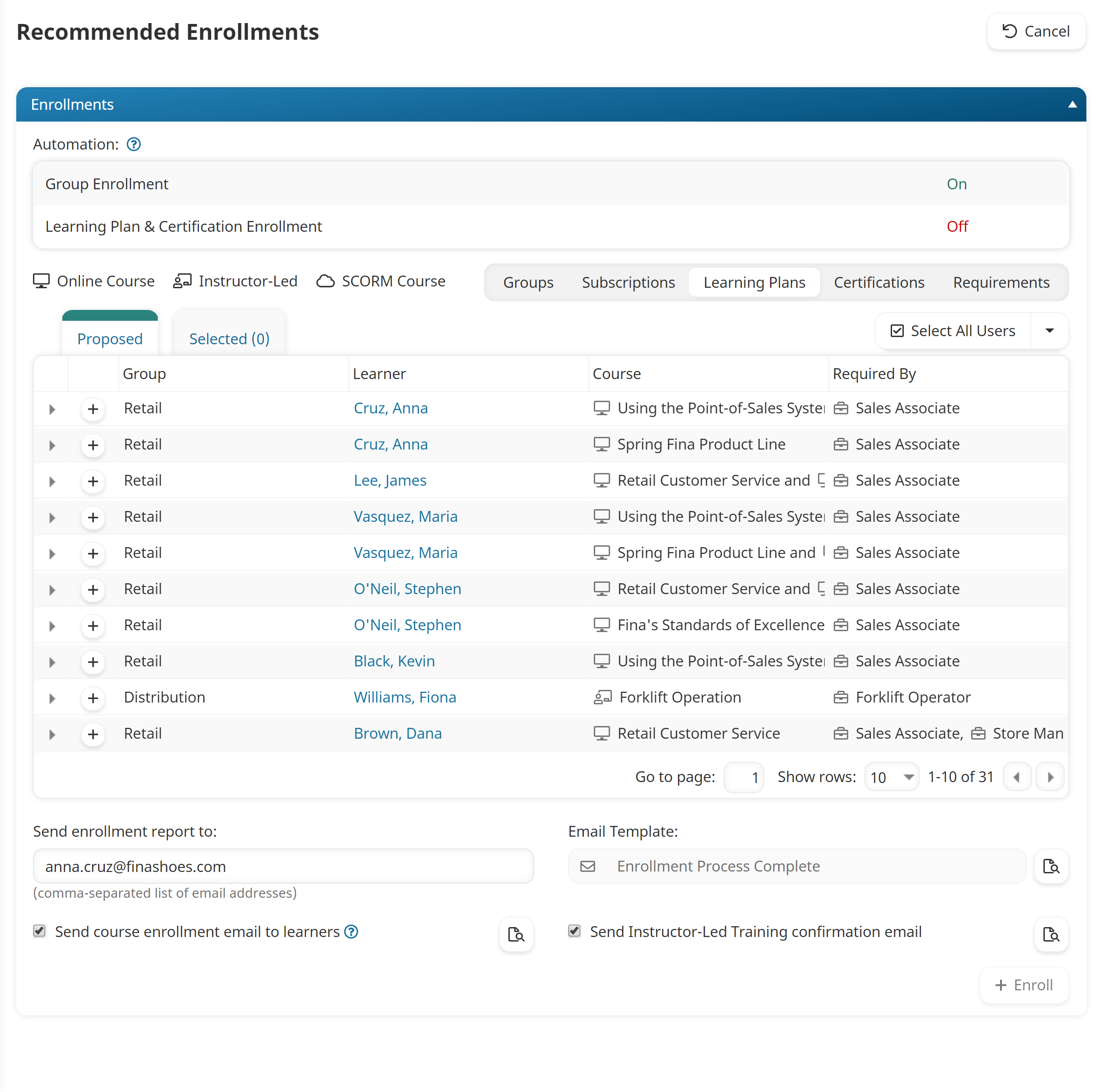
If you would like SmarterU to automatically perform the enrollment process for recommended learning plan courses, you will need to check the account's Enable Learning Plan & Certification Enrollment Automation setting.