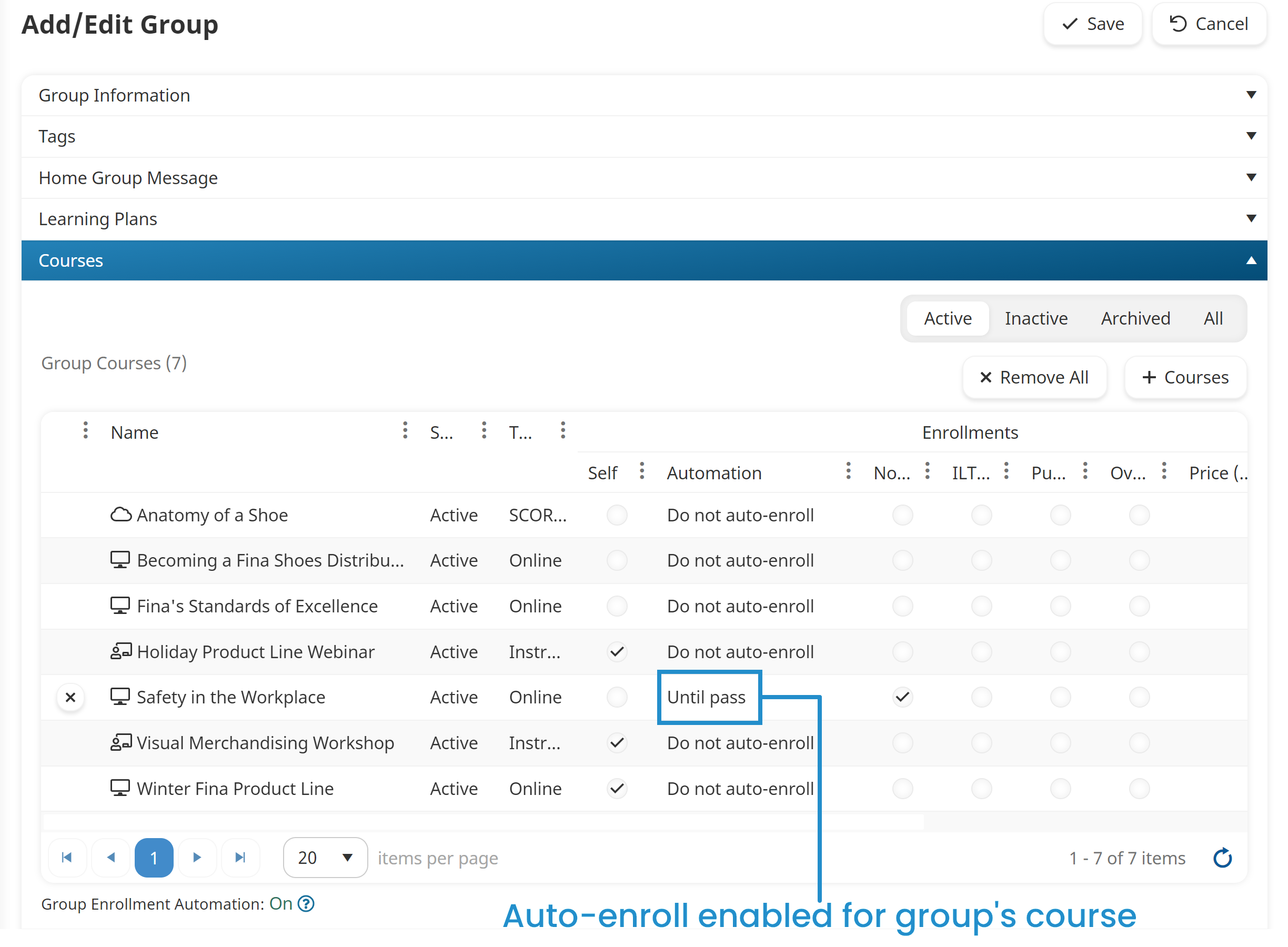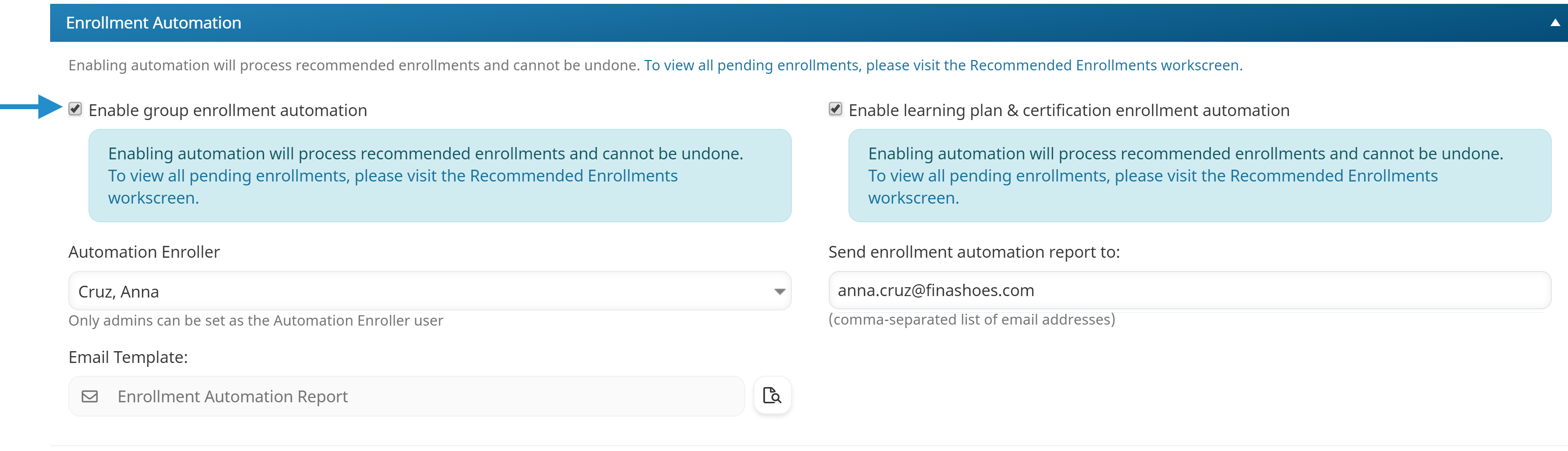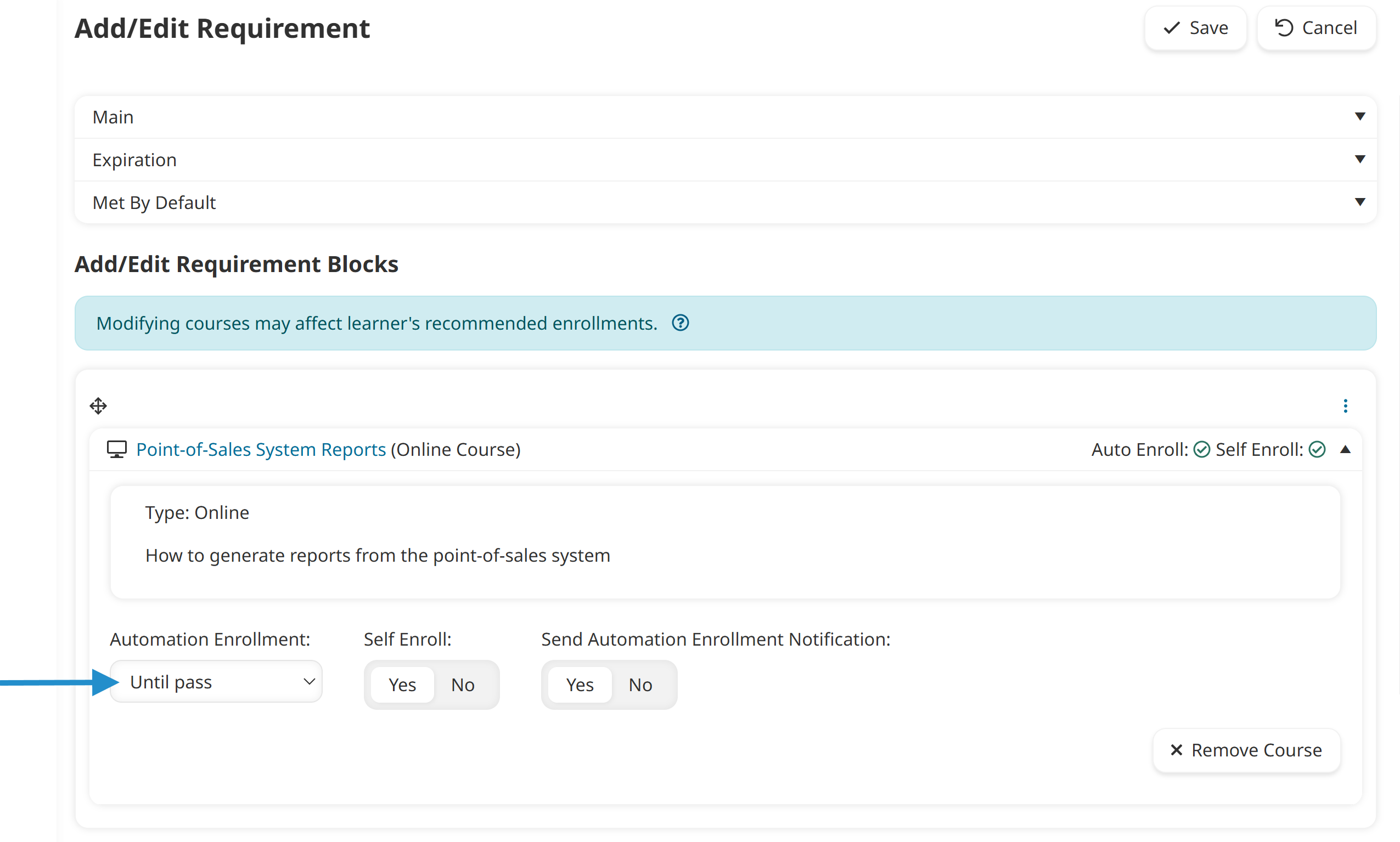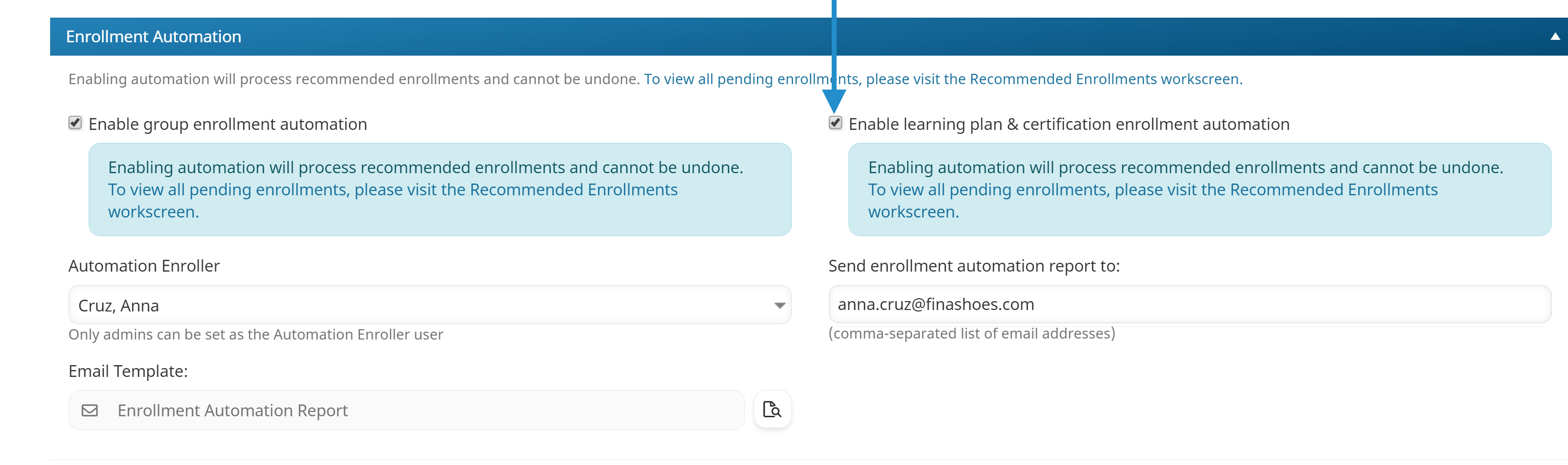Each course that’s added to a group or learning plan has an Automation setting that enables you to control if and when users are automatically enrolled in the course. When a user is assigned to a group or learning plan, SmarterU looks at the courses in the group or learning plan to determine if auto-enrollment is enabled for any of them. If a user does not satisfy a course's auto-enrollment setting, the user and recommended course enrollment display in the Recommended Enrollments workscreen.
You can configure SmarterU to automatically perform the enrollment process for recommended group courses or recommended learning plan courses.
Automating Recommended Enrollments for Groups
Enable the Auto-Enroll setting for the group's course. This setting is in the Add/Edit Group workscreen’s Courses accordion.
AND
Enable group enrollment automation for the account. This setting is in the Account Profile workscreen’s Enrollment Automation accordion.
Automating Recommended Enrollments for Learning Plans
Enable the Automation Enrollment setting for the learning plan’s requirement’s course. This setting is in the Add/Edit Requirement workscreen.
AND
Enable learning plan and certification enrollment automation for the account. This setting is in the Account Profile workscreen’s Enrollment Automation accordion.