In general, learning plans are associated with a person's function or responsibilities. In SmarterU, learning plans enable you to group and track the certifications needed to fulfill the learning plan. When you assign a learning plan to a user, SmarterU determines the certifications that the user must complete to satisfy the learning plan. SmarterU can then recommend the courses that the user should be enrolled.
SmarterU provides several options for assigning learning plans to users. Specifically, you can assign learning plans using the:
You may also allow learners to self-enroll in a learning plan by checking the Self checkbox for the learning plan on the Add/Edit Group workscreen. To make the learning plans that are available for self-enrollment visible to users, you will also need to add a Learning Plan type page with the Catalog layout in their dashboard set.
Assigning Learning Plans Using the Groups Dashboard
The Groups Dashboard enables you to automatically assign learning plans to users in a group. This is done by assigning the learning plan to the group and checking the Auto setting. When a learning plan's Auto setting is checked, all existing users in the group and any new users added to the group will be automatically assigned the learning plan.
Assigning Learning Plans Using the Users Dashboard
The following users can assign learning plans to users from the Users Dashboard:
- Users with the Group Manager or Manage Users group permission.
- Supervisors, if the account's Supervisor Access setting's Edit Supervisees option is enabled.
- Administrators or owners.
To assign learning plans to a user from the Users Dashboard:
- From the Admin menu, select User Admin.
- Select Users. The Users Dashboard displays.
- View the user's details.
- Click Edit.
- Expand the Profile Information accordion.
- Click in the Learning Plans field and select the learning plans you'd like to assign to the user.
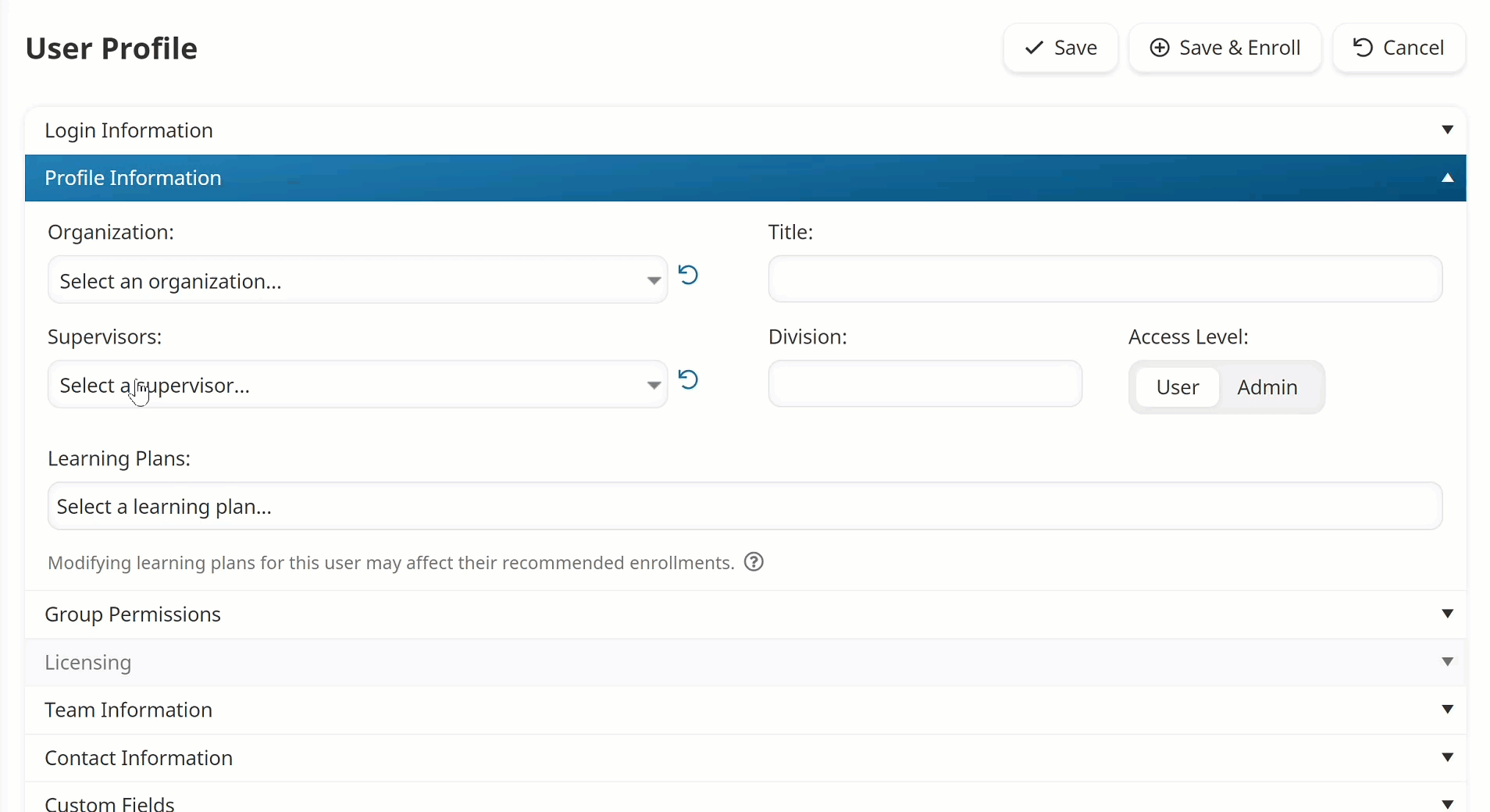
- Click Save.
Assigning Learning Plans Using the User Import
If you are an administrator, you can use the user import functionality to assign learning plans to users. To do this:
- Ensure that you have added the learning plan(s) you plan to assign to users.
- Create a CSV file that includes the learning plan(s) you want to assign to the user.
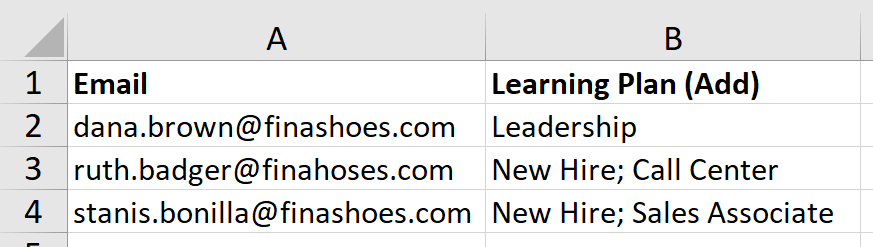
- The maximum length of the learning plan(s) is 100 characters.
- To assign multiple learning plans to a user, separate each learning plan with a semi-colon.
- Refer to the Importing Users: Creating a CSV File page for additional details.
- Upload your CSV file to SmarterU.
Assigning Learning Plans Using the API
If you're comfortable using SmarterU's application programming interface (API), then you can use the createUser or updateUser API methods to assign learning plans to users.