To add a basic learning plan:
- From the Admin menu, select Account Admin.
- Select Learning Plans. The Learning Plans Dashboard displays.
- Click Learning Plan (Basic).
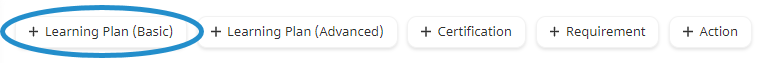
A new tab displays the Add/Edit Learning Plan (Basic) workscreen.
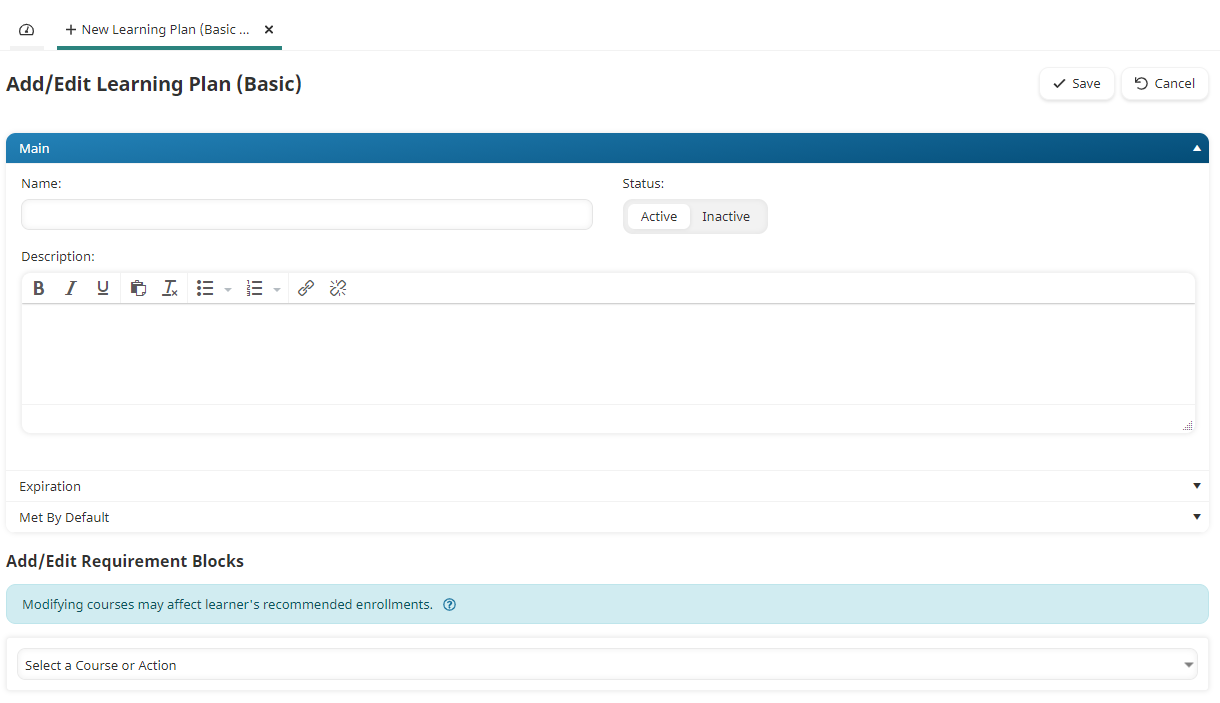
- Specify the basic learning plan's settings in the following accordions:
- For each requirement blockthat you want to add:
- Click Save.
You can now assign the learning plan to users.