A basic learning plan's expiration settings specify if, and when, the learning plan's courses and actions (i.e., its requirements) will no longer be valid. These settings are located in the Expiration accordion of the Add/Edit Learning Plan (Basic) workscreen.
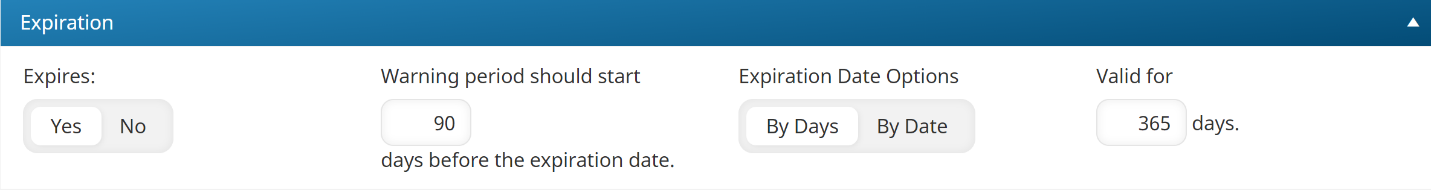
Settings
Expires
Indicates whether the learning plan's courses and actions (i.e., its requirements) expire:
- Yes - The requirements expire after the specified number of days.
- No - The requirements are valid indefinitely after they're met.
Warning Period Should Start
This setting is only available if the Expires setting is set to Yes. The number of days prior to the expiration date that will cause the status to change to Warning.
Valid For
This setting is only available if the Expires setting is set to Yes. The number of days that the learning plan's courses and actions are valid for from the date that the user completes them.