These learning plan settings are located in the Main accordion of the Add/Edit Learning Plan and Add/Edit Learning Plan (Basic) workscreens.
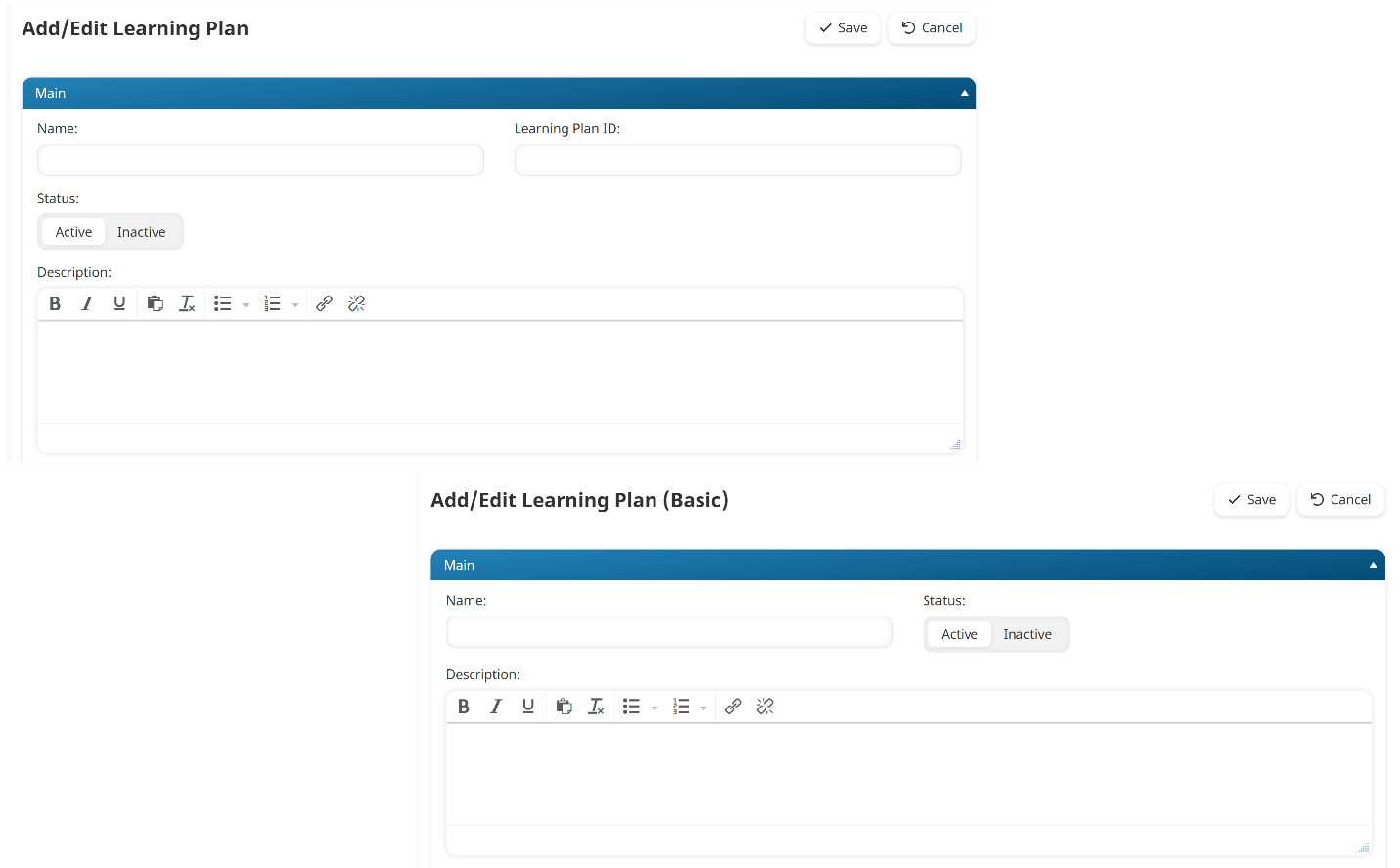
Settings
Name
The name of the learning plan.
Learning Plan ID
This setting is only available for advanced learning plans. An identifier for the learning plan.
If you plan to sell the learning plan from an internal or external storefront, enter the learning plan's SKU in the Learning Plan ID field. After adding the learning plan, contact our Success Desk with the learning plans you'd like to sell.
Status
Select the status of the learning plan:
- Active - The learning plan may be assigned to users.
- Inactive - The learning plan may not be assigned to users.
Description
A description of the learning plan. You can use the WYSIWYG editor to format the description. Not all options listed on the WYSIWYG Editor page are available in the Add/Edit Learning Plan workscreen.