Viewing Email Templates by Name
This is the default list used by the Email Management Dashboard.
To view email templates by name:
- From the Admin menu, select Account Admin.
- Select Email Management. The Email Management Dashboard displays.
- From the list, select Templates (by name).
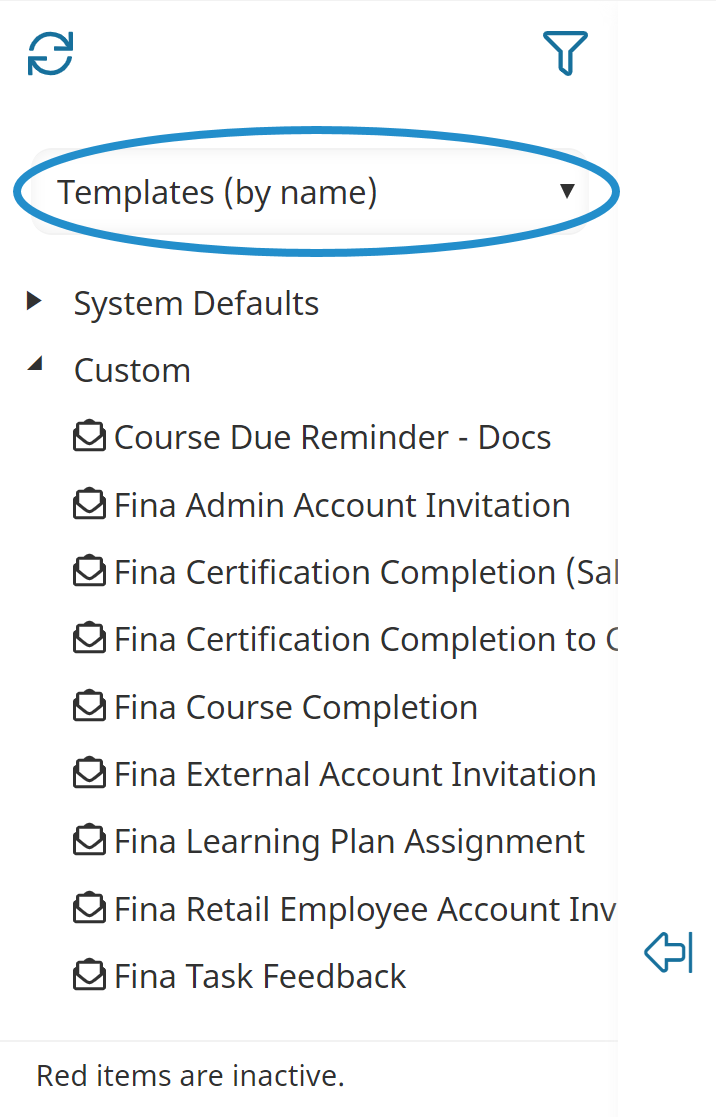
The email templates are organized by type:
- System Defaults - Email templates that are included with SmarterU.
- Custom - Email templates that you have created.
- Click the arrow beside the type.
- Click the email template to view its details.
Viewing Email Templates by Email Type
There are two ways that you can view email templates by email type.
Option 1
To view email templates by email type using the Templates (by type) list:
- From the Admin menu, select Account Admin.
- Select Email Management. The Email Management Dashboard displays.
- From the list, select Templates (by type).
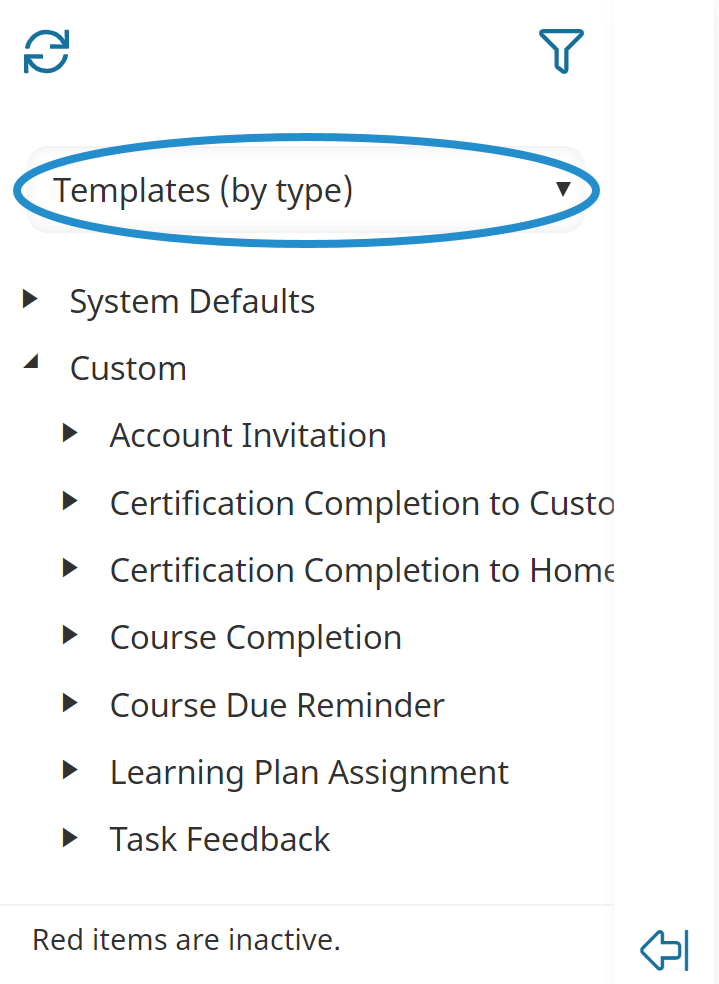
The email templates are organized by type:
- System Defaults - Email templates that are included with SmarterU.
- Custom - Email templates that you have created.
Within each type, the email templates are further organized by email type.
Option 2
To view email templates by email type by drilling down on the Email Management Dashboard's grid:
- From the Admin menu, select Account Admin.
- Select Email Management. The Email Management Dashboard displays.
- From the grid in the right pane, click the number in the Total Templates column for the email type you are interested in.
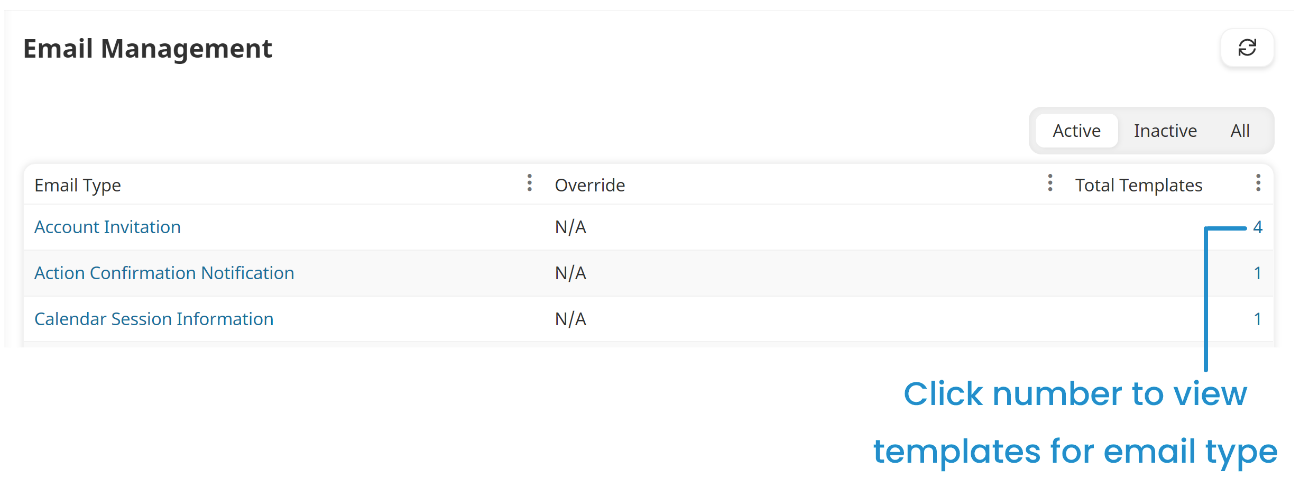
The email templates associated with the selected email type display.
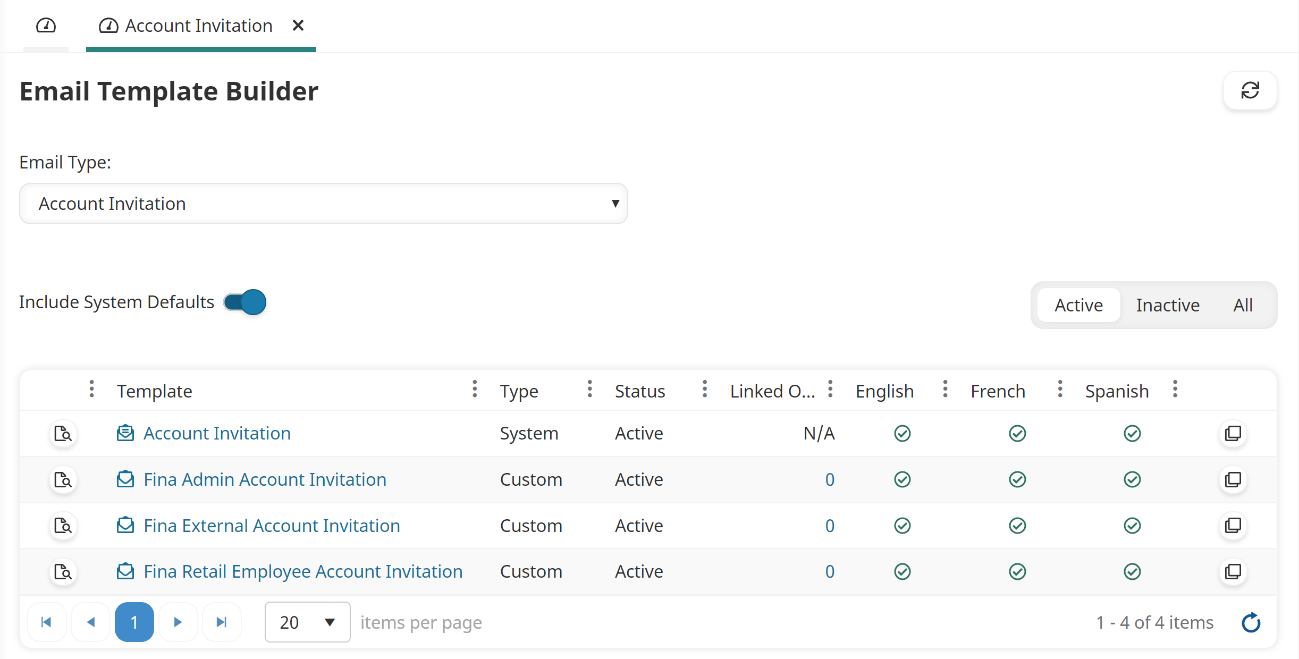
- Click the template name to view its details.
Viewing Email Templates by Language
To view email templates by language:
- From the Admin menu, select Account Admin.
- Select Email Management. The Email Management Dashboard displays.
- From the list, select Templates (by language).
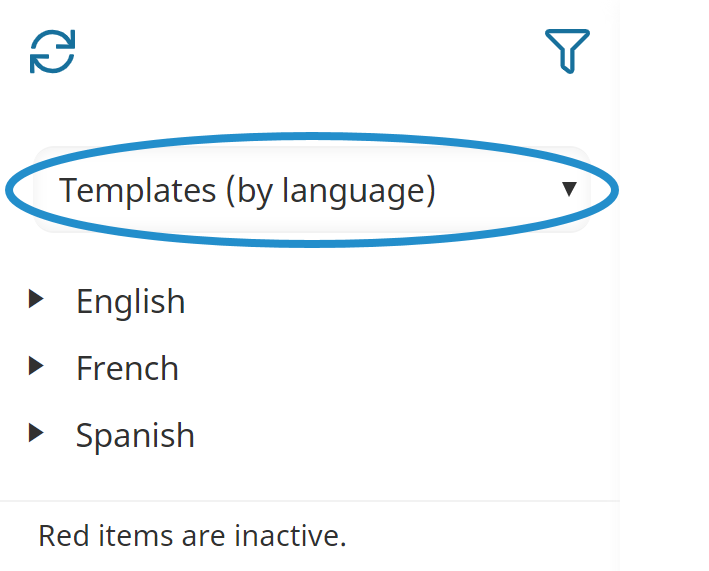
The email templates are organized by language.
- Click the arrow beside the language. The email templates are further organized by type (i.e., system, custom) and email type.