A number of dashboards include a summary of certifications at the top of the workscreen and in the grid.
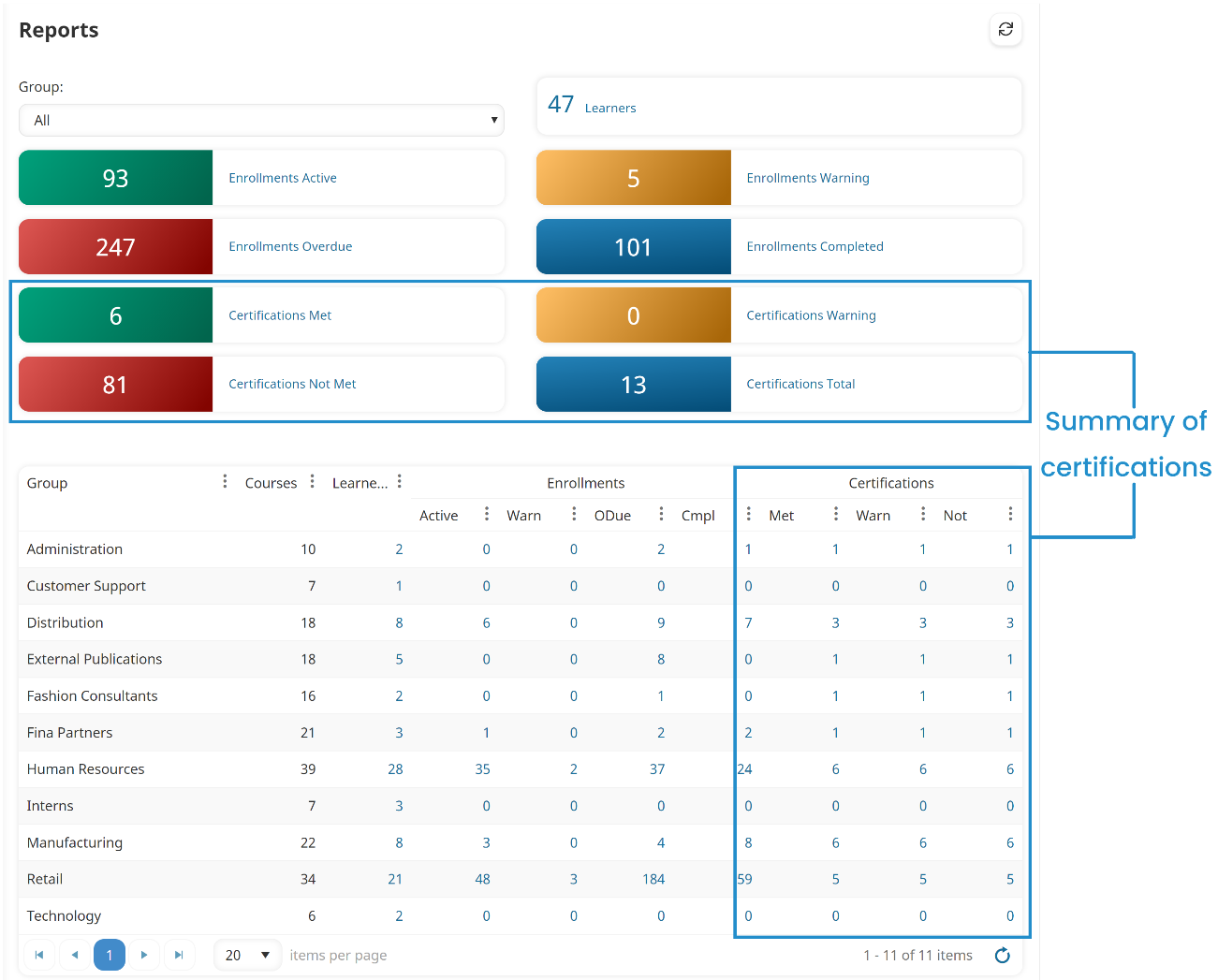
The numbers contained in the summary are described below.
- Certifications Met - The number of users who have met a certification.
- Certifications Warning - The number of users who have certification requirements that are within the warning period.
- Certifications Not Met - The number of users who have not met their certification's requirements.
- Certifications Total - The number of certifications.
Click the certification status number to view the Certifications Dashboard pre-filtered for the selected certification status.