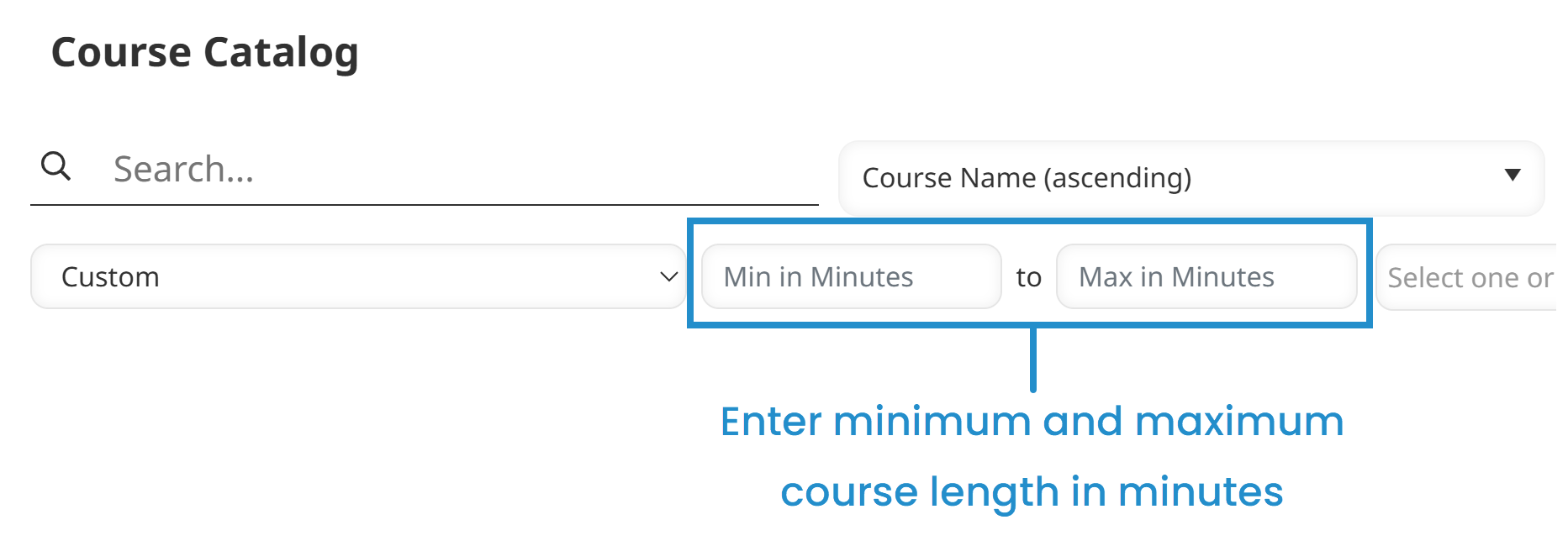Searching for Courses by Name or Description
The search functionality is only available if a page's Search setting is enabled.
To search for a course, enter the text in the Search field.
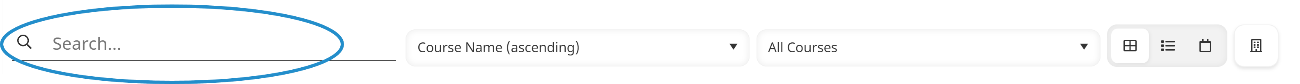
The search returns partial matches on course names and descriptions. For example, searching for "emp" returns the "Preparing Employees for Excellence" course as well as the "Emptying the Loading Bin" course.
Searching for Courses by Tags and Values
The tag search field is only available if a page's Filter by Tag setting is enabled.
To search for a course by its associated tags and values:
Click in the tag search field.
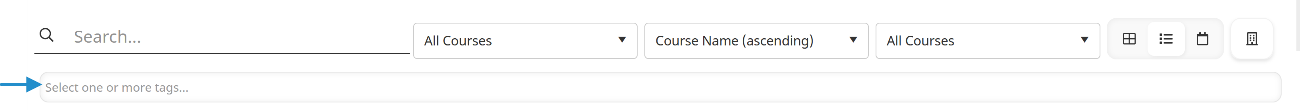
To include a specific tag value, select the value from the list. To include every value for a tag, either select the tag name from the list, or type the tag name and press ENTER.
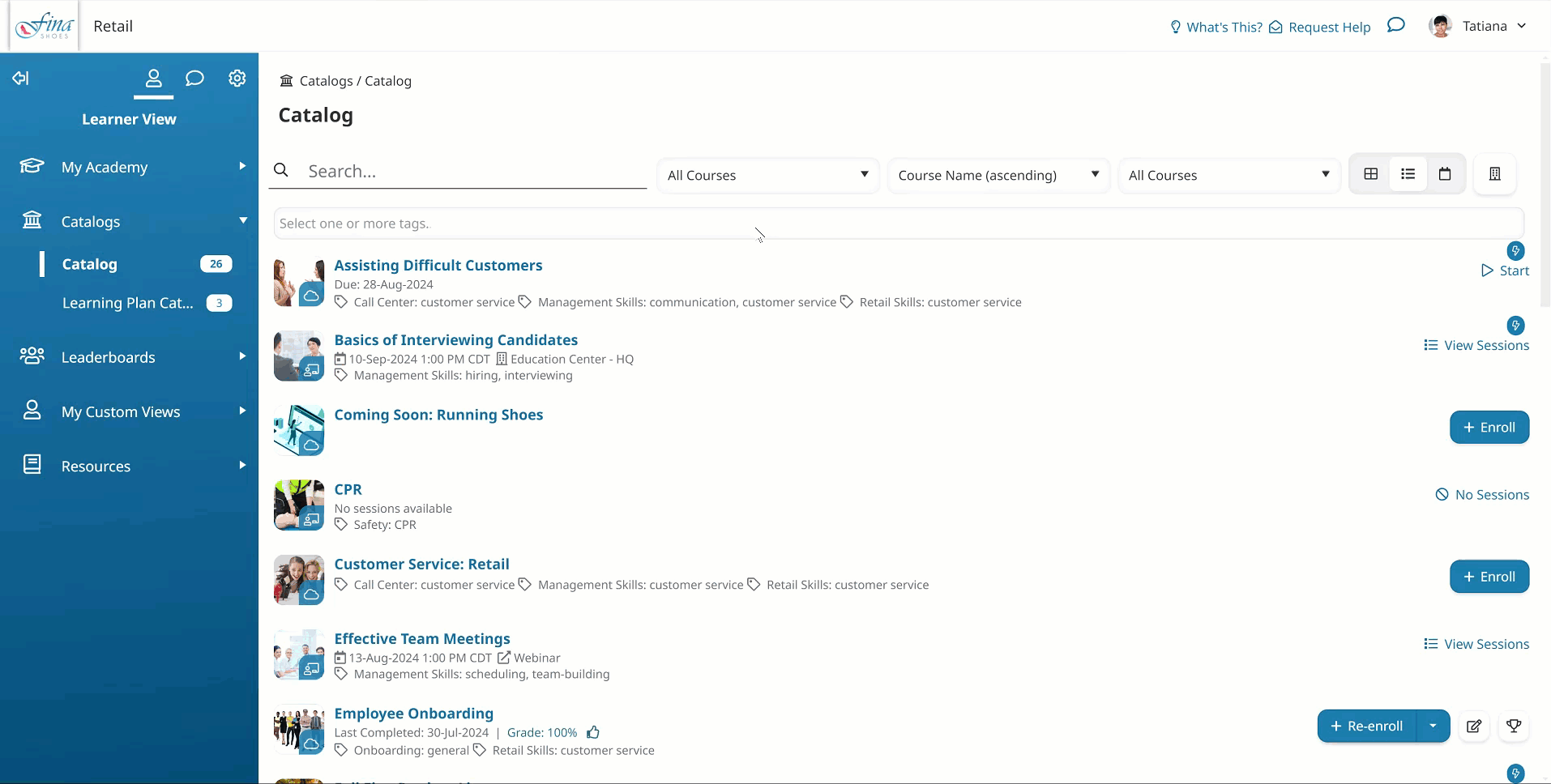
Searching for Courses by Course Length
The course length search field is only available if a page's Filter by Course Length setting is enabled.
To search for a course by its course length, select the length in minutes.
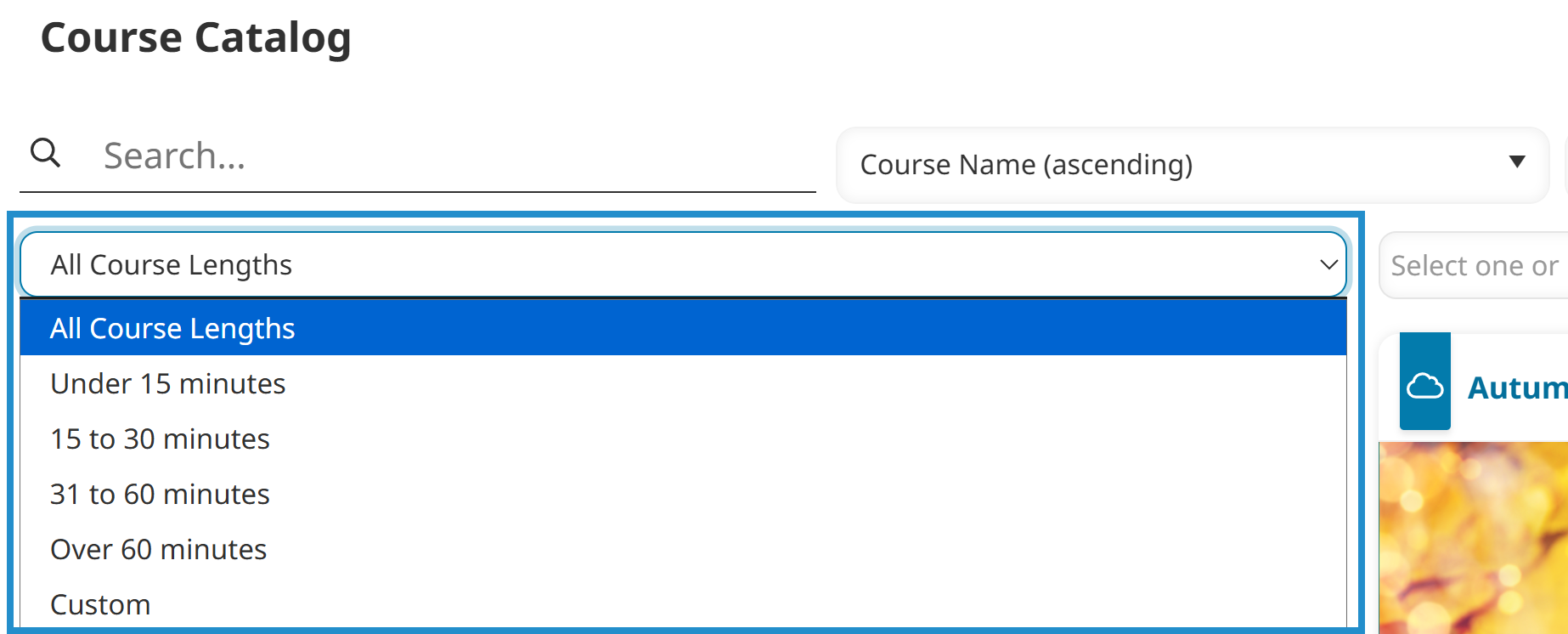
If you select the Custom option, you’ll need to specify the minimum and maximum course length in minutes. If no value is specified, the minimum defaults to 0 and the maximum defaults to 9999.