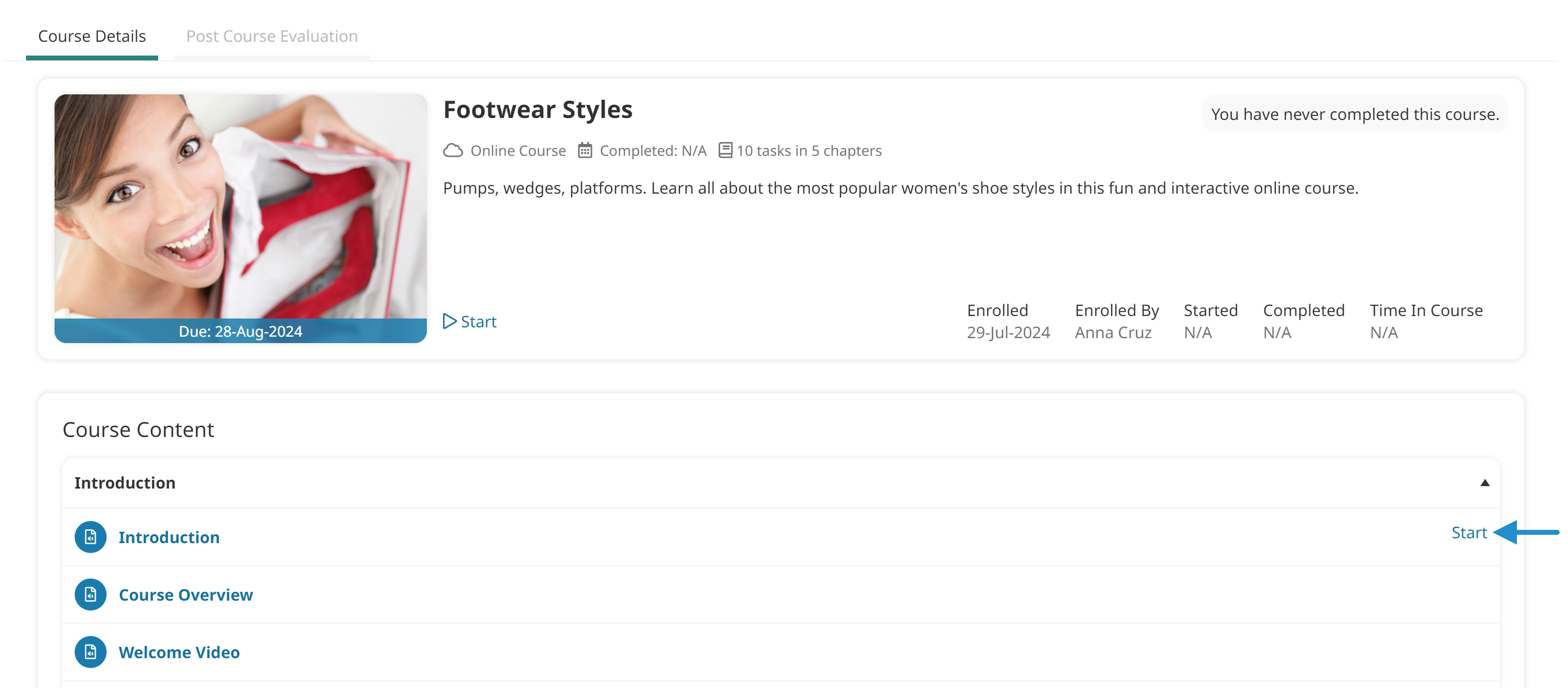The easiest way to start an online or SCORM course is to click Start from the course page in the learner interface.
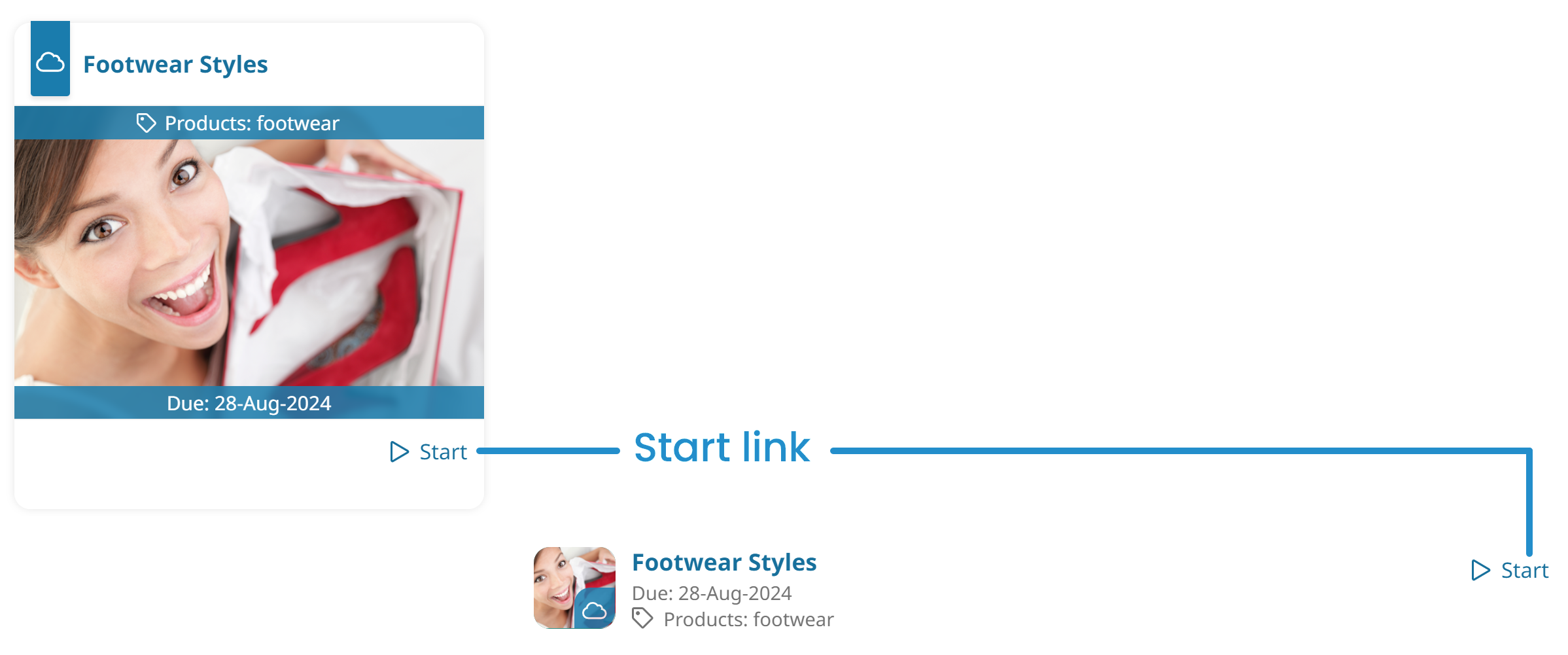
If you're starting an online course, you can also click the course name, then click the Start link beside the first task in the course.