Because the learner-side interface is highly customizable, some of the functions mentioned below may either differ or not be available for your account.
Course pages display some combination of external, instructor-led, online, and/or SCORM courses. What's displayed on each page will depend on how it's been defined. For example, one page may only display online and SCORM courses, while another page displays only instructor-led courses. Or, a page may display courses that allow for self-enrollment.
In the menu, the number beside a course page indicates the number of courses on the page.
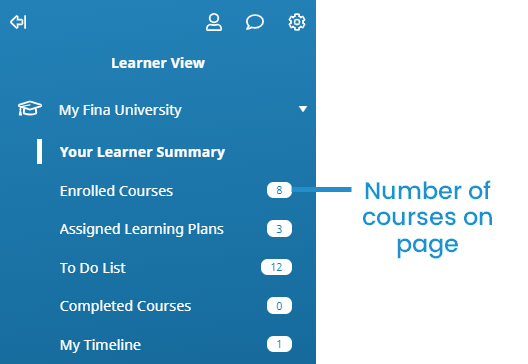
At the very top of the page are "breadcrumbs" that indicate the category and page that is currently displayed. In the example below, the breadcrumbs indicate that the My Academy category's My Enrolled Courses page is displayed.
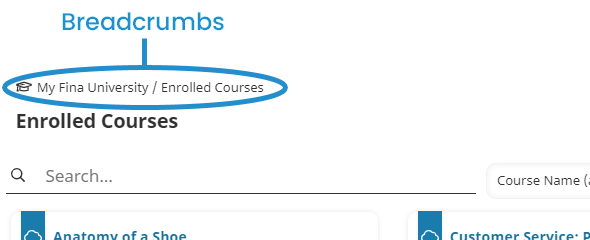
Each course displays an icon that enables you to identify the course type.
Icon | Course Type |
|---|---|
| External |
| Instructor-led |
| Online (courses created with SmarterU’s Online Course Builder) |
| SCORM (courses created with a third-party product) |
Depending on how the page has been configured, you may also be able to change the page layout, course sort order, locations included; filter the course types; and search for courses.


