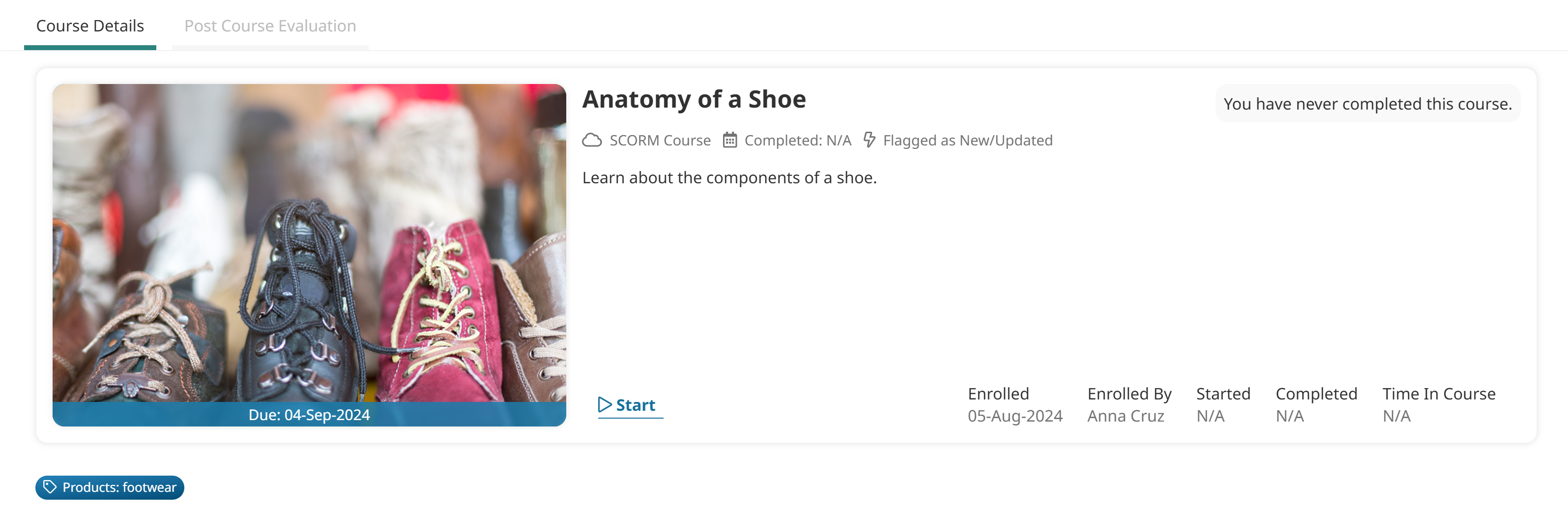To view the course details, click the course name from anywhere in the learner interface.
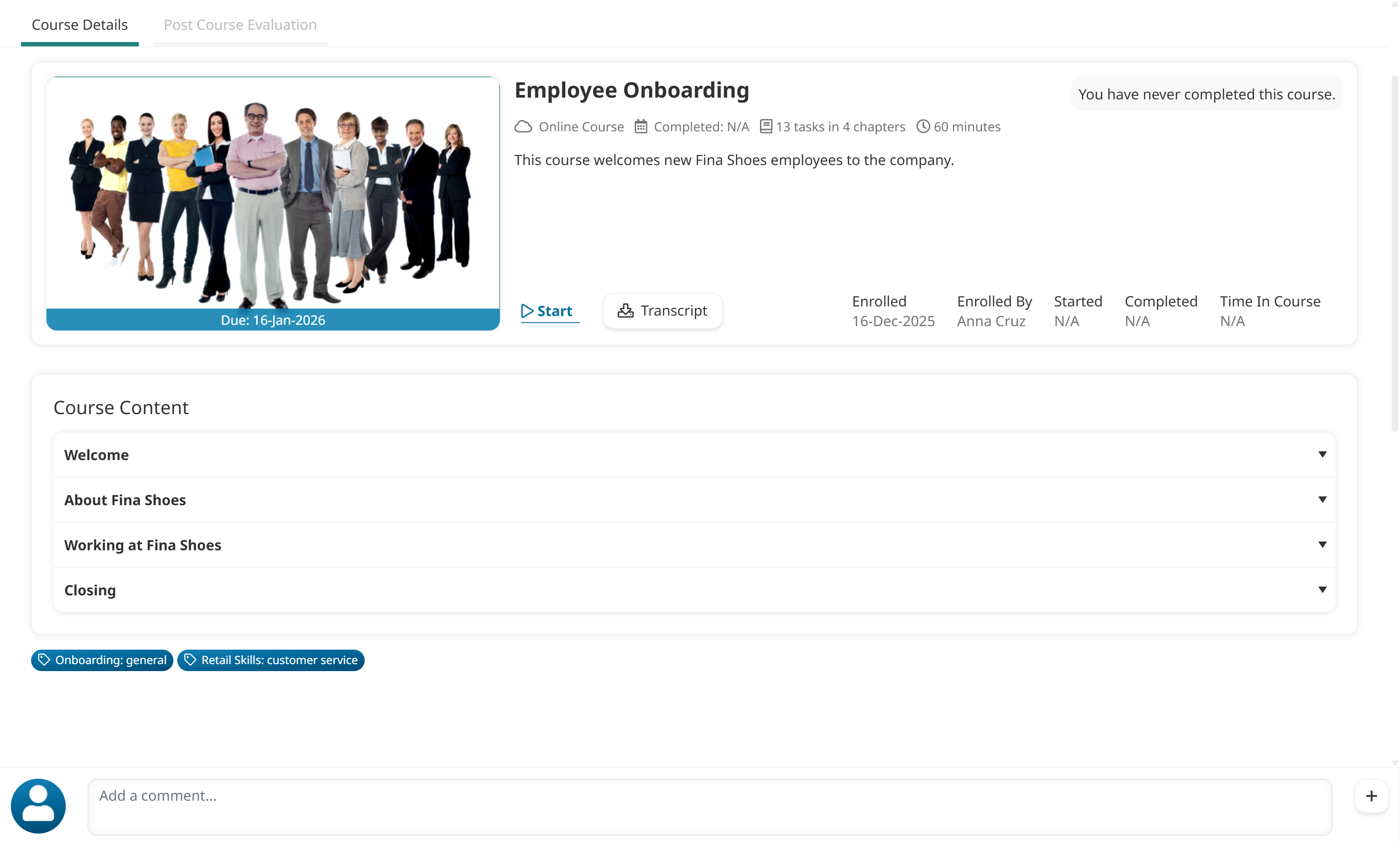
Each course displays an icon to indicate the course type.
Icon | Course Type |
|---|---|
| External |
| Instructor-led |
| Online |
| SCORM |
The sections displayed on the course details page will depend on the course settings and course type:
External Courses
The course details page for an external course may contain the following information:
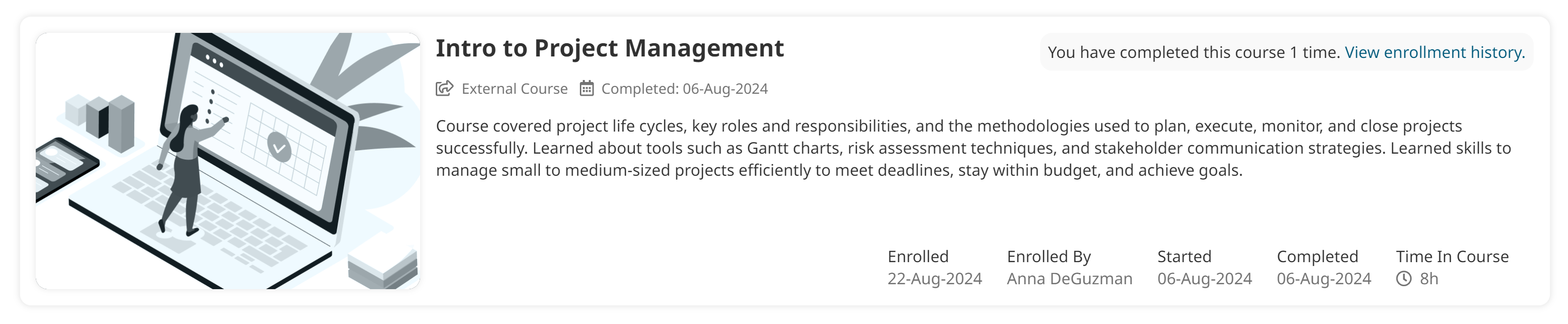
Instructor-Led Courses
The course details page for an instructor-led course may contain the following information:
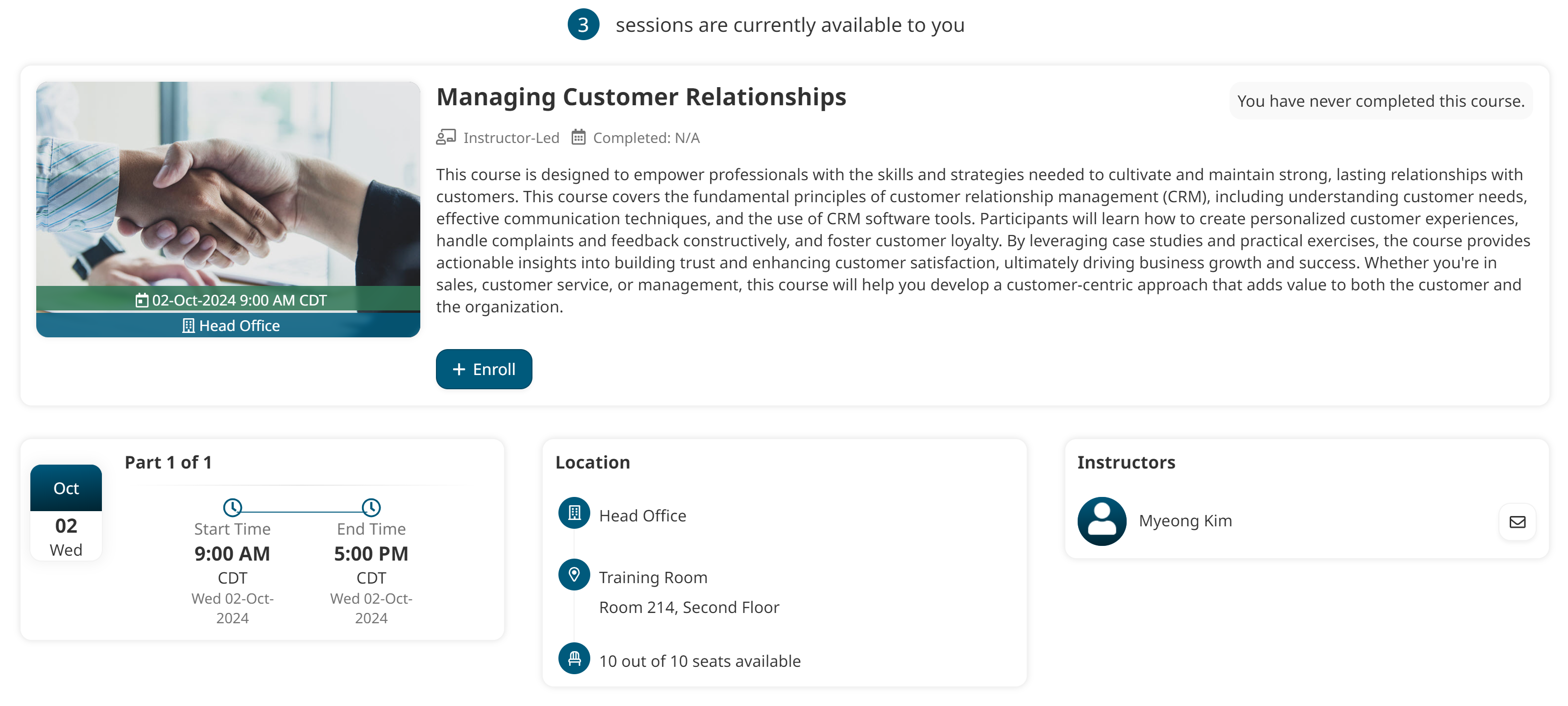
Online Courses
The course details page for an online course may contain the following information:
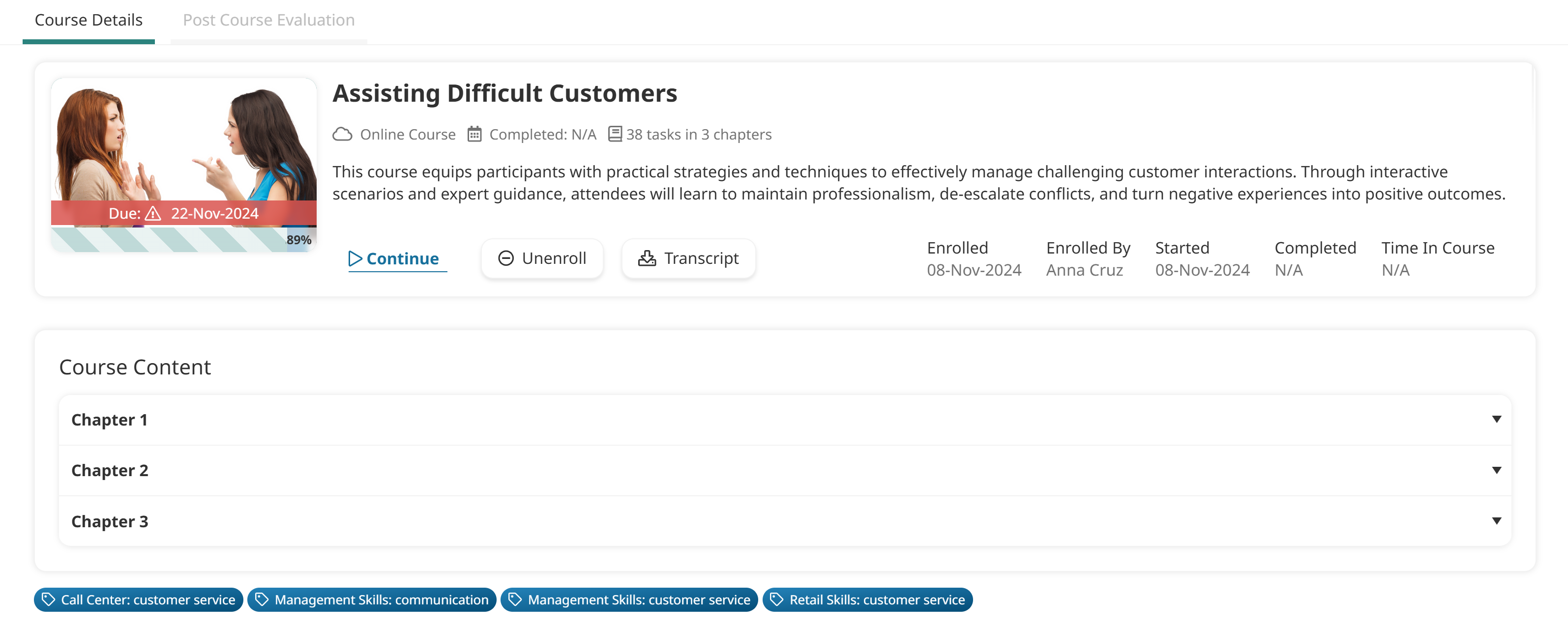
SCORM Courses
The course details page for a SCORM course may contain the following information: