- You may only unenroll yourself from a course, if you self-enrolled in the course or if you are an administrator or owner.
- Administrators and owners may unenroll another user from a course from the Users Dashboard or the Enrollment Report.
To unenroll yourself from a course:
- View the course details page of the course you want to unenroll from.
- Click Unenroll.
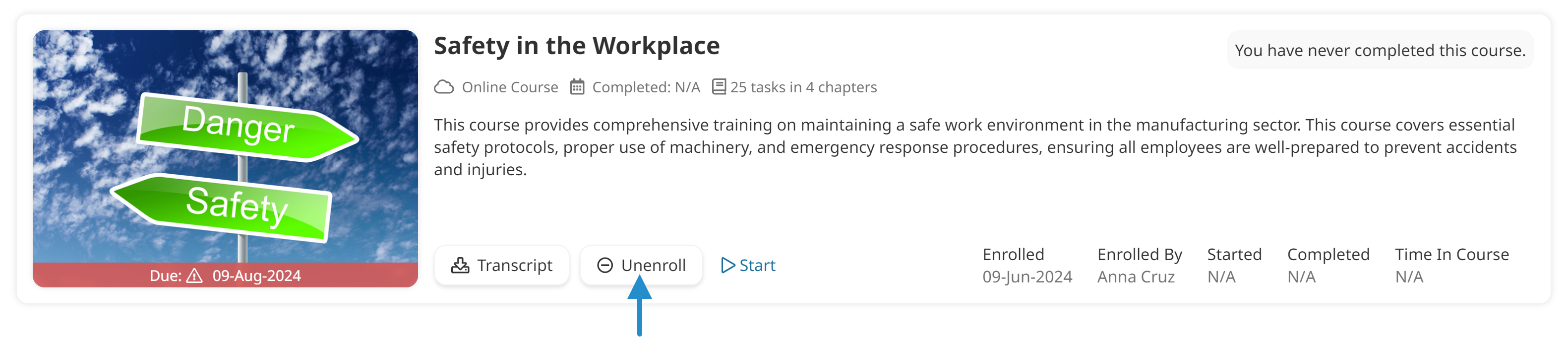
A confirmation message displays. If you are unenrolling from a course that you purchased, the message will indicate that you will need to contact your administrator for a refund.
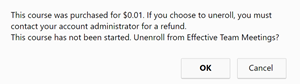
- Click OK to continue with the unenrollment.