Who Has Access
The following users can unenroll users from a course from the Users Dashboard:
Users with the Group Manager or Manage Group Users group permission.
Supervisors, if the account's Supervisor Access setting's Enroll Supervisees and Edit Supervisees options are both enabled.
Unenrolling Users from the Users Dashboard
If you are unenrolling yourself from a course, you may do so from the Learner Interface. You may also use the Enrollment Report to unenroll other users from courses.
You cannot unenroll users from courses that they have already completed.
You cannot unenroll users from a course if the course’s Auto Enroll setting is enabled for a group, variant, or requirement.
To unenroll a user from a course from the Users Dashboard:
From the Admin menu, select User Admin.
Select Users. The Users Dashboard displays.
View the details of the user you would like to unenroll from a course.
Expand the Course Enrollments accordion.
Click the
 beside the course you would like to unenroll the user from.
beside the course you would like to unenroll the user from.
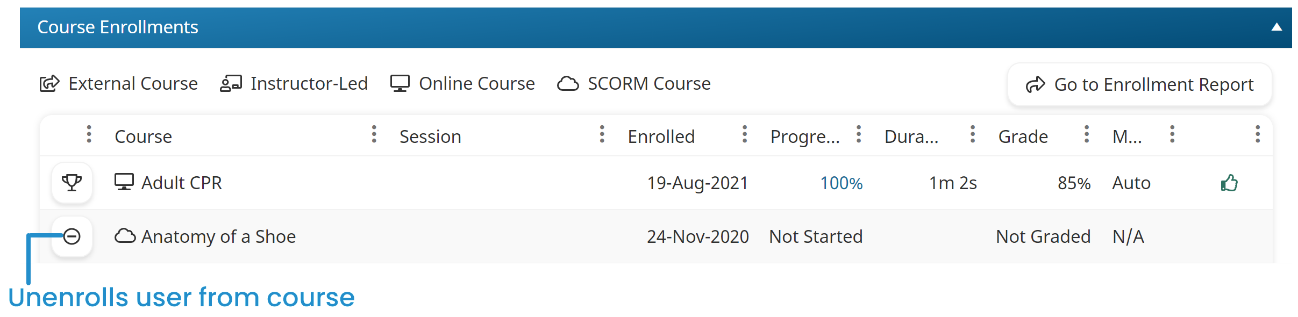
A confirmation message displays.
Click OK to unenroll the user from the course.