To view a user's details:
- From the Admin menu, select User Admin.
- Select Users.
- Select the user you would like to view. The selected user's information displays.
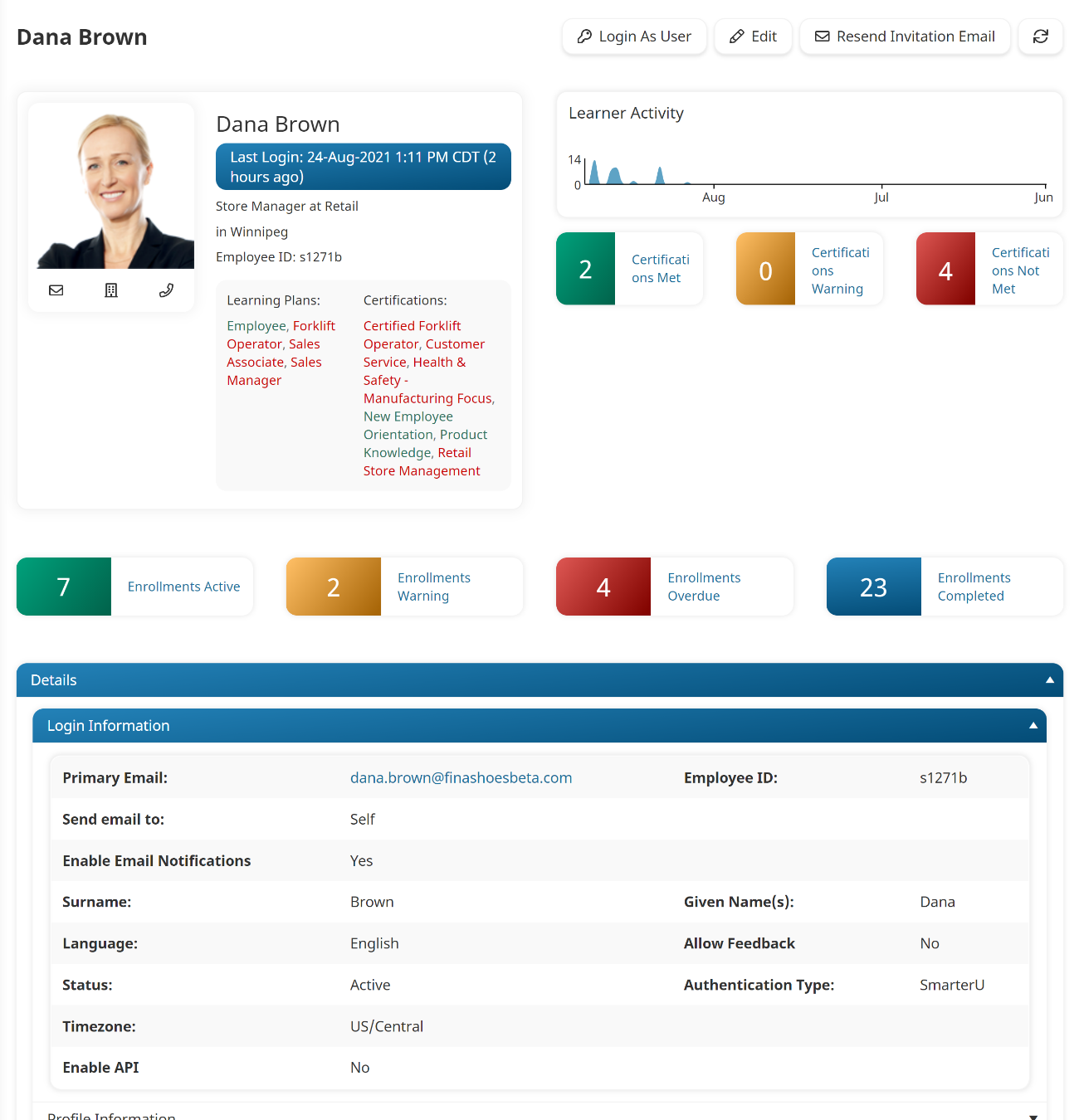
Information about the various accordions of the User Summary page can be found on the pages below: