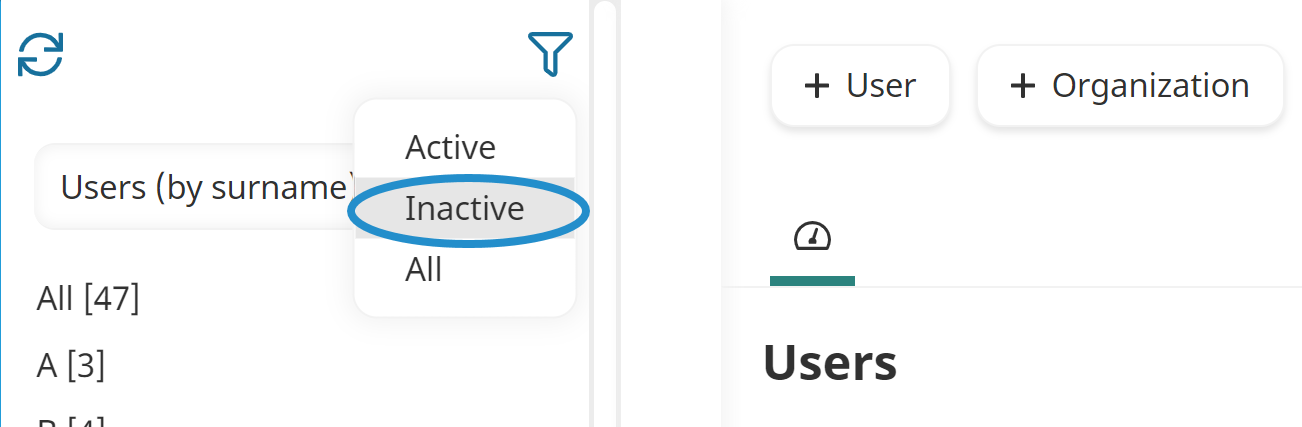In order to preserve the history of any actions or records, SmarterU does not allow you to delete records.
To view inactive users:
- From the Admin menu, select User Admin.
- Select Users. The Users Dashboard displays.
- Click

- Select Inactive.
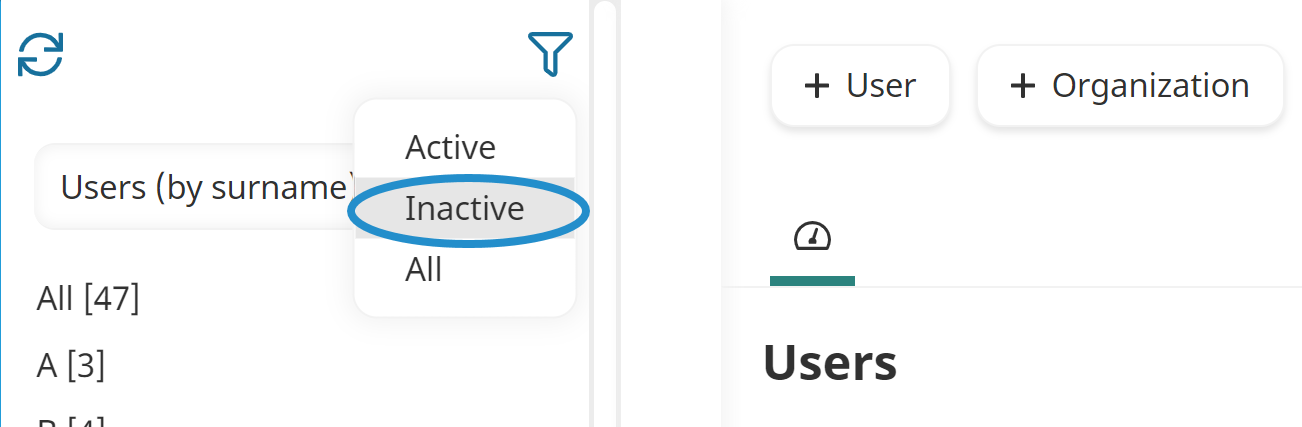
To view inactive users: