The settings contained in the Custom Fields accordion of the User Profile workscreen. The User Profile page displays when you add, edit, or view a user.
The custom fields displayed will depend on what fields are defined for the account. If you are adding data for a hierarchical custom user field, sub-levels will only be displayed after you select a value for the previous level.
Custom field names are listed with their values beside them. Hierarchical custom fields display each level in its own row.
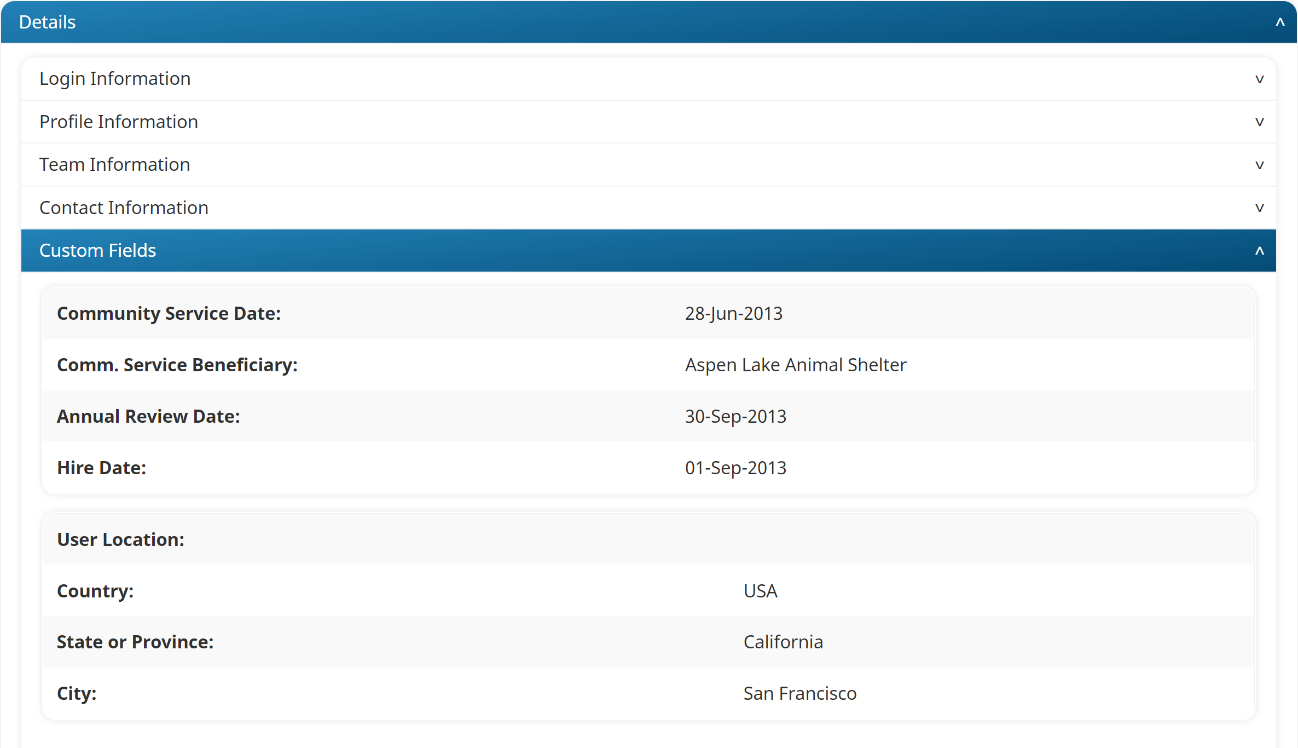
A dash (-) beside a field name indicates that no value was entered.