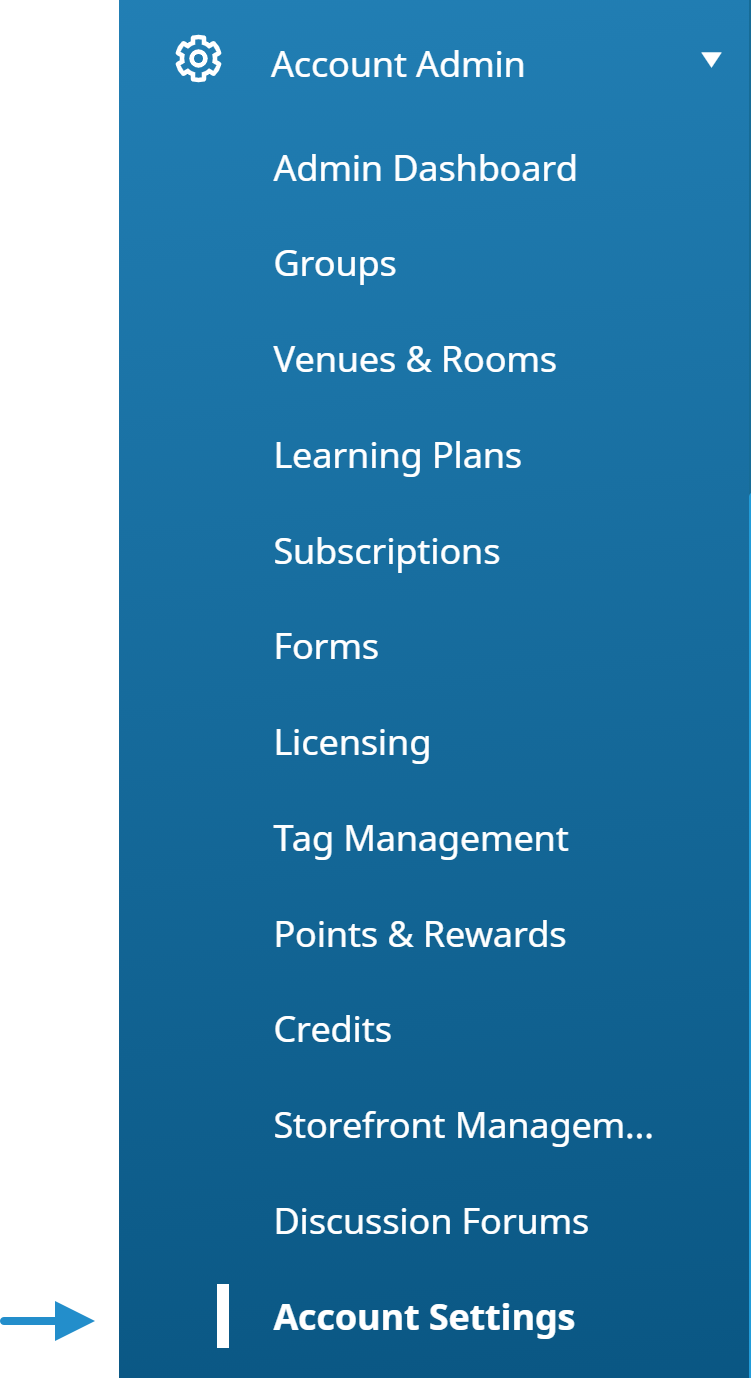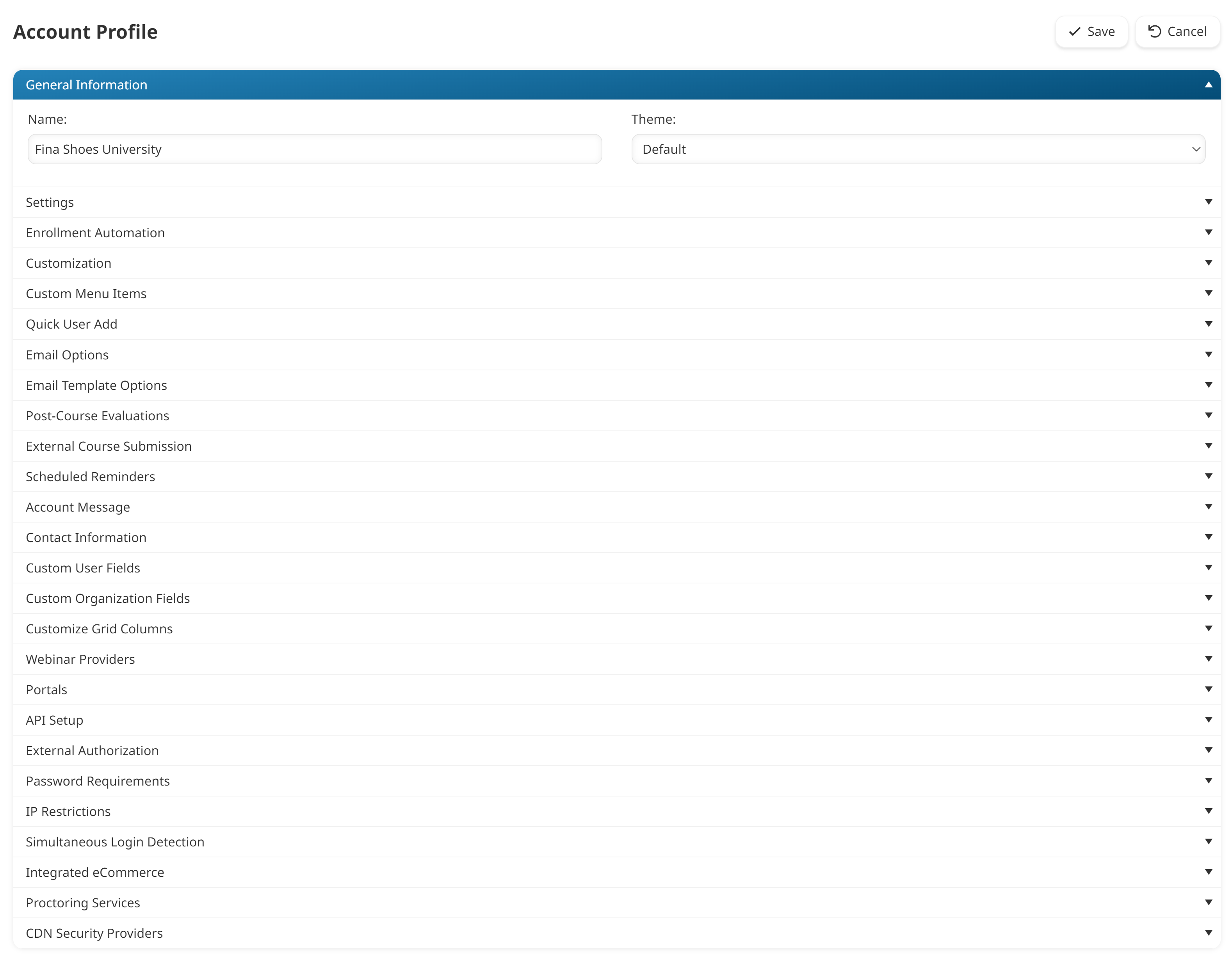Editing Your Account Settings
Prev Next Who Has Access
The following users have access to edit an account's settings:
Editing Your Account Settings
To edit your account settings:
- From the Admin menu, select Account Admin.
- Select Account Settings.
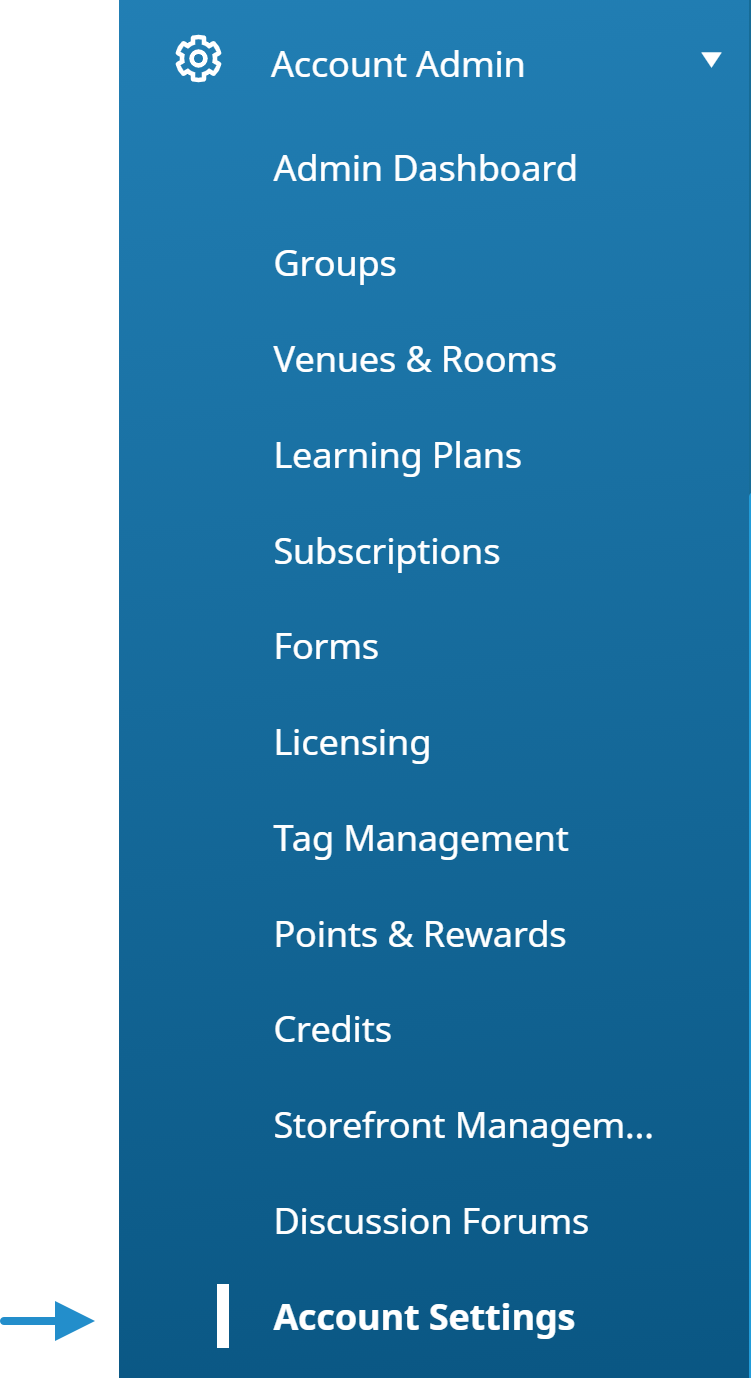
If you don't see the Account Settings link, this means that you do not have permission to edit the account.
The Account Profile workscreen displays.
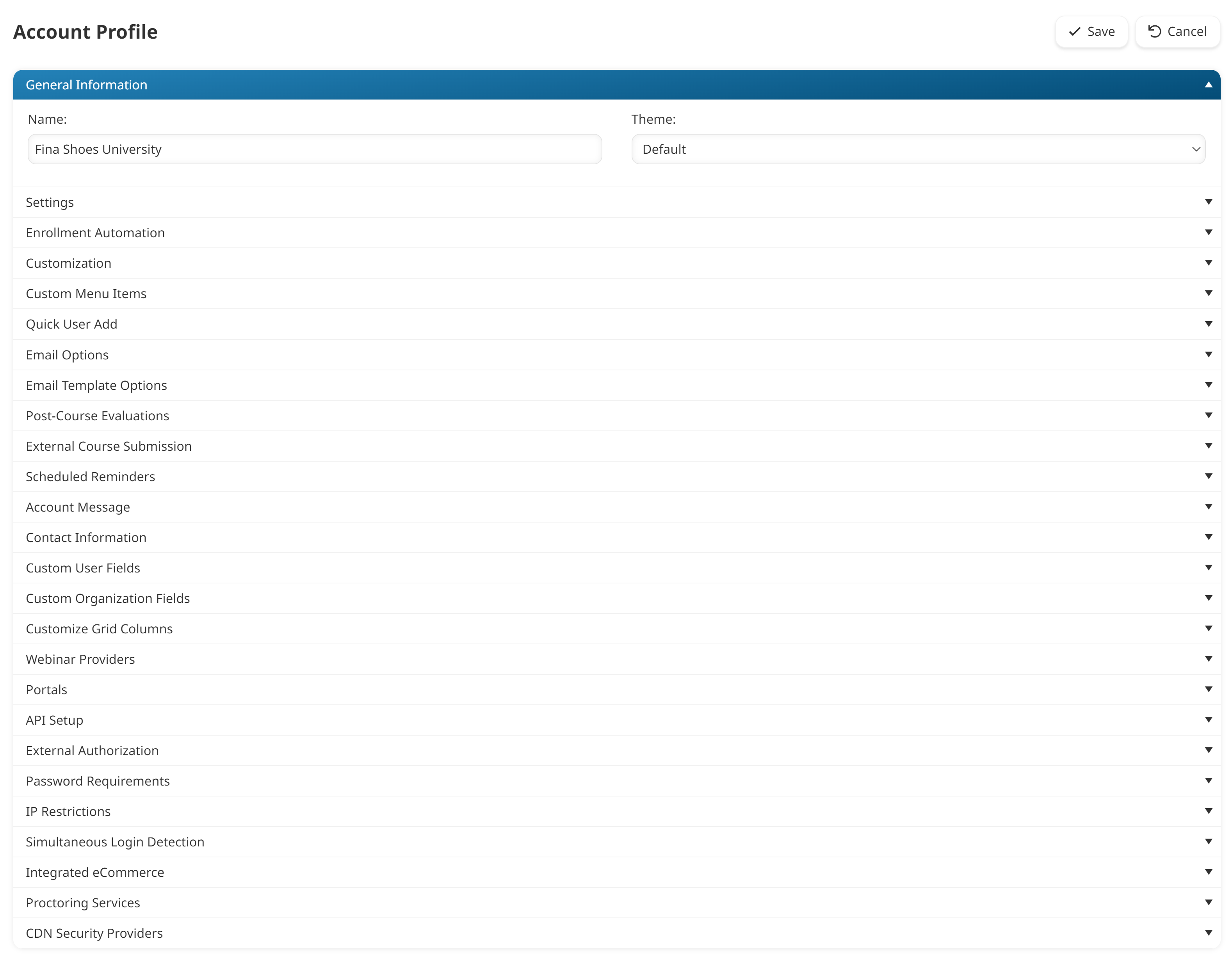
- Edit your account as needed. Information about the various accordions of the Account Profile workscreen can be found below.
- Click Save.
Was this article helpful?
Related articles
Admin Interface > Account Administration > Settings: Account
Admin Interface > Account Administration > Settings: Account
Admin Interface > Account Administration > Settings: Account
Admin Interface > Account Administration > Settings: Account
Admin Interface > Account Administration > Settings: Account
Admin Interface > Account Administration > Settings: Account
Admin Interface > Account Administration > Settings: Account
Admin Interface > Account Administration > Settings: Account
Admin Interface > Account Administration > Settings: Account
Admin Interface > Account Administration > Settings: Account
Admin Interface > Account Administration > Settings: Account
Admin Interface > Account Administration > Settings: Account
Admin Interface > Account Administration > Settings: Account
Admin Interface > Account Administration > Settings: Account
Admin Interface > Account Administration > Settings: Account
Admin Interface > Account Administration > Settings: Account
Admin Interface > Account Administration > Settings: Account
Admin Interface > Account Administration > Settings: Account
Admin Interface > Account Administration > Settings: Account
Admin Interface > Account Administration > Settings: Account
Admin Interface > Account Administration > Settings: Account
Admin Interface > Account Administration > Settings: Account
Admin Interface > Account Administration > Settings: Account
Admin Interface > Account Administration > Settings: Account
Admin Interface > Account Administration > Settings: Account
Admin Interface > Account Administration > Settings: Account