You can specify the defaults for your course's post-course evaluations.
When you edit your account's settings, the Post-Course Evaluations accordion of the Account Profile workscreen includes the following settings.
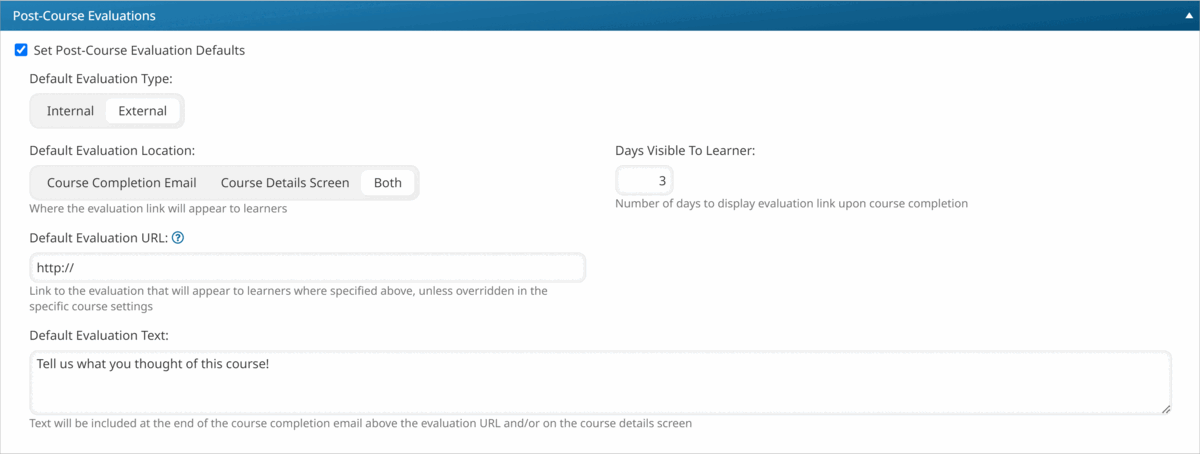
The available settings will depend on whether your default evaluations are internal or external. Internal evaluations are created in SmarterU using the Form Builder. Responses to internal evaluations can be exported to a CSV file. External evaluations are created using a third-party form creation tool such as Typeform or SurveyMonkey. Responses to external evaluations can be viewed from the tool.
Be sure to set up your evaluation before setting the default for the account.
Changing the settings below can affect existing courses if the form associated with an enrollment has not yet been submitted. For example, if you change the account's post-course evaluation from Form A to Form B, learners who have not yet submitted a post-course evaluation for a course that uses the account's settings will see Form B.
Settings
Be sure to click Save after changing these settings.
Set Post-Course Evaluation Defaults
If checked, you can specify the post-course evaluation settings that will be used by default. These settings may be overridden at the course level.
Enabling this setting will enable post-course evaluations for all new courses. New courses that are added after enabling this setting will inherit the account's default post-course evaluation settings.
Courses that had post-course evaluation settings specified at the course level at the time the account's post-course evaluation settings are specified will not be affected.
Default Evaluation Type
Select one of the following options:
Internal - The evaluation was created in SmarterU.
External - The evaluation was created using a third-party form creation tool such as Typeform or SurveyMonkey.
Default Evaluation Location
This setting is only applicable if the Default Evaluation Type setting is External.
This setting is only applicable when the Evaluation Type setting is set to External. The default location of the evaluation:
- Course Completion Email - The post-course evaluation's link displays in the course completion email.
- Course Details Screen - The post-course evaluation's link displays on the course details page.
- Both - The post-course evaluation's link displays in the course completion email and the course details page.
This setting may be overridden at the course level.
Days Visible to Learner
This setting is only applicable when:
The Default Evaluation Type setting is set to External
AND
The Default Evaluation Location setting is set to Course Details Screen or Both.
The number of days that the post-course evaluation will be accessible to learners from the course details page. This setting may be overridden at the course level.
Internal Form
This setting is only applicable if the Default Evaluation Type setting is Internal.
The default form used for post-course evaluations. This setting may be overridden at the course level.
Default Evaluation URL
This setting is only applicable if the Default Evaluation Type setting is External.
The base URL to the survey. This setting may be overridden at the course level.
SmarterU will add additional information to the URL (e.g., learner's name, email address, course name, etc...).
Default Evaluation Text
This setting is only applicable if the Default Evaluation Type setting is External.
The text that displays prior to the post-course evaluation URL on the Course Completion email or course details page. This setting may be overridden at the course level.
Post-Course Evaluation Processing
If learner submissions for a post-course evaluations are being processed, you will not be able to make any changes to the account's post-course evaluation settings until processing is complete.