As LMS administrators, we understand that one of the most significant factors in the success of any training program is your content. It must be accurate, comprehensive, relevant, and error-free.
While you and your content team must work together to create exceptional content, there is a lot of value in including learners in this process. What do they think? Does the training make sense to them? Does it accurately reflect current processes? Does it provide information they can use in their roles?
One way to capture valuable learner insights is through task feedback in SmarterU LMS.
Want SmarterNews delivered to your inbox? Subscribe today!
Task Feedback in SmarterU LMS
SmarterU’s task feedback feature establishes a direct line of communication between you and your learners. Available for all courses created using the Online Course Builder, task feedback allows learners to effortlessly submit feedback on any task (e.g., content slide, video, activity, quiz) in your online course.
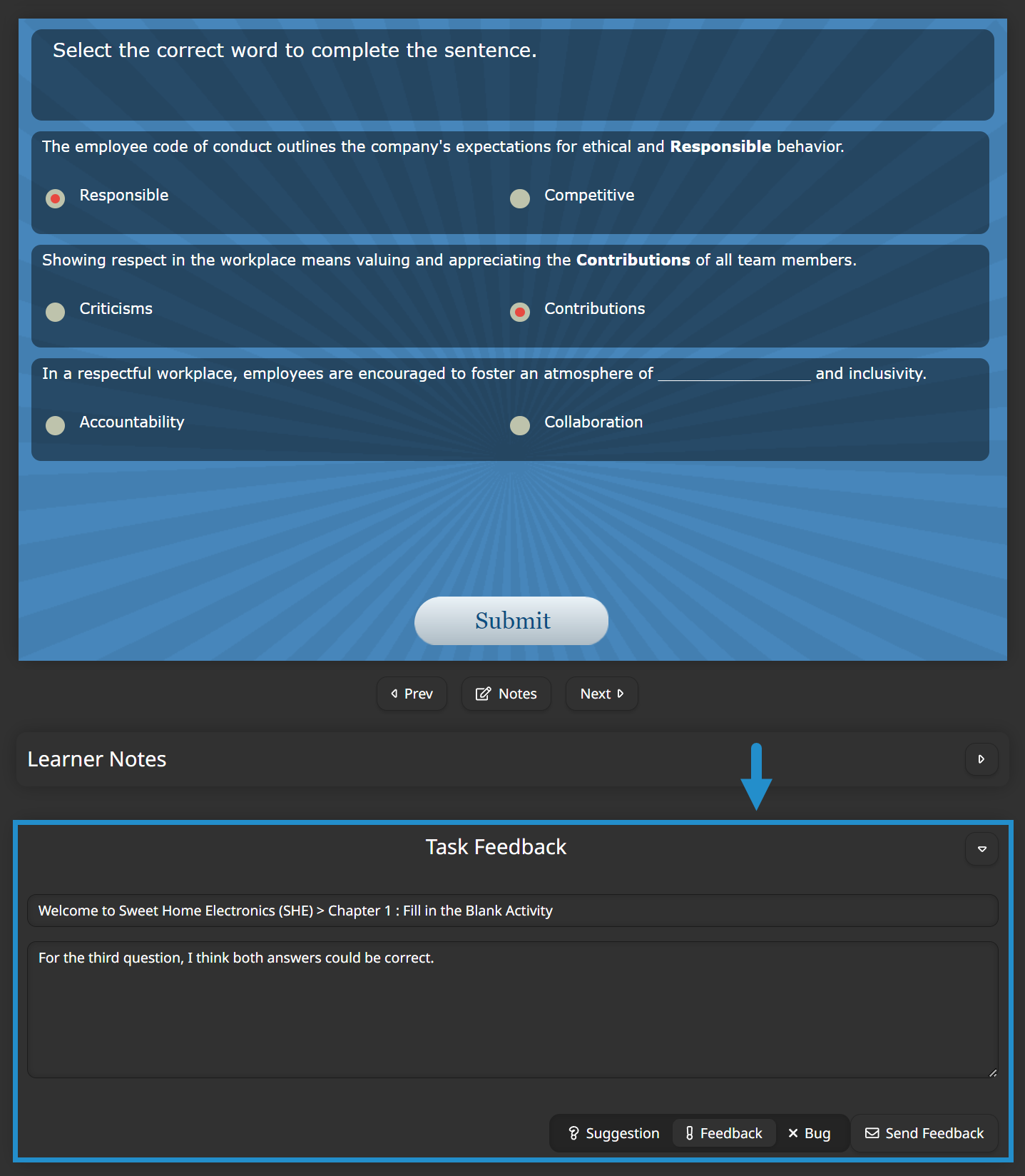
The benefits of collecting feedback are twofold. From an administrative perspective, learner insights and suggestions allow you to correct errors quickly, continuously improve, and evolve your content over time. From a learner's perspective, providing feedback makes them feel like part of the content creation process and that their input is valued.
Let’s explore leveraging task feedback for two everyday training use cases: streamlining pilot testing and facilitating ongoing content enhancements.
Pilot Testing Made Easy
Have you ever launched a course only to discover that it has a typo or missing image? After all your hard work, minor errors can reflect poorly on an otherwise great course. That’s why we recommend doing pilot testing before sharing any training.
Pilot testing involves presenting something — in this case, an online course — to a small group of test users. You can think of a pilot test as a dress rehearsal for your training. Typically, testers are not involved in content creation, so they bring a fresh perspective to the review process. Their goal is to identify issues, provide feedback, and suggest refinements. You can then use this valuable feedback to correct errors, fill knowledge gaps, and clarify areas of confusion before launching your course to a broader audience.
SmarterU’s task feedback feature allows pilot testers to seamlessly provide feedback as they go through the course, directly below each task. For example, if a tester notices a typo in a multiple-choice question, they can simply share that feedback and continue the course. There is no need to send an email through another application, take a screenshot, or use a separate document to share feedback.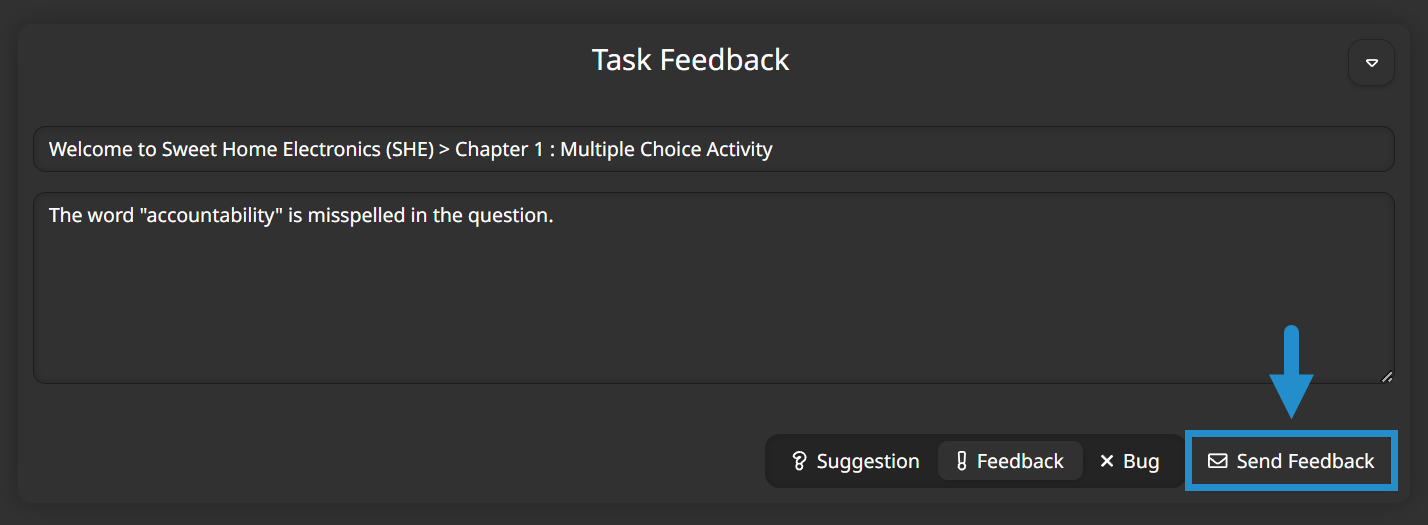
Continuously Evolve Your Training with Learner Feedback
After launching your online course, you can choose to leave task feedback turned on to collect further insights from your learners. Using feedback collected from your learners regularly allows you to evolve your training and continuously make necessary adjustments and improvements.
There are many advantages to collecting ongoing feedback:
- Learners who provide feedback tend to feel more involved in the training process and, therefore, more engaged. (This is only true if you action learner feedback in a timely manner.)
- You gain valuable insights from the people applying the course content in their day-to-day work.
- You can identify potential knowledge gaps and changing needs as they arise.
- You can take an iterative approach to your content, constantly refining and improving it over time.
Sometimes, you may want to turn off task feedback after you complete your pilot test. For example, it is better to turn off task feedback when you don’t have the internal resources or flexibility to action comments (e.g., when delivering highly regulated content). Learners who feel like their input is ignored tend to become frustrated and discouraged.
In these situations, we recommend adding a SmarterU form or enabling the user help feature to ensure learners still have a way to communicate with your team.
Start Collecting Task Feedback in SmarterU LMS
Ready to unlock the power of task feedback? Get started in two easy steps!
Step 1: Enable Feedback for Your Course
Within SmarterU LMS, you can enable feedback for one or more online courses.
To enable feedback for an online course:
- Navigate to the Courses Dashboard.
- Find the desired online course.
- Edit the course’s settings.
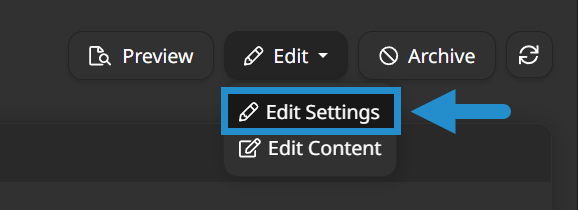
- View the Notifications accordion.
- Enable Send Course Feedback Notification.
- Enter the email addresses of everyone who should receive submitted feedback.
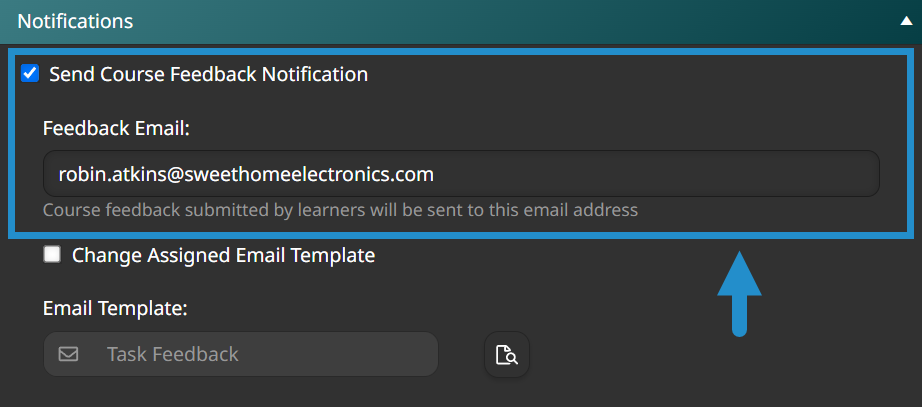
- Click Save.
Step 2: Enable Feedback for Your Users
Next, you need to allow your users to submit feedback. For example, if you are doing a pilot test for your online course, you should enable feedback for all your pilot testers.
To enable feedback for a user:
- Navigate to the Users Dashboard.
- Find the user you want to give the ability to provide feedback.
- Click Edit.
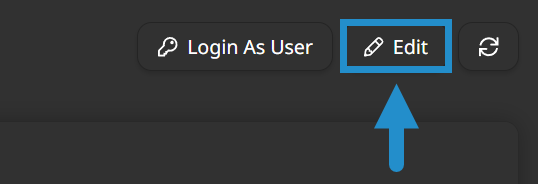
- Enable Allow Feedback.
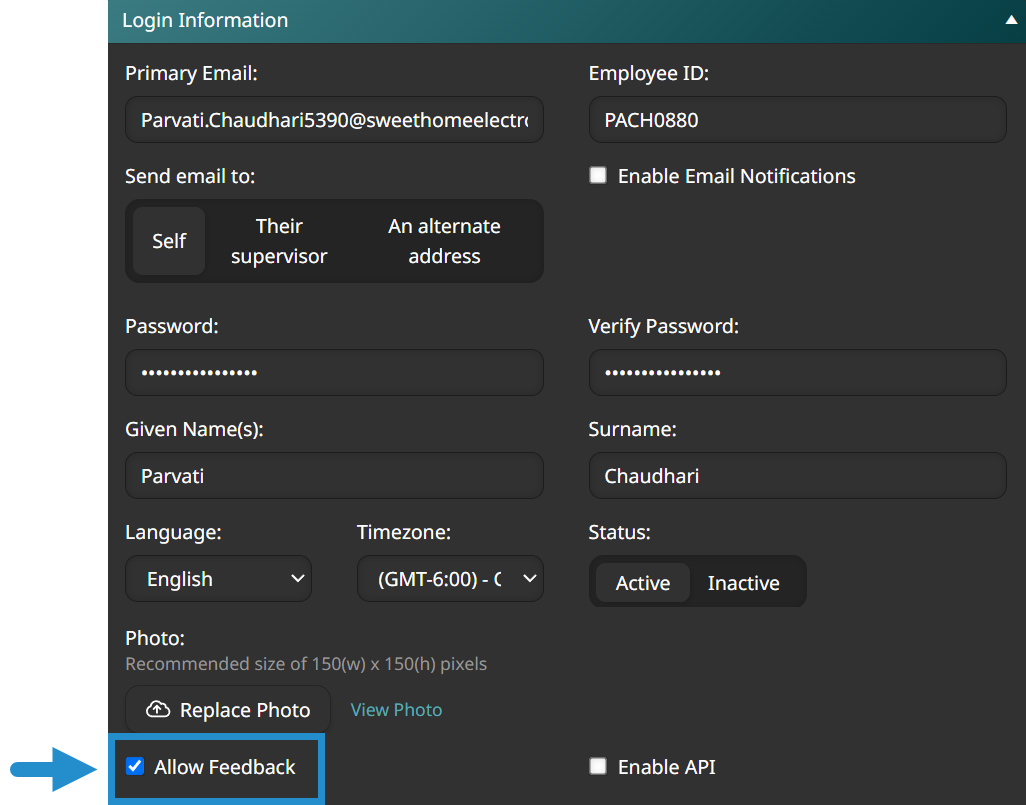
- Click Save.
- Repeat for each test user.
When these users view your online course, they will see an area below each task where they can provide feedback.
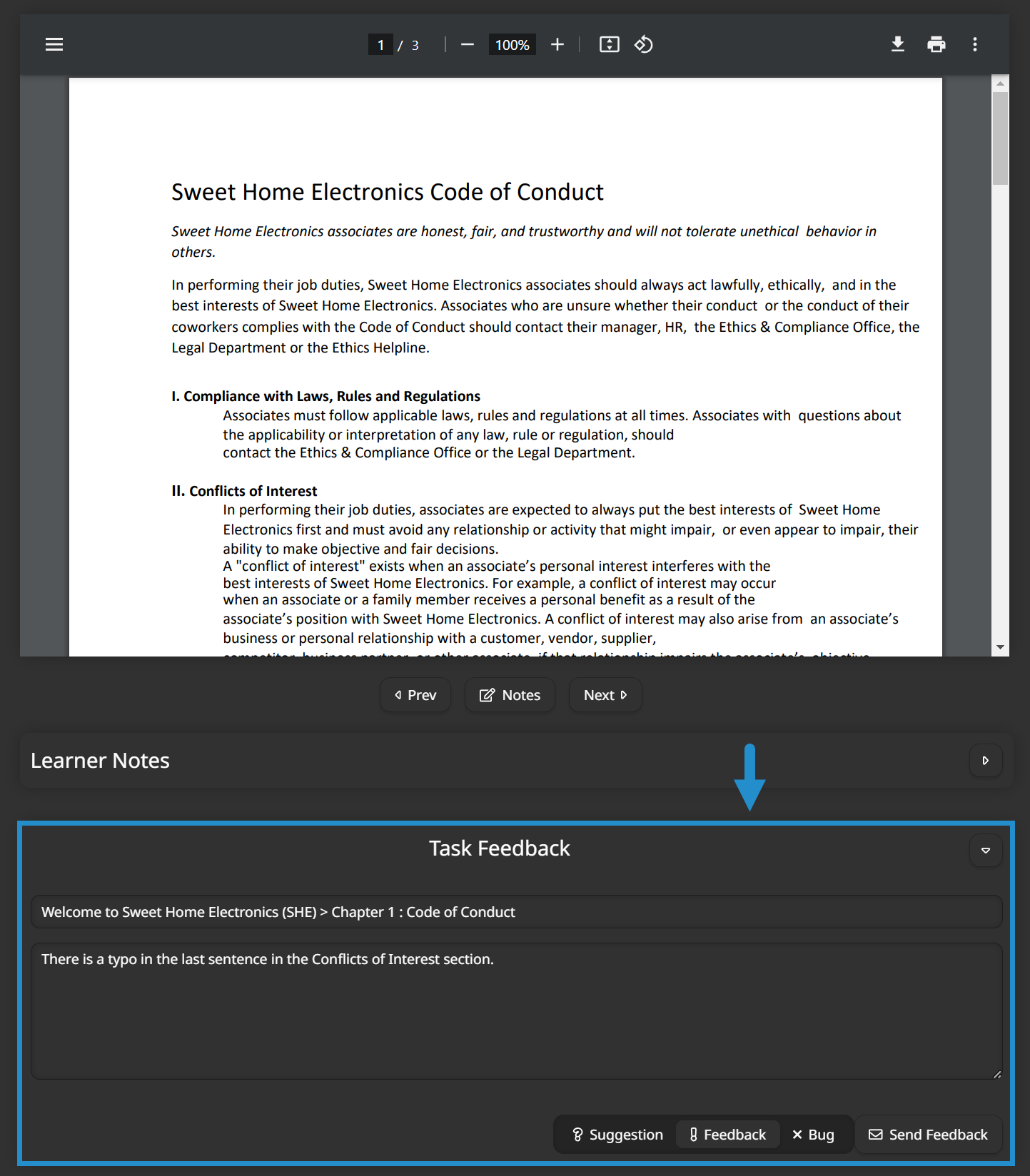
When they enter their comments, they can choose whether to categorize their input as a suggestion (idea for improving the task), feedback (comment on the task), or bug (issue with the task’s functionality).
View (and Action) your Feedback
Once a user submits feedback, everyone you specified earlier will receive an email notification. If you are using the default Task Feedback email template, it will look something like this:
.png)
In addition to the user’s feedback, the email includes several other details, such as the course name, chapter name, task name, and feedback submission date. This information makes it easy to find and apply the feedback in your course.
As LMS administrators, we aim to cultivate informative, enjoyable, and continuously evolving training experiences. Task feedback in SmarterU is your trusted ally in this pursuit, facilitating seamless feedback collection and driving improvement. So, embrace the power of task feedback and embark on a journey toward training excellence today!
Do you have questions about this feature or any other aspect of SmarterU LMS? Contact our Success Desk.