A form is a way to collect information from your learners. Class registrations, medical consents, job applications, and opinion surveys are examples of forms you’re probably already familiar with.
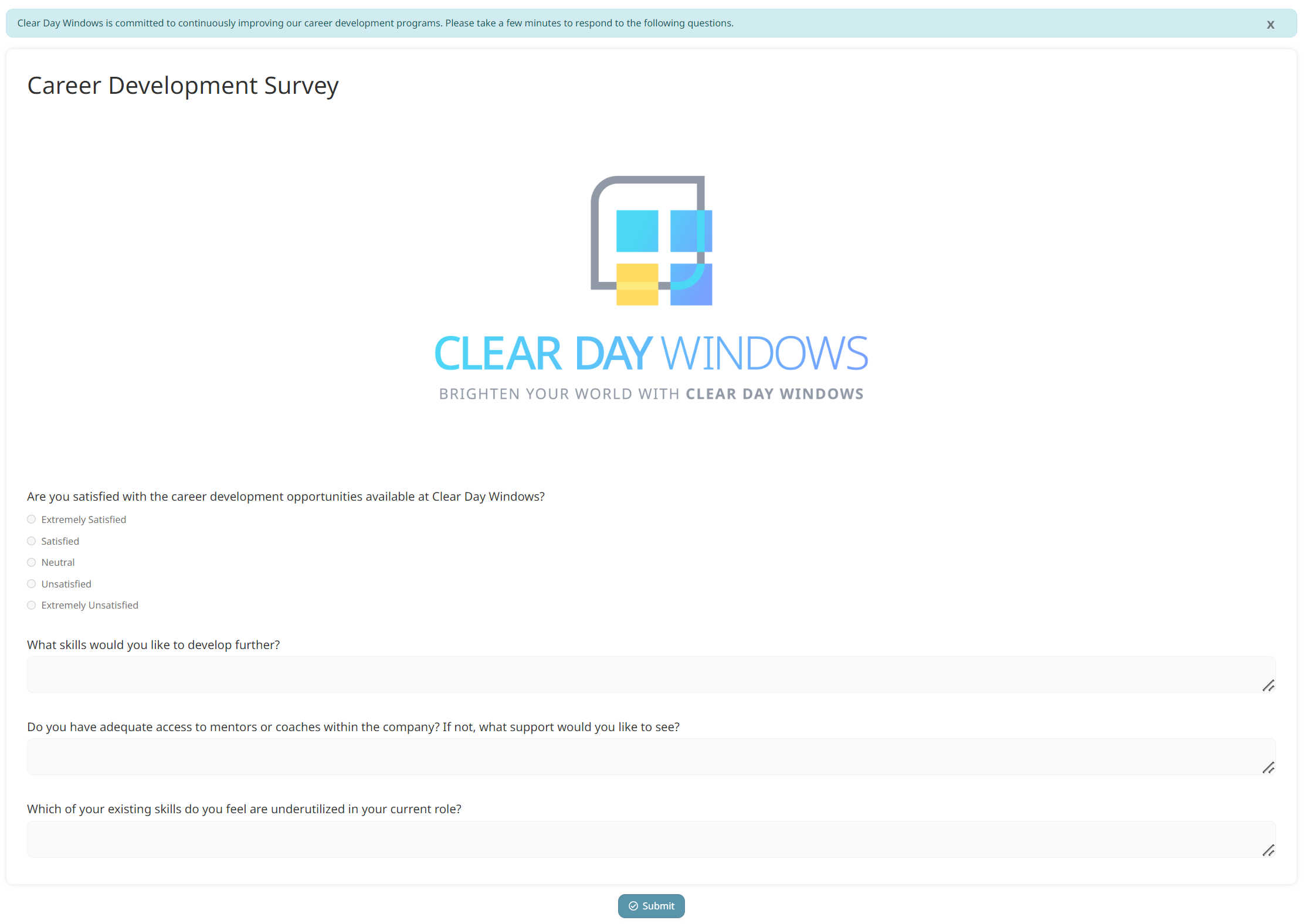
SmarterU’s built-in form feature (used to create the form above) makes it easy to design and share forms with your learners. Using the Form Builder, you can customize the form’s questions and prompts to collect data that’s important to you.
Want SmarterNews delivered to your inbox? Subscribe today!
Benefits of Forms
Before we explore some innovative ways you can use SmarterU forms, let’s consider their benefits.
- Improve the learning experience: Forms encourage learners to provide feedback on courses, instructor-led sessions, and their overall learning experience. By allowing learners to participate in the learning process, you gain valuable insights to improve course content and delivery. For example, if your learners find a topic confusing, you may want to include additional information or re-order the content.
- Focus data collection: Forms allow you to collect specific details from learners, giving you the information you need to make more informed decisions. For example, if several learners express concern about a cybersecurity course’s relevancy, you may want to review it to ensure its content suits learners’ needs.
- Facilitate communication: Forms act as a communication tool for learners to provide feedback and insights. These can be shared strategically with supervisors, instructors, and administrators to foster collaboration, engagement, and support. Instructors can gain insight into subject areas that they may want to spend more time on during an in-person session. Supervisors can learn how their employees feel about the work environment. Administrators can stay informed on technical issues their users are experiencing.
- Enhance efficiency: Customizing forms can help you collect relevant data efficiently. SmarterU makes it easy to design post-course evaluations once and use them for multiple courses.
Now that we’ve examined the benefits of forms let’s explore five innovative ways, with examples, of how you can use them in SmarterU.
Course Evaluations
Course evaluations are a type of form in SmarterU that allows learners to provide feedback about a course. They let learners tell you whether it met their expectations if they’d recommend it to others, and what they liked — and didn’t like — about the course. For example, did the organization of the content make it easy to follow? Did they find it engaging and visually appealing? Did they see value in taking the course? Did the course contain the information they needed?
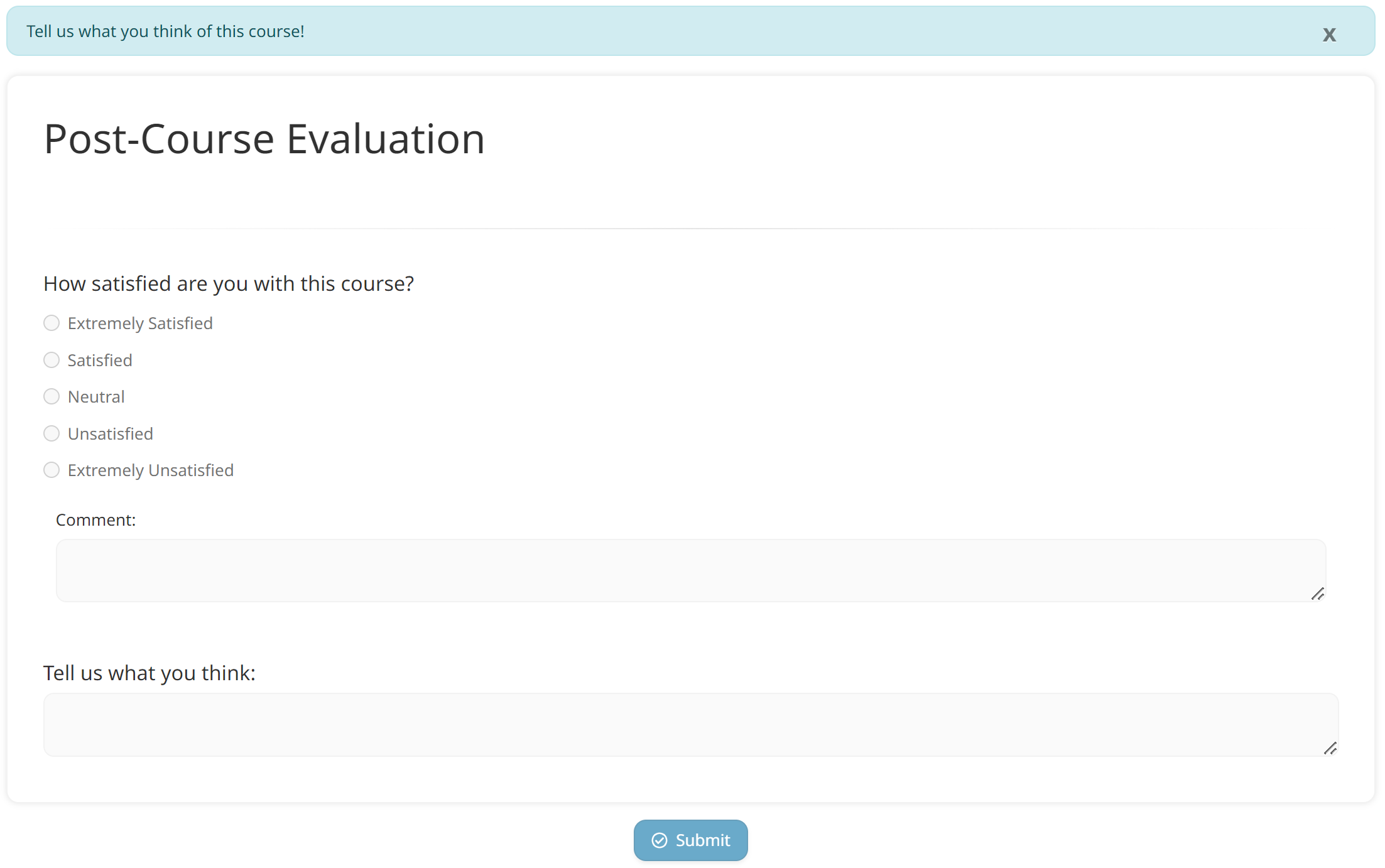
SmarterU’s built-in post-course evaluations feature makes it easy to share the form with learners from both the course completion email and the course details page in the learner interface.
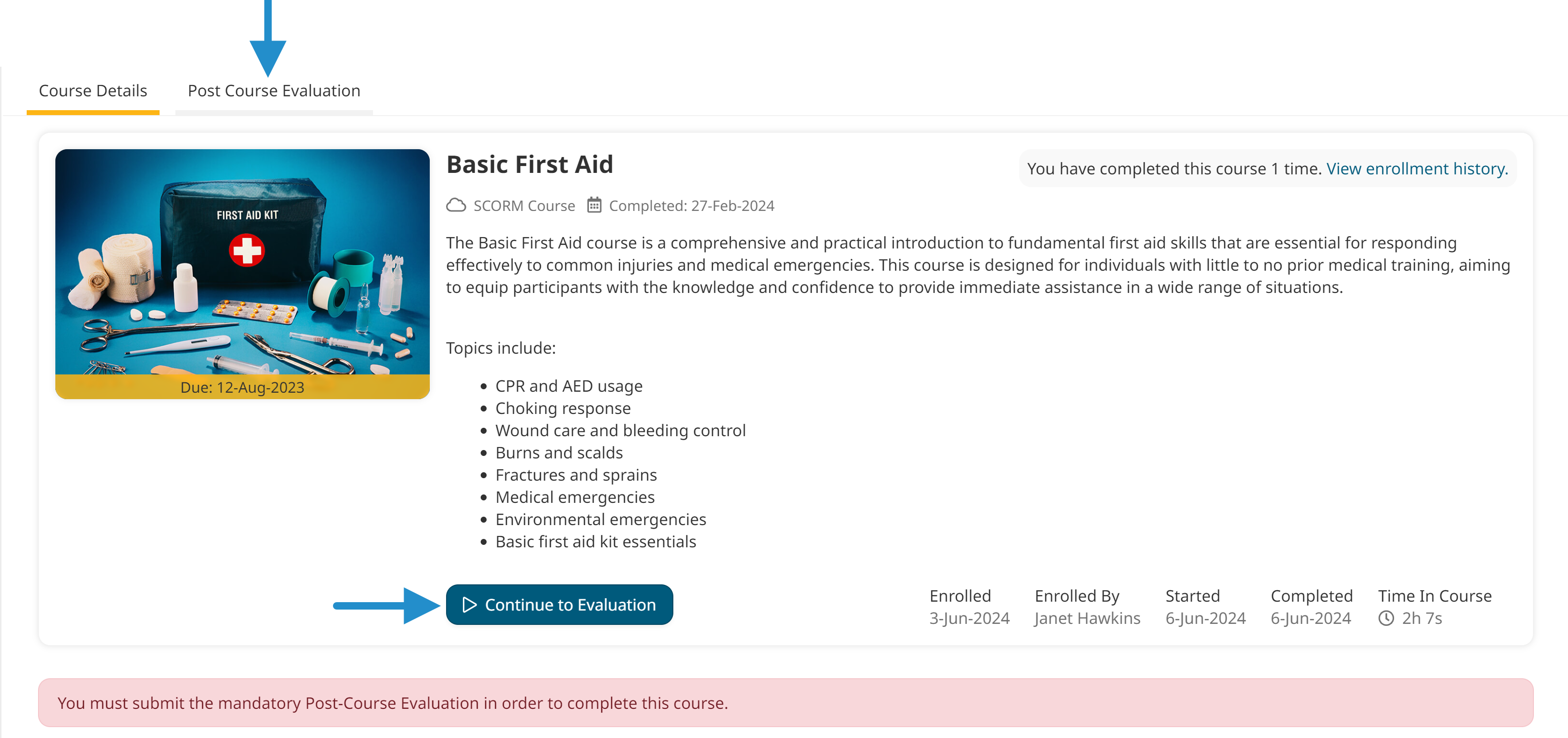
Session Feedback
Factors unique to in-person classes can impact the learning experience. For example, is the venue easily accessible? Was the classroom environment conducive to learning? Was the date, time, and length of the class convenient? Was the pacing of the course appropriate?
Asking learners questions such as these can help you support their success and well-being. This information is also valuable for instructors, allowing them to refine and evolve the session over time.
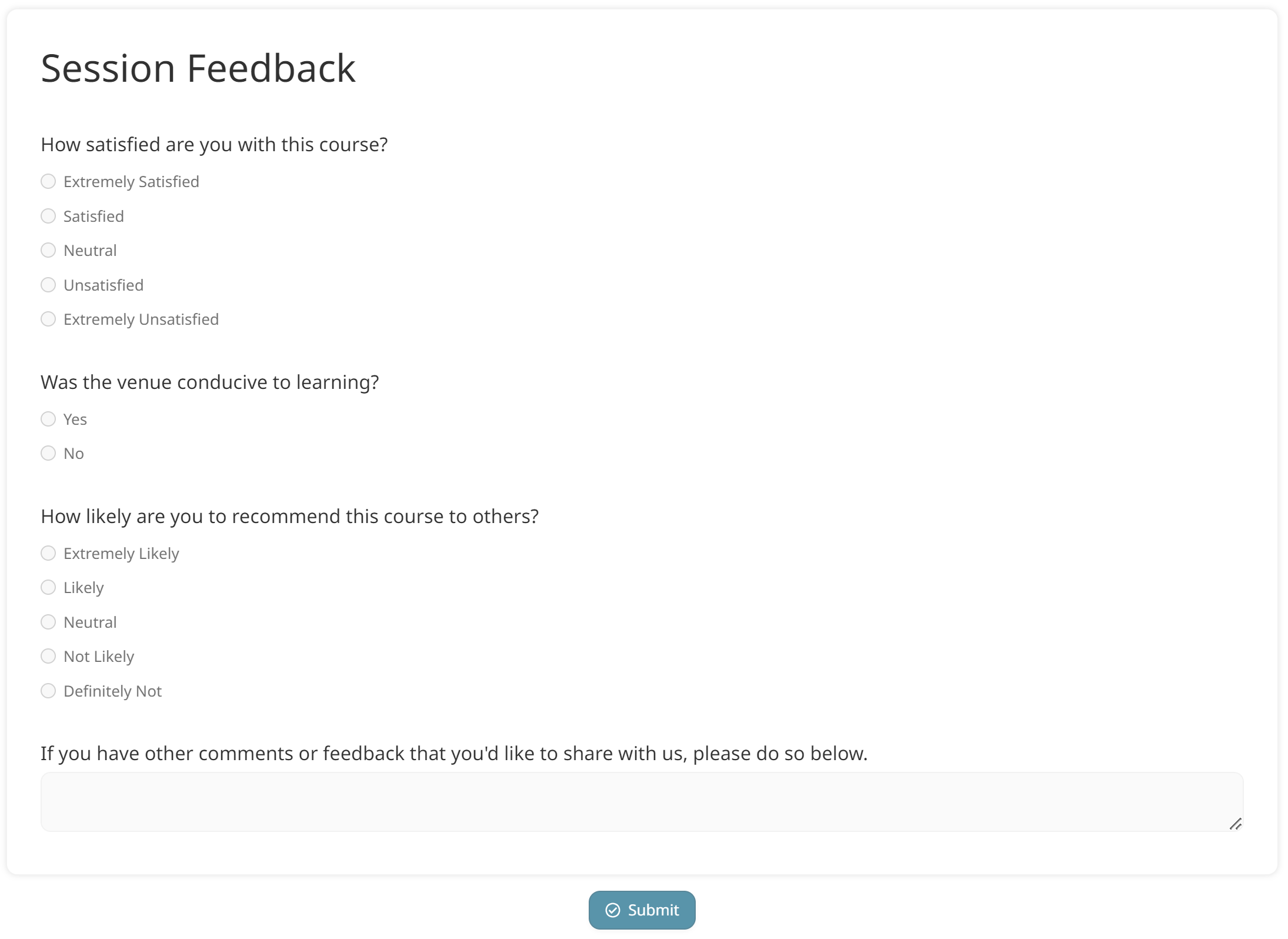
Polls
Before investing in creating new training for your LMS, conduct a poll to see what topics learners are interested in. This feedback will help you understand learners’ needs and interests before spending time, resources, and energy developing new courses. For example, you can create a form that asks learners to indicate their level of interest in different course categories or what skills and knowledge they need to reach their goals.
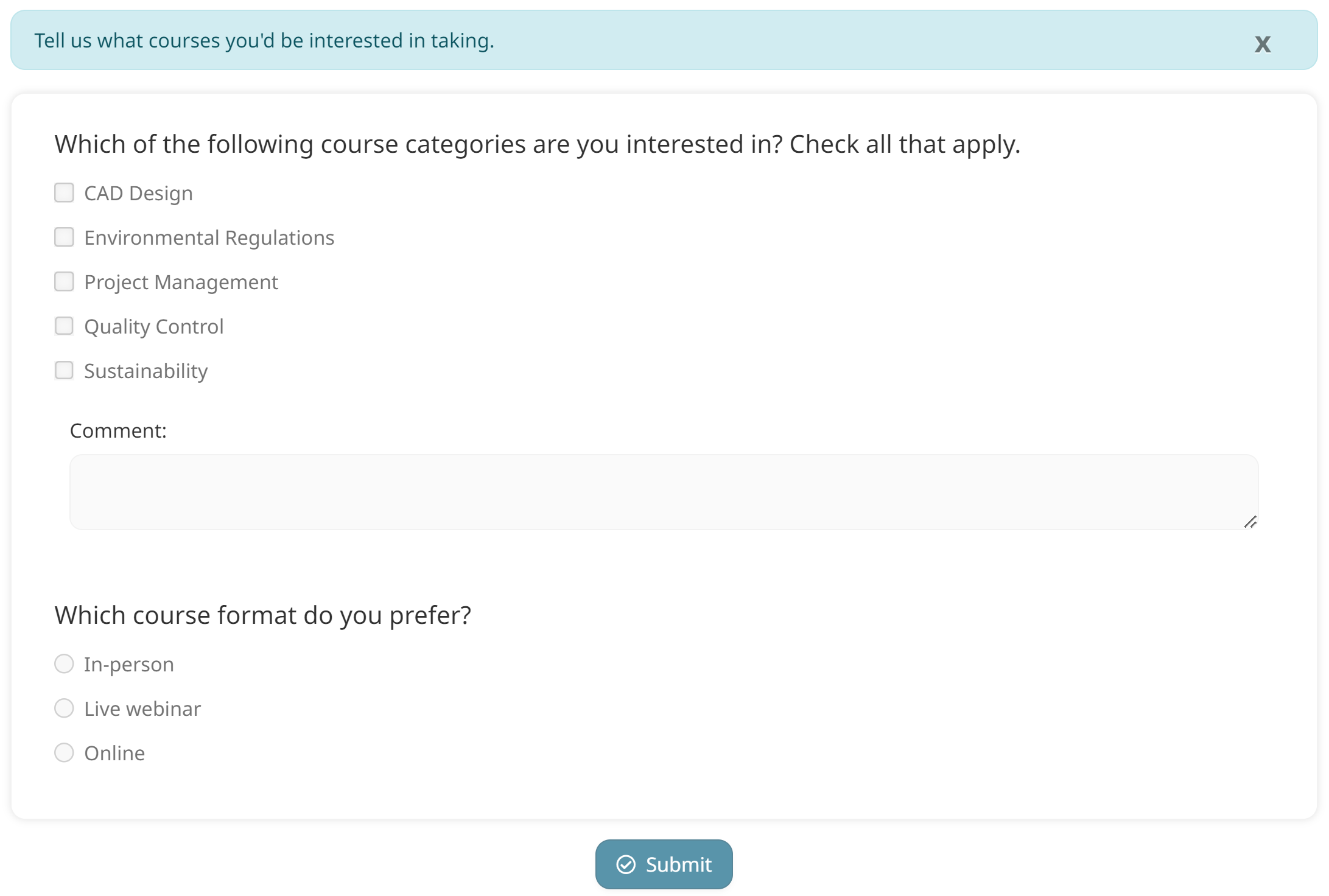
To encourage learners to complete your poll, add a custom page that includes a link to the poll.
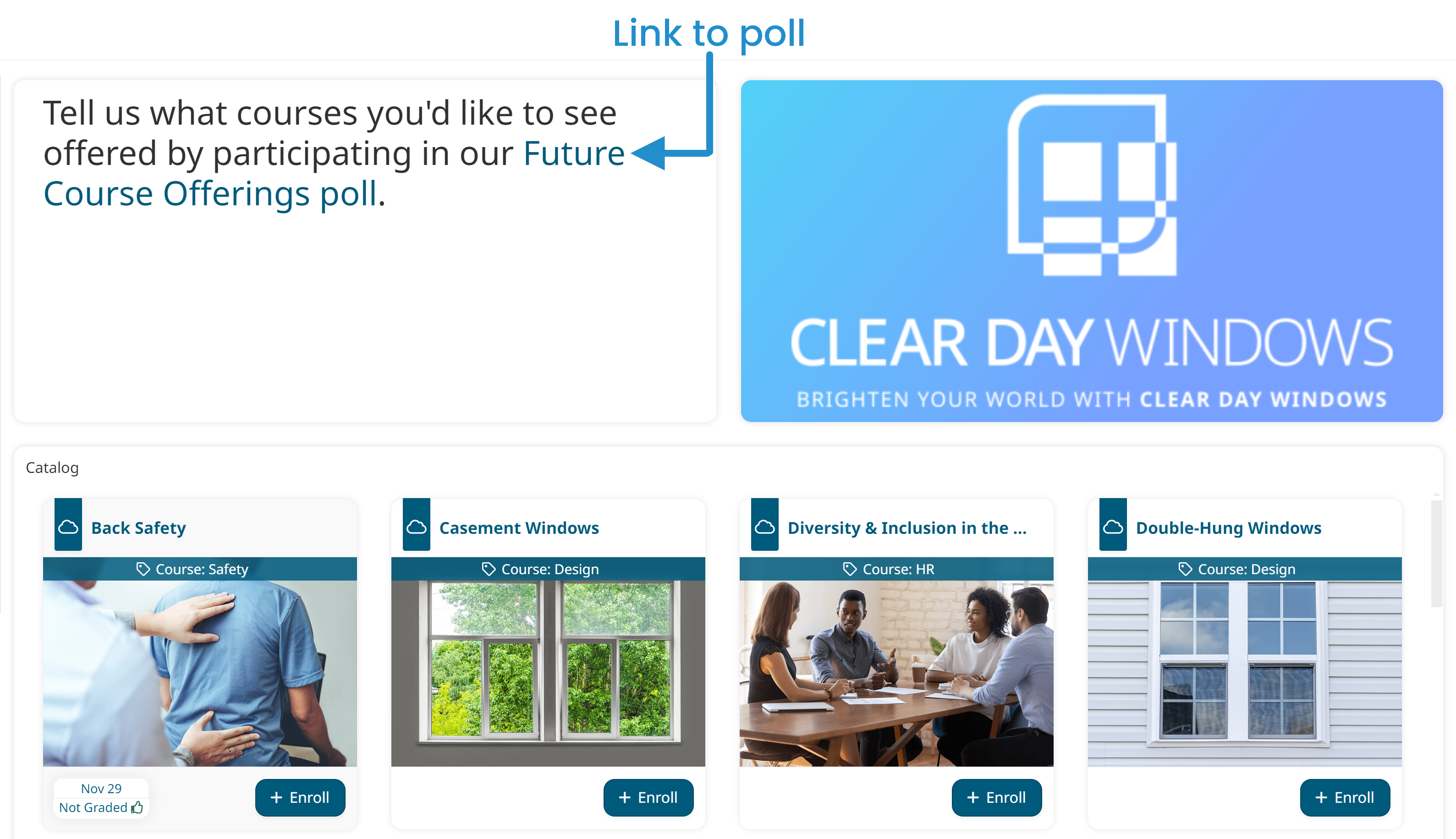
Pre-Course Questionnaires
A pre-course questionnaire is a survey given to learners before a course starts. These surveys typically ask questions about learners’ existing knowledge and skills, expectations, and career goals. They also encourage engagement by allowing learners to ask questions in advance and identify topics they’re particularly interested in. Instructors can use these questions and topics as discussion points during an in-person session or address them in the discussion forum.
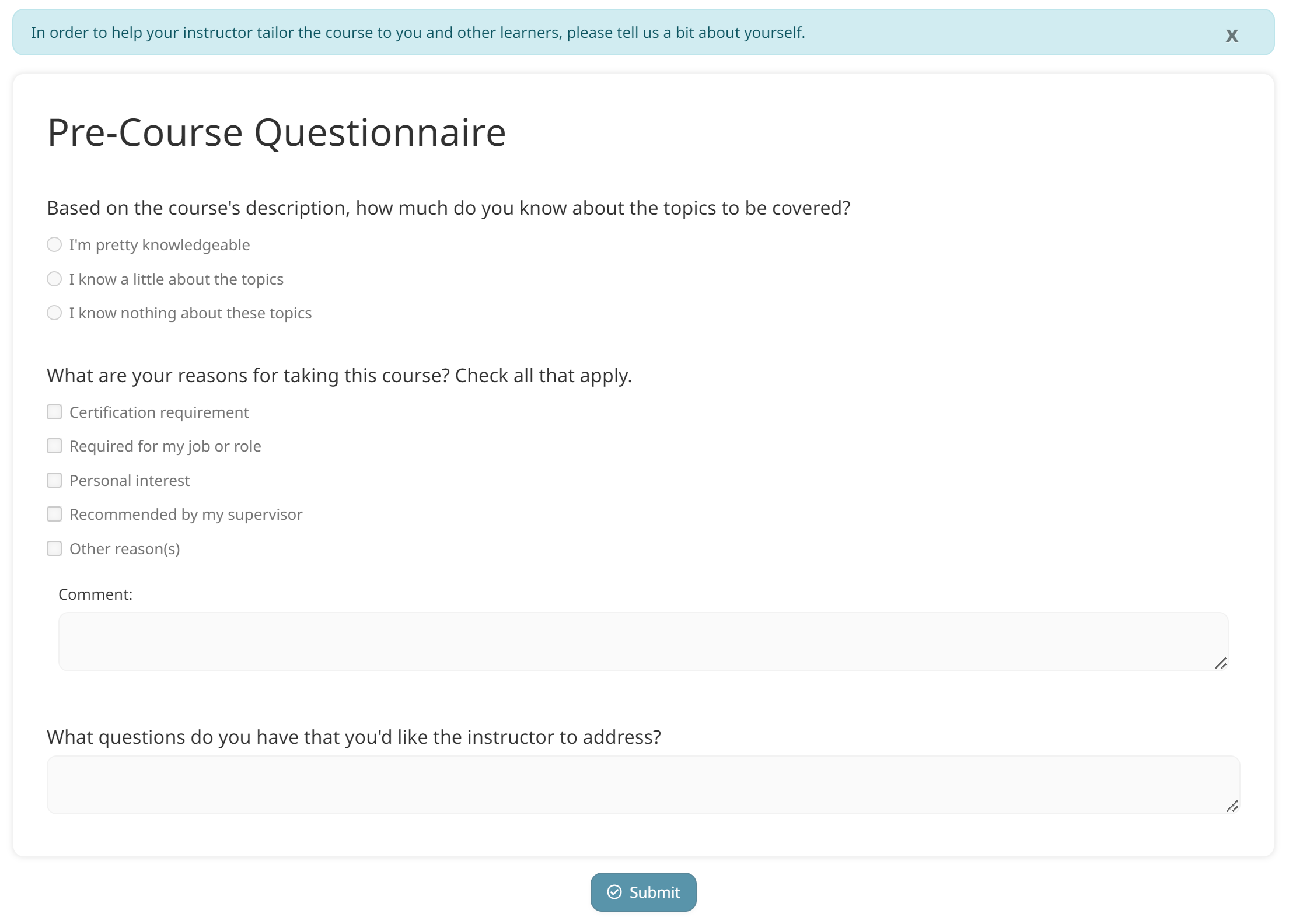
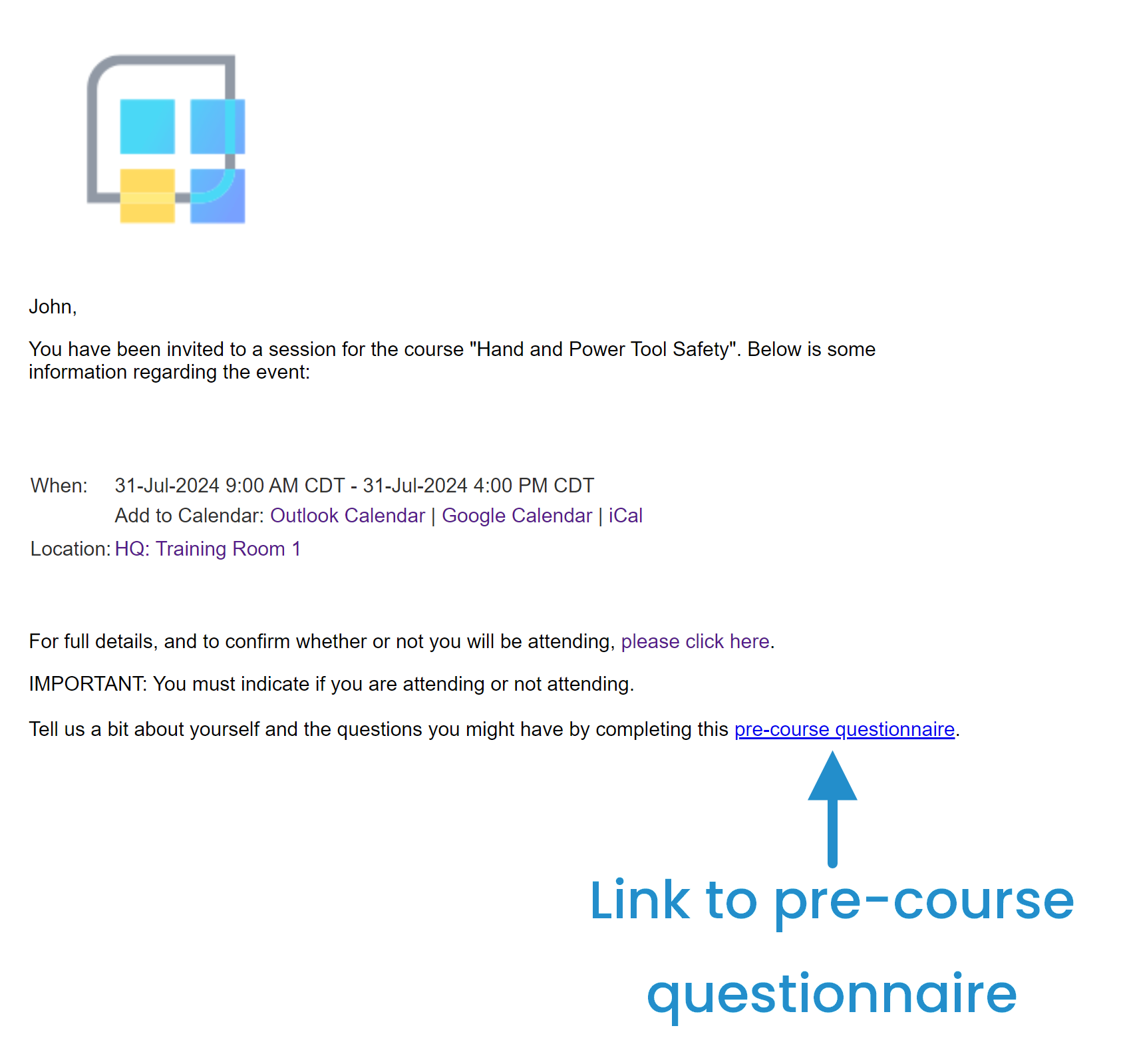
External Training Feedback
When learners submit training they’ve taken outside of SmarterU LMS — such as a webinar or third-party course — encourage them to share their thoughts about the experience. The feedback will give you insight into which courses and vendors are most valuable to your employees so that you can recommend them to others.
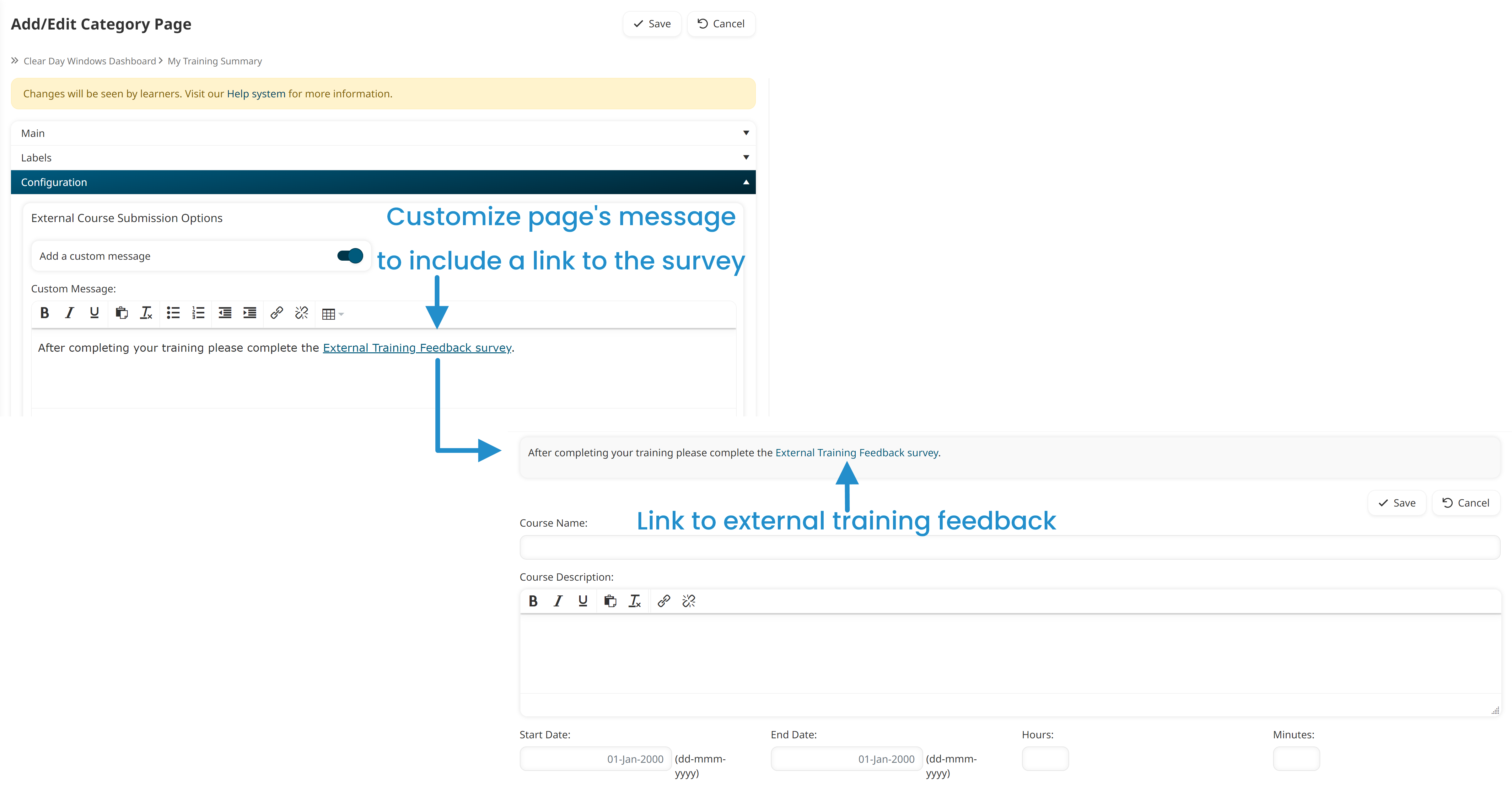
Adding and Sharing a Form
Within minutes, you can create evaluations, surveys, polls, and other forms using SmarterU’s integrated Form Builder. Simply drag, drop, and customize the widgets you want to appear in your form and immediately see a preview of how it will display to your learners.
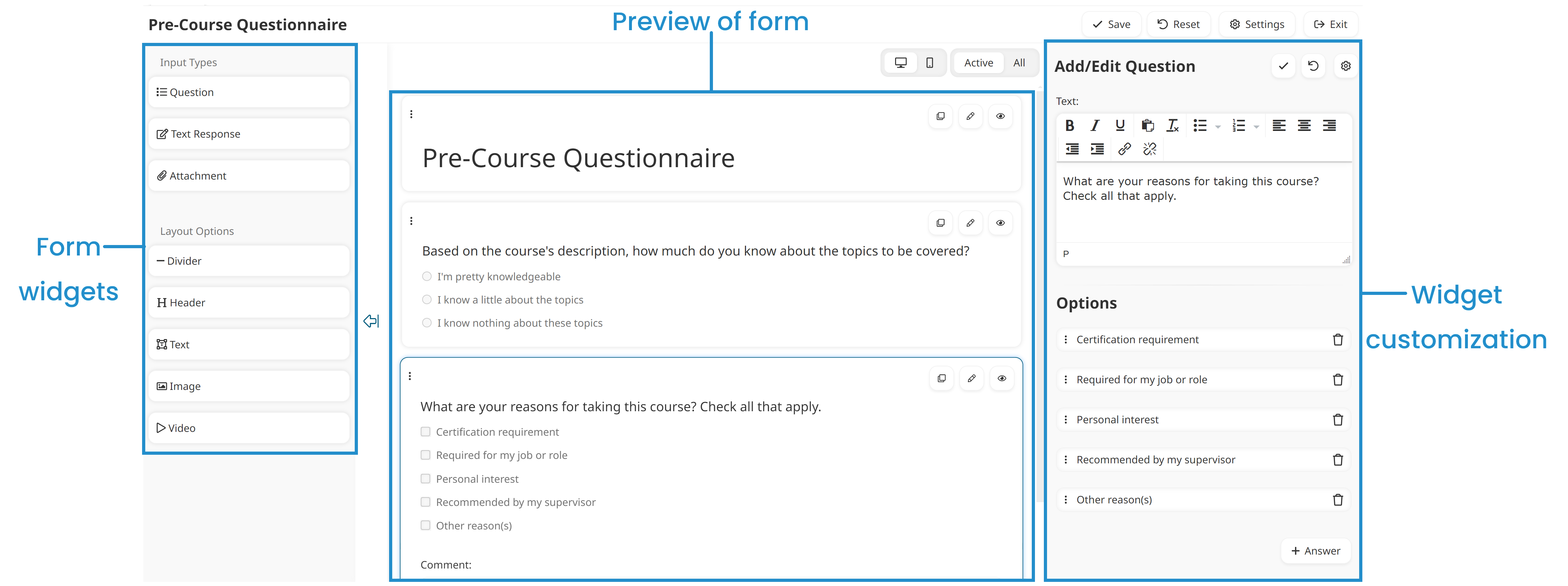
Now that you’re ready to make your form available to learners, you can share it at the end of a course or as a link.
When you share a form as part of a course, SmarterU requires learners to complete it as part of their training. To set this up, select the form from the course’s Post-Course Evaluations accordion.
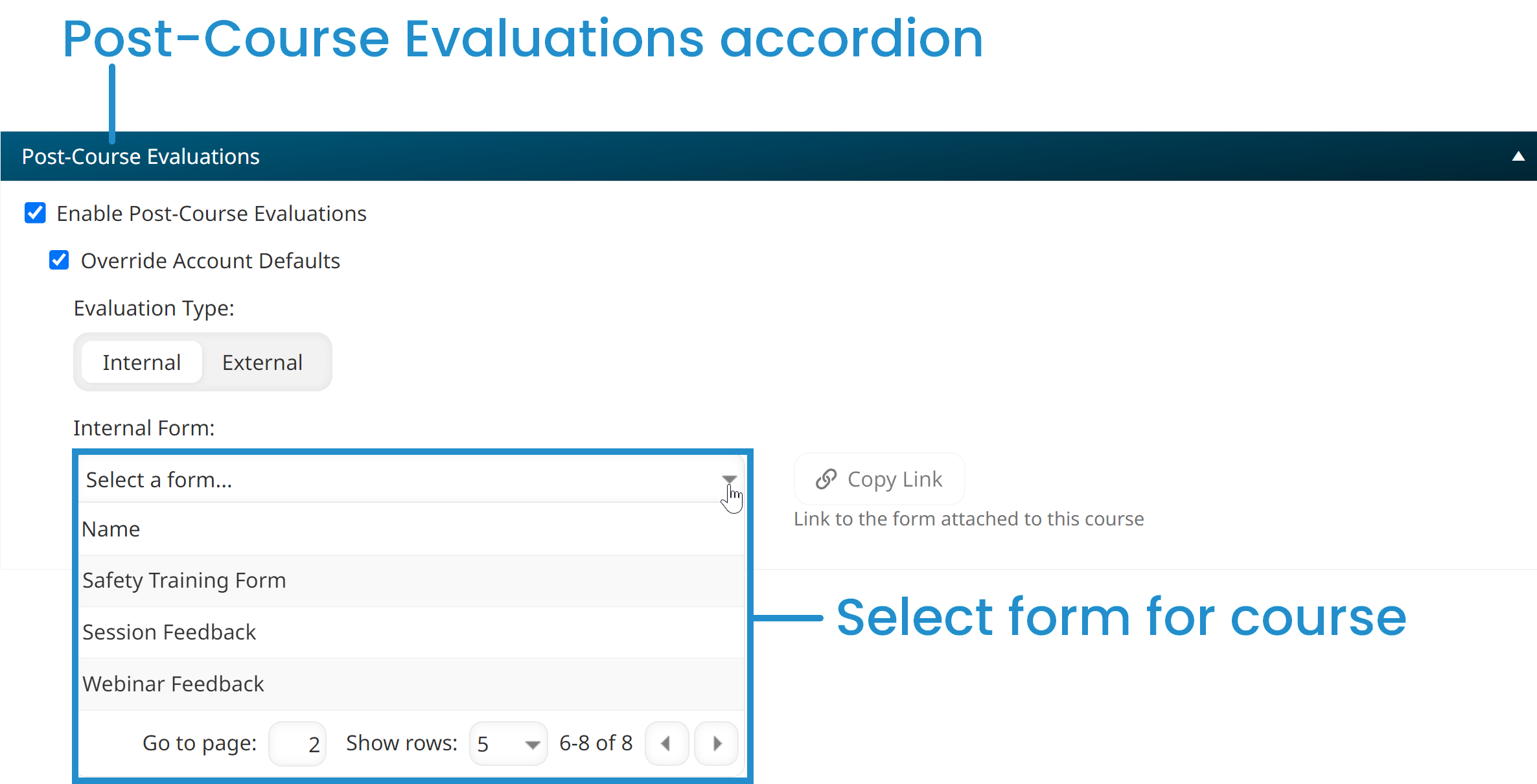
Each form you add to SmarterU can be shared and accessed directly through a link. You can copy this link and include it in the learner dashboard, emails, menus, or wherever else you want to give learners access to the form.
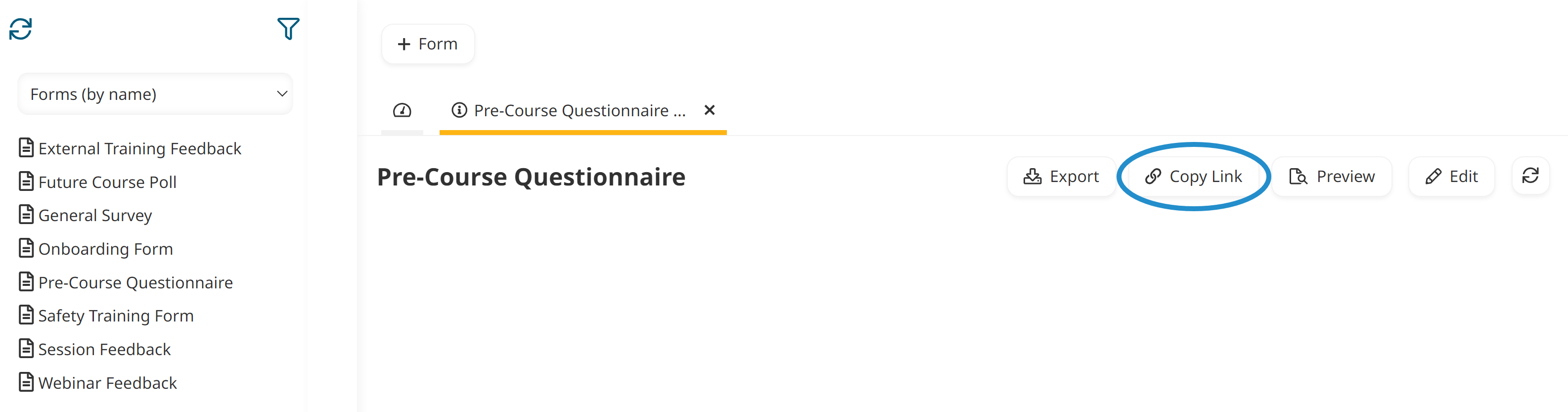
As you can see from the five examples above, SmarterU forms are a powerful tool that you can use to enhance learner engagement and gather feedback. From pre- to post-course insights and beyond, forms can help you better understand learner needs and improve your course content.
Questions? Contact our Success Desk.